Enabling Office 365 Services 온라인 연습
최종 업데이트 시간: 2025년04월16일
당신은 온라인 연습 문제를 통해 Microsoft 70-347 시험지식에 대해 자신이 어떻게 알고 있는지 파악한 후 시험 참가 신청 여부를 결정할 수 있다.
시험을 100% 합격하고 시험 준비 시간을 35% 절약하기를 바라며 70-347 덤프 (최신 실제 시험 문제)를 사용 선택하여 현재 최신 314개의 시험 문제와 답을 포함하십시오.
정답:
Explanation:
Lync Server 2013 Archiving provides options to help you meet your compliance needs.
The following types of content can be archived:
- Peer-to-peer instant messages
- Conferences (meetings), which are multiparty instant messages
- Conference content, including uploaded content (for example, handouts) and event-related content (for example, joining, leaving, uploading sharing, and changes in visibility)
- Whiteboards and polls shared during a conference
The following types of content are not archived:
- Peer-to-peer file transfers
- Audio/video for peer-to-peer instant messages and conferences
- Desktop and application sharing for peer-to-peer instant messages and conferences
References: http://technet.microsoft.com/en-us/library/lync-online-security-and-archiving.aspx
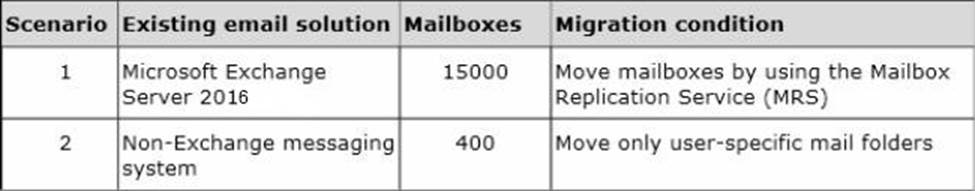
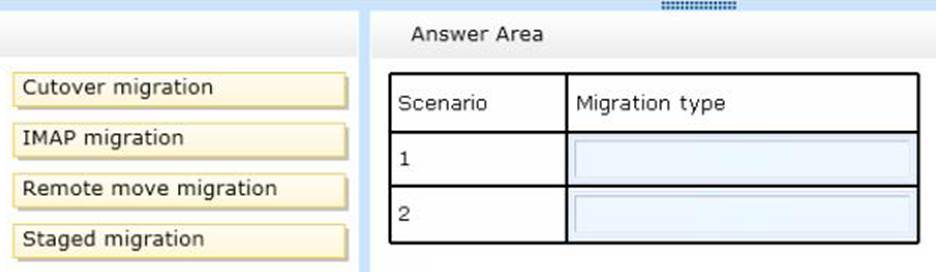
정답: 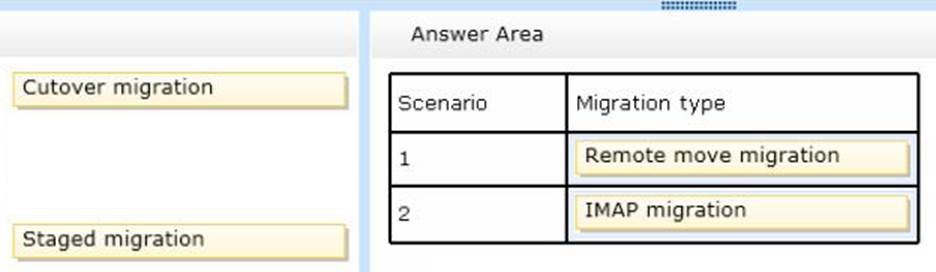
Explanation:
For the Microsoft Exchange Server 2010 mailboxes, we can use a remote move migration. When the mailboxes are moved in the remote move operation, the Mailbox Replication Service is used. This is the same service that is used when moving mailboxes between mailbox servers in an on-premise environment. In this question, the Exchange on-premise and Exchange Online environments will be configured in a hybrid configuration. That will enable us to move mailboxes to Exchange Online in the same way you would move a mailbox to another local mailbox server.
A remote move migration is used to migrate on-premises Exchange mailboxes to Exchange Online in an Exchange hybrid deployment. You must have an Exchange hybrid deployment to use a remote move migration. With a hybrid deployment, you get the following capabilities:
For a non-Exchange messaging system, the only migration option available is the IMAP migration.
In an IMAP migration, the contents of users' mailboxes on an IMAP messaging system are migrated to their Exchange Online mailboxes. Here are some requirements and considerations for using an IMAP migration:
References: http://technet.microsoft.com/en-us/library/jj863291(v=exchg.150).aspx
정답:
Explanation:
The only migration method supported for Exchange Server 2000 mailboxes is an IMAP migration.
In an IMAP migration, the contents of users' mailboxes on an IMAP messaging system are migrated to their Exchange Online mailboxes. Here are some requirements and considerations for using an IMAP migration:
References: https://technet.microsoft.com/en-us/library/jj874015(v=exchg.150).aspx
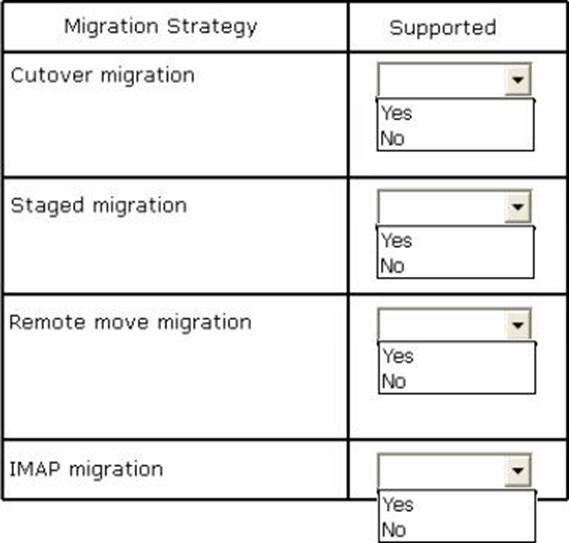
정답: 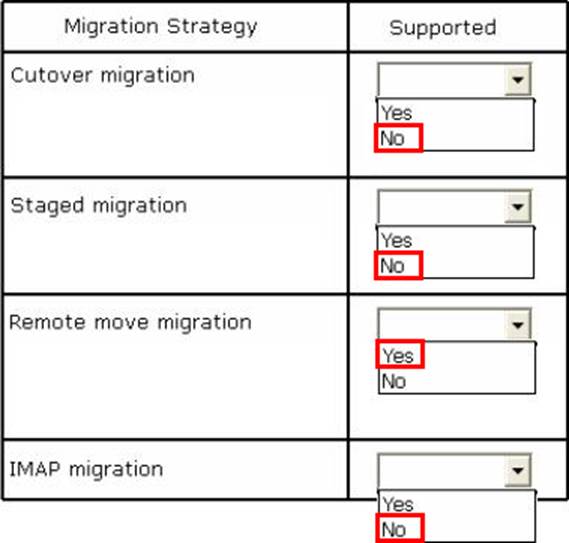
Explanation:
The only migration method that enables users to see availability information between the on-premises deployment and Office 365 is a remote move migration.
A remote move migration is used to migrate on-premises Exchange mailboxes to Exchange Online in an Exchange hybrid deployment. You must have an Exchange hybrid deployment to use a remote move migration. With a hybrid deployment, you get the following capabilities:
Even if you plan to permanently move your on-premises email organization to Exchange Online and Office 365 over a longer period of time, you can take advantage of these hybrid deployment features during the transition.
References: https://technet.microsoft.com/en-us/library/jj863291(v=exchg.150).aspx
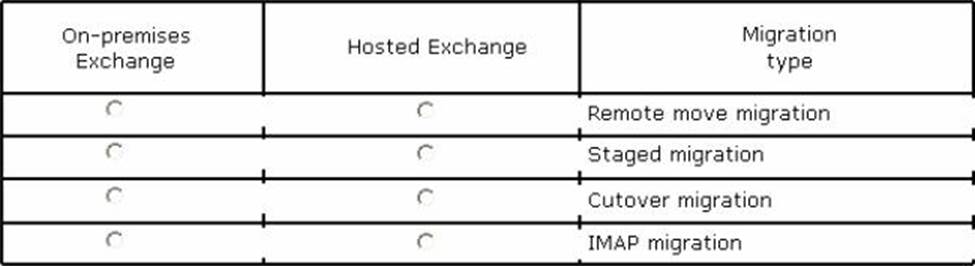
정답: 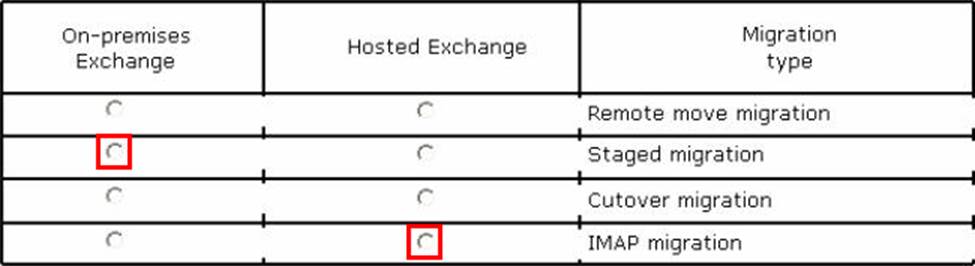
Explanation:
For the migration of the on-premise Exchange 2003 mailboxes, we can use a staged migration.
In a staged Exchange migration, mailboxes in your on-premises Exchange organization are migrated to Exchange Online in batches. A staged Exchange migration is a good option if your current on-premises email organization and migration goals meet the following conditions:
For the migration of the hosted Exchange mailboxes, we can use an IMAP migration.
In an IMAP migration, the contents of users' mailboxes on an IMAP messaging system are migrated to their Exchange Online mailboxes. Here are some requirements and considerations for using an IMAP migration:
References: https://technet.microsoft.com/en-us/library/jj863291(v=exchg.150).aspx
정답:
Explanation:
In this question, we are migrating the mailboxes over a period of time (minimum of four weeks). During the migration period, we will have a hybrid deployment where the Exchange environment exists both on-premise and online.
To meet the requirements of the question, we can use a remote move migration.
A remote move migration is used to migrate on-premises Exchange mailboxes to Exchange Online in an Exchange hybrid deployment. You must have an Exchange hybrid deployment to use a remote move migration. With a hybrid deployment, you get the following capabilities:
Even if you plan to permanently move your on-premises email organization to Exchange Online and Office 365 over a longer period of time, you can take advantage of these hybrid deployment features during the transition.
정답:
Explanation:
The Exchange Server Deployment Assistant is used to help you configure an Exchange Server deployment. It is a web-based tool that asks you questions about your current environment and then generates a custom step-by-step checklist that will help you deploy Exchange Server for different types of scenarios.
The Exchange Server Deployment Assistant asks you questions about your current environment, how many mailboxes you’d like to migrate and which method of migration you’d like to use. You can run the wizard multiple times selecting different options to generate checklists for different migration scenarios.
References: https://technet.microsoft.com/en-us/office/dn756393.aspx
정답:
Explanation:
In general, we recommend that you add the IP addresses (or IP address ranges) for all your domains that you consider safe to the IP Allow list.
However, if you don’t want your IP Allow List entry to apply to all your domains, you can create a Transport rule that excepts specific domains.
To do this, perform the following steps:
- In the EAC, navigate to Mail flow > Rules.
- Click Add Icon and then select Create a new rule.
- Give the rule a name and then click More options.
- Under Apply this rule if, select The sender and then choose IP address is in any of these ranges or exactly matches.
- In the specify IP addresses box, specify the IP address or IP address range you entered in the IP Allow list, click Add Add Icon, and then click ok.
- Under Do the following, set the action by choosing Modify the message properties and then set the spam confidence level (SCL). In the specify SCL box, select 0, and click ok.
- Click add exception, and under Except if, select The sender and choose domain is.
- In the specify domain box, enter the domain for which you want to bypass spam filtering, such as contosob.com. Click Add Add Icon to move it to the list of phrases. Repeat this step if you want to add additional domains as exceptions, and click ok when you are finished.
- If you’d like, you can make selections to audit the rule, test the rule, activate the rule during a specific time period, and other selections. We recommend testing the rule for a period before you enforce it. Manage mail flow rules contains more information about these selections.
- Click the save button to save the rule. It appears in your list of rules.
After you create and enforce the rule, spam filtering for the IP address or IP address range you specified is bypassed only for the domain exception you entered.
References:
https://technet.microsoft.com/en-us/library/dn198251(v=exchg.150).aspx
https://technet.microsoft.com/en-us/library/jj200718(v=exchg.150).aspx
정답:
Explanation:
The non-delivery report messages the users are receiving are the result of Backscatter.
Backscatter is the automated bounce messages that are sent by mail servers, typically as a result of incoming spam. Because Exchange Online Protection (EOP) is a spam filtering service, email messages sent to nonexistent recipients and to other suspicious destinations are rejected by the service. When this happens, EOP generates a non-delivery report (NDR) message and delivers it back to the “sender." Because spammers frequently use a forged or invalid "From" address in their messages, the sender address to which the NDR is sent may result in a backscatter message.
References: http://blogs.technet.com/b/exchange/archive/2014/08/18/spam-email-and-office-365-environment-connection-and-content-filtering-in-eop.aspx
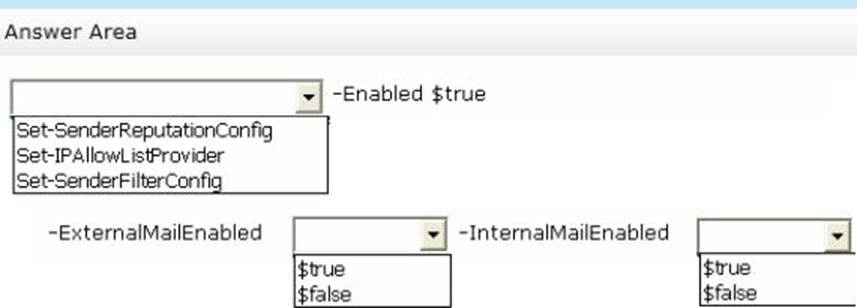
정답: 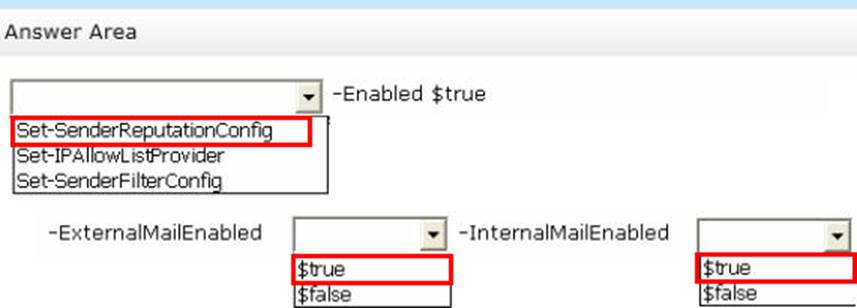
Explanation:
Sender reputation is part of the Exchange anti-spam functionality that blocks messages according to many characteristics of the sender. Sender reputation relies on persisted data about the sender to determine what action, if any, to take on an inbound message. The Protocol Analysis agent is the underlying agent for sender reputation functionality.
We use the Set-SenderReputationConfig cmdlet to enable filtering based on sender reputation analysis. In this question, it is enabled for both external email and internal email.
References:
https://technet.microsoft.com/en-us/library/bb124512(v=exchg.150).aspx
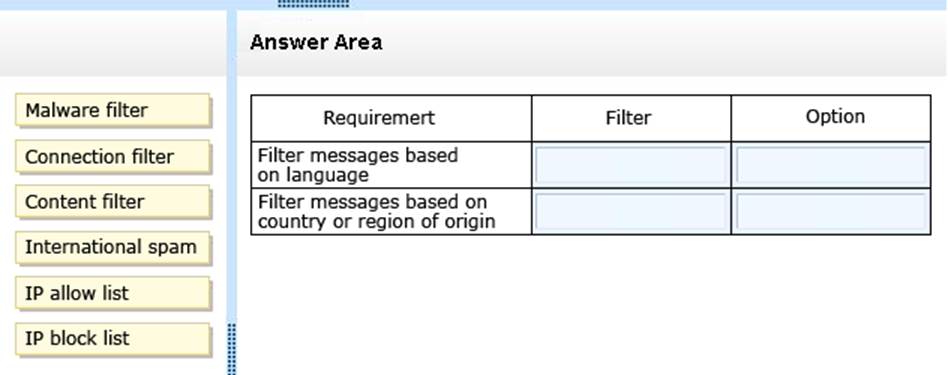
정답: 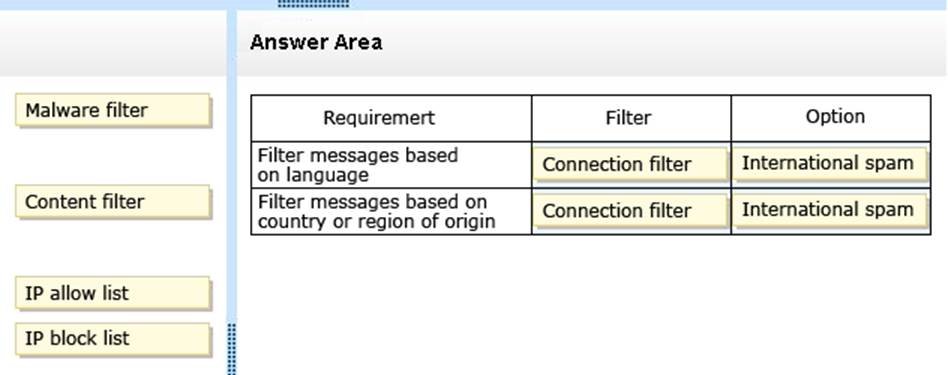
Explanation:
Content filter settings include selecting the action to take on messages identified as spam, and choosing whether to filter messages written in specific languages, or sent from specific countries or regions. Additionally, you can enable advanced spam filtering options if you want to pursue an aggressive approach to content filtering. Content-filter policy settings are applied to inbound messages only.
On the International Spam page you can filter email messages written in specific languages, or sent from specific countries or regions. You can configure up to 86 different languages and 250 different regions. The service will apply the configured action for high confidence spam.
References:
https://technet.microsoft.com/en-us/library/jj200684(v=exchg.150).aspx
정답:
Explanation:
Push notifications, in the form of badges, icons, or alerts, can be sent to a Windows Phone even when the mobile application is inactive. Push notifications notify a user of events such as a new or missed IM invitation and voice mail. You can enable or disable push notifications for Windows Phone devices by using either Lync Server 2013 Control Panel or Lync Server 2013 Management Shell.
References:
https://technet.microsoft.com/en-us/library/jj688162(v=ocs.15).aspx
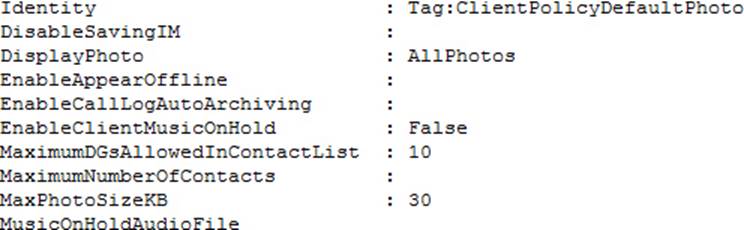
정답:
Explanation:
The Set-CsClientPolicy modifies the property values of an existing client policy.
References:
https://technet.microsoft.com/en-us/library/gg398300.aspx
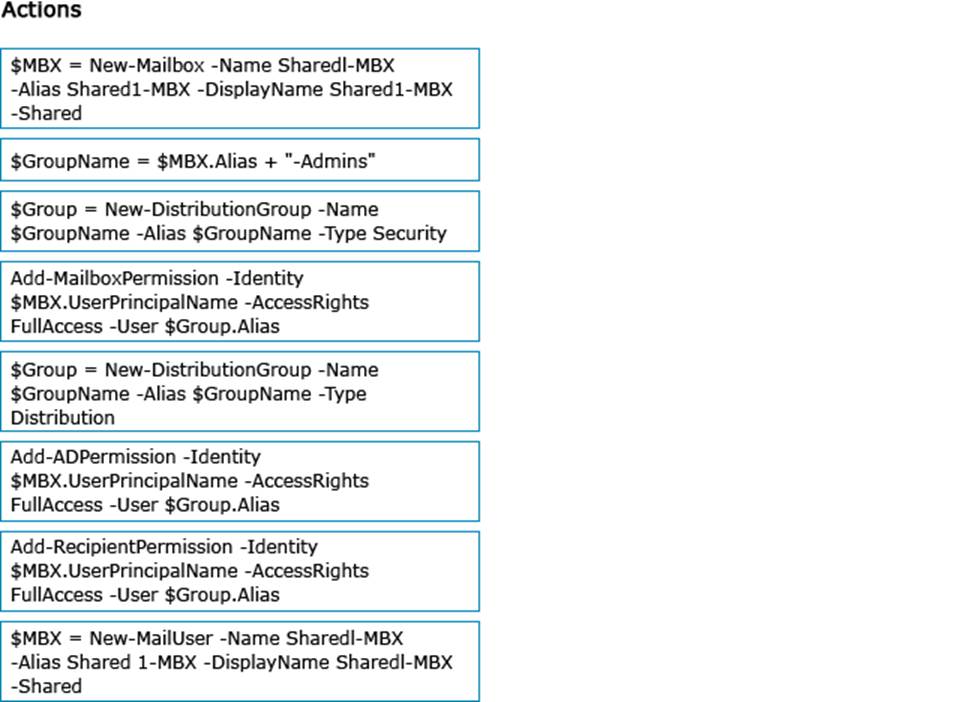
정답: 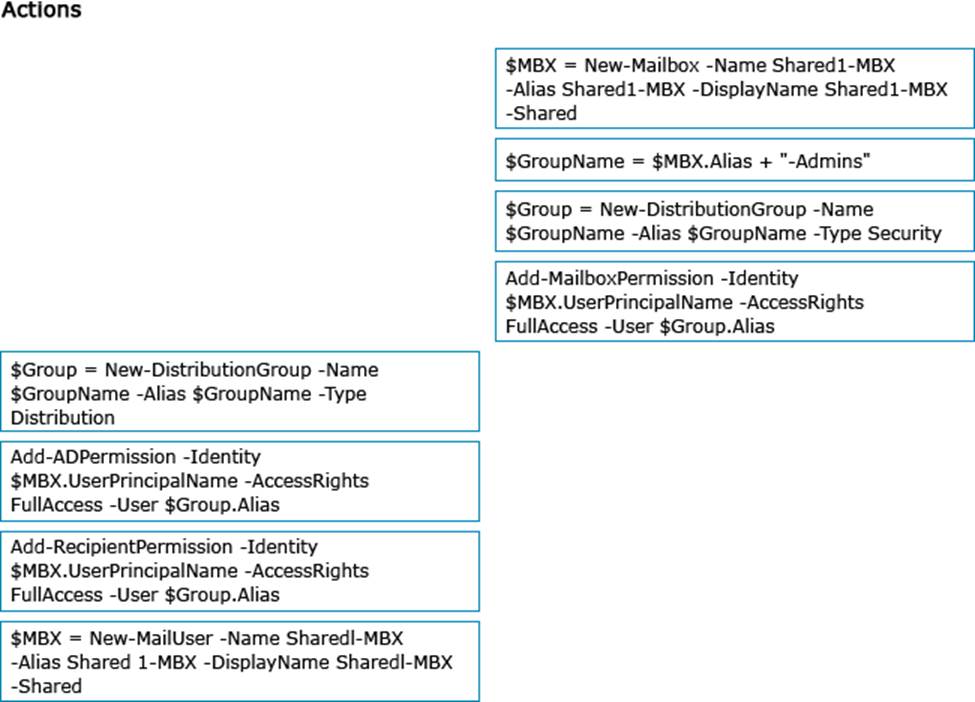
Explanation:
Box 1:
First create a new mailbox.
Box 2:
Set the group name.
Box 3:
Define the group. * New-DistributionGroup
Use the New-DistributionGroup cmdlet to create distribution groups and mail-enabled security groups. In this case we need security group.
Box 4: Add-MailboxPermssion
References:
https://technet.microsoft.com/en-us/library/jj150570(v=exchg.150).aspx
정답:
Explanation:
The Set-CsUser cmdlet enables you to modify the Skype for Business Server2015-related user account attributes that are stored in Active Directory Domain Services. For example, you can disable or re-enable a user for Skype for Business Server 2015; enable or disable a user for audio/video (A/V) communications; or modify a user’s private line and line URI numbers.
The AudioVideoDisabled indicates whether the user is allowed to make audio/visual (A/V) calls by using Skype for Business. If set to True, the user will largely be restricted to sending and receiving instant messages.
References:
https://technet.microsoft.com/en-us/library/gg398510.aspx