Cloud Fundamentals 온라인 연습
최종 업데이트 시간: 2025년03월22일
당신은 온라인 연습 문제를 통해 Microsoft 98-369 시험지식에 대해 자신이 어떻게 알고 있는지 파악한 후 시험 참가 신청 여부를 결정할 수 있다.
시험을 100% 합격하고 시험 준비 시간을 35% 절약하기를 바라며 98-369 덤프 (최신 실제 시험 문제)를 사용 선택하여 현재 최신 66개의 시험 문제와 답을 포함하십시오.
정답:
Explanation:
You can use Exchange transport rules to look for specific conditions in messages that pass through your organization and take action on them. Transport rules are similar to the Inbox rules that are available in many email clients. The main difference between transport rules and rules you would set up in a client application such as Outlook is that transport rules take action on messages while they’re in transit as opposed to after the message is delivered. Transport rules also contain a richer set of conditions, exceptions, and actions, which provides you with the flexibility to implement many types of messaging policies.
Reference: Transport rules
https://technet.microsoft.com/en-us/library/jj919238%28v=exchg.150%29.aspx
정답:
Explanation:
Just use Windows_Intune_Setup.exe without any arguments and all the client messages will be displayed.
Incorrect answers:
Not A: There is a command line switch that can be used to schedule a task that will attempt to enroll the computer at a later time. This will ensure that the computer image is not enrolled before it has been deployed to the target computer. To launch a delayed installation use the following command line argument to launch the installation:
Windows_Intune_Setup.exe /PrepareEnroll
Not C: You can use the Windows_Intune_Setup.exe /Extract command line argument on the Windows_Intune_Setup.exe file to extract both a 32 bit and 64 bit MSI package.
Not D: You can use the Windows_Intune_Setup.exe/ Quiet argument if you wish to suppress the Installation wizard and run it with no user interaction.
Reference: Configuring Windows Intune part 2
http://blogs.technet.com/b/jweston/archive/2012/02/22/configuring-windows-intune-part-2.aspx
정답:
Explanation:
Use the EAC to view a list of managed domains
1- In the EAC, go to Mail Flow > Accepted domains.
정답:
Explanation:
To sync the local AD with the Office 365 service the installation of the Directory Synchronization Tool (Dirsync) is required.
Reference: How to sync local Active Directory to Office 365 with DirSync
http://www.codetwo.com/admins-blog/sync-premises-ad-office-365/
정답:
Explanation:
CD: For each user you must include the user name (like [email protected]) and a display name (like Bob Kelly).
E: To manually add individual user accounts
정답:
Explanation:
The user's data is stored for 30 days. When you restore the work or school account within the 30 days, the user account and all associated data are restored.
Reference: https://support.office.com/en-nz/article/Delete-or-restore-users-d5155593-3bac-4d8d-9d8bf4513a81479e
정답:
Explanation:
Go into your own Office 365 console, down to Service Health and in the top right corner there’s an RSS icon.
Note: When a service impacting event occurs, Microsoft Customer Service and Support recognizes that timely and accurate communications are critical for customer organizations and partners. Microsoft notifies Office 365 subscribers by updating the Service Health Dashboard that is available on the Office 365 portal. Reference: http://blogs.msmvps.com/bradley/2012/09/13/i-found-an-rss-feed-for-office-365-service-healthnotifications/
정답:
Explanation:
There are two types of service incidents:
* Planned downtime (maintenance events)
* Unplanned downtime Unplanned events occur when one or more of the services included in the Office 365 suite are unavailable or unresponsive.
Reference: Service Continuity
https://technet.microsoft.com/en-us/library/office-365-service-continuity.aspx
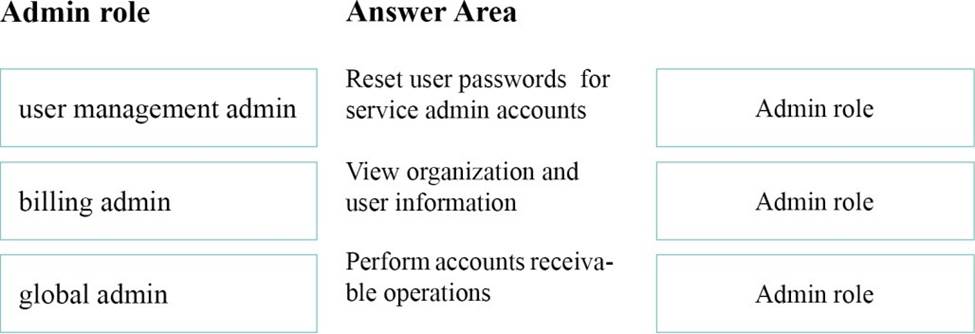
정답: 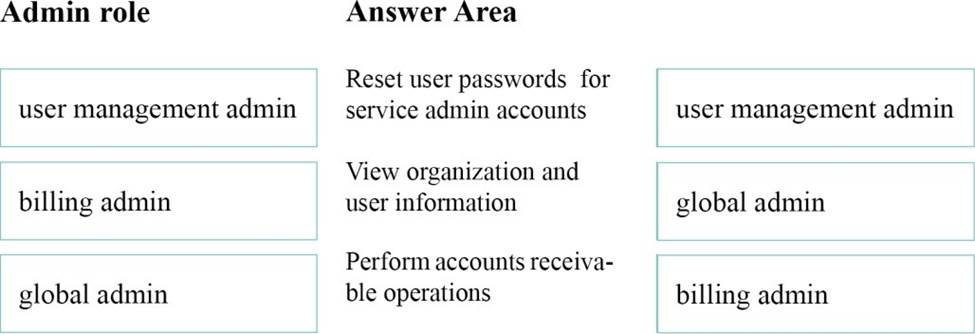
Explanation:
* User management admin: Resets passwords, monitors service health, and manages user accounts, user groups, and service requests. The user management admin can’t delete a global admin, create other admin roles, or reset passwords for billing, global, and service admins.
* Global admin: Has access to all administrative features. Global admins are the only admins who can assign other admin roles. You can have more than one global admin in your organization. The person who signs up to purchase Office 365 becomes a global admin.
* Billing admin: Makes purchases, manages subscriptions, manages support tickets, and monitors service health.
Reference: Assigning admin roles
https://support.office.com/en-SG/article/Assigning-admin-roles-eac4d046-1afd-4f1a-85fc-8219c79e1504
정답:
Explanation:
To stay updated when documents or items on your site change, set up alerts or subscribe to Really Simple Syndication (RSS) feeds. Reference: Create an alert or subscribe to an RSS feed
https://support.office.com/en-sg/article/Create-an-alert-or-subscribe-to-an-RSS-feed-e5a79e7b-a146-46daa9ef-d65409ba8918
정답:
Explanation:
Assigning admin roles Depending on the size of your organization, you may want to designate several admins who serve different functions. The admin has access to all features in the admin center, and can create or edit users, assign admin roles to others, reset user passwords, manage user licenses, and manage domains, among other things. Choose an admin role for an existing user, and then use this procedure to assign or remove the role.
Reference: https://support.office.com/en-SG/article/Assigning-admin-roles-eac4d046-1afd-4f1a-85fc8219c79e1504
정답:
Explanation:
Custom domains To use your own domain name with Office 365 instead of the domain name that you were given at signup, you add the domain to Office 365. Reference: https://technet.microsoft.com/en-us/library/office-365-domains.aspx
정답:
Explanation:
Office 365 Enterprise E3 include eDiscovery Center tools to support compliance. Office 365 Business Premium and Office 365 Enterprise E1 do not include eDiscovery Center tools to support compliance.
Reference: https://products.office.com/en-us/business/compare-more-office-365-for-business-plans
정답:
Explanation:
The CNAME record helps Outlook clients to easily connect to the Exchange Online service by using the Autodiscover service. Autodiscover automatically finds the correct Exchange Server host and configures Outlook for users. Reference: External DNS records required for Exchange Online
http://howtonetworking.com/msapps/office365-11.htm
정답:
Explanation:
The SPF (TXT) record helps to prevent other people from using your domain to send spam or other malicious email. Sender policy framework (SPF) records work by identifying the servers that are authorized to send email from your domain.
Reference: External DNS records required for Exchange Online
http://howtonetworking.com/msapps/office365-11.htm