Adobe Campaign Classic Business Practitioner 온라인 연습
최종 업데이트 시간: 2025년03월23일
당신은 온라인 연습 문제를 통해 Adobe AD0-E327 시험지식에 대해 자신이 어떻게 알고 있는지 파악한 후 시험 참가 신청 여부를 결정할 수 있다.
시험을 100% 합격하고 시험 준비 시간을 35% 절약하기를 바라며 AD0-E327 덤프 (최신 실제 시험 문제)를 사용 선택하여 현재 최신 50개의 시험 문제와 답을 포함하십시오.
정답:
Explanation:
Adobe Campaign allows you to create queries that filter recipients based on various criteria, such as their profile attributes, delivery properties and tracking logs. You can use queries to segment your audience and target specific groups of recipients for your campaigns2.
To achieve the requirement of sending a follow-up email delivery to those customers who did not open the previous delivery labeled “New Offers”, you need to create a query that filters recipients based on their product, package, delivery label and tracking logs. You need to use the Tracking Logs (trackingLog) dimension and check if it does not exist for each recipient. This means that there is no tracking information for opening or clicking on links in the previous delivery3.
https://experienceleague.adobe.com/docs/campaign-classic/using/sending-messages/tracking-messages/accessing-the-tracking-logs.html?lang=en
정답:
Explanation:
The error in the Union activity is caused by D. Inbound transitions containing populations with heterogeneous targeting dimensions1.
The Union activity is used to combine two or more populations. The inbound transitions must contain populations with the same targeting dimensions. In this case, the three different activities have different targeting dimensions, which are email domain, age, and delivery status. Therefore, the Union activity cannot combine the three results together2.
https://experienceleague.adobe.com/docs/campaign-classic/using/automating-with-workflows/targeting-activities/union.html?lang=en
정답:
Explanation:
Adobe Campaign allows you to create and edit workflows using a graphical interface or an XML editor. You can also view and modify the properties of a workflow, such as its name, label, description, priority and login2.
The login property of a workflow indicates the operator who created or scheduled the workflow. It is used for security and notification purposes. If the operator’s access for the campaign instance has been revoked, then the workflow may fail or generate errors3.
To remove the error in your workflow, you need to replace the login property with an active operator’s user ID and email address. The user ID and email address are separated by a colon (:) in the XML code. For example: login=“1234:[email protected]”.
정답:
Explanation:
To send a follow-up email two hours later to the recipients who did not open the initial email, the workflow activities needed are:
Query: Create a query to identify the recipients who did not open the initial email.
Email!: Create an email delivery activity to send the initial email.
Wait: Add a wait activity to wait for two hours.
Enrichment: Add an enrichment activity to update the delivery logs with the delivery status.
Email2: Create a second email delivery activity to send the follow-up email.
End: Add an end activity to end the workflow. https://www.indeed.com/career-advice/interviewing/email-follow-ups
정답:
Explanation:
Adobe Campaign allows you to create and execute workflows that automate your marketing processes and data flows. You can use various activities in your workflows, such as file collector, data loading and enrichment2.
The enrichment activity can be used to configure data reconciliation between the data in the Adobe Campaign database and the data in a work table. You need to define the link between the two data sources using a common field, such as recipient ID2.
One possible reason for an error during the enrichment activity is that the recipient IDs in the file do not exist in the target schema. This means that there is no matching record for each recipient ID in the file in the Adobe Campaign database. This could cause a reconciliation failure or an empty result set.
https://experienceleague.adobe.com/docs/campaign-classic/using/automating-with-workflows/targeting-activities/enrichment.html?lang=en
정답:
Explanation:
To deliver notifications to the new email addresses, the business practitioner should use a custom target mapping1.
A custom target mapping is used to map the fields in the delivery object to the fields in the target database1.
https://sendpulse.com/support/glossary/email-notification
정답:
Explanation:
Adobe Campaign allows you to create and customize web forms that can be integrated into your website or landing page. You can also translate your web forms into multiple languages depending on the different regions2.
To achieve the requirement of building a web form that can be translated to multiple languages, you need to set the option Translate to Yes in Localization tab of your web form properties. This will enable you to select the design and display languages for your web form. You can also use the system dictionary to translate system strings such as labels and buttons2.
정답:
Explanation:
You can use a custom data schema linked to Recipient when you want to store data in a separate table and link it to the recipient table1.
정답:
Explanation:
Adobe Campaign allows you to access and analyze the tracking logs of your deliveries. These logs contain information about the status, date, time, recipient and channel of each message sent2. You can also use reports and alerts to monitor your delivery performance and issues3.
One reason for 110 successfully delivered emails when the querying population is 100 records is that the delivery logs are counting the email deliveries plus the seed addresses. Seed addresses are additional email addresses that you can add to your delivery target for testing purposes. They are not part of your querying population but they are included in your delivery logs.
정답:
Explanation:
typology rules are business rules that allow you to perform checks and filtering on your message before sending it. You can design and apply four types of typology rules: Filtering, Capacity, Pressure and Control2.
To configure a monthly email newsletter so that subscribers that are considered minors never receive them, you need to use a Filtering rule. This type of rule allows you to exclude one part of the message target according to criteria defined in a query, such as age or date of birth2. You can also use predefined filtering rules or create your own custom ones.
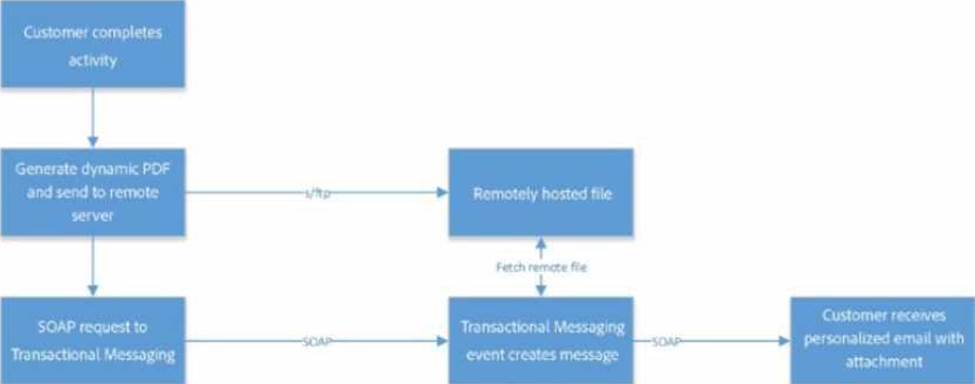
정답:
Explanation:
Adobe Campaign allows you to send transactional emails with individual and/or personalized attachments using SOAP APIs. You can also create calculated attachments that can depend on the recipient and be converted to PDF.
To configure an email attachment on the fly to a transactional message, you need to define SOAP attachment parameters within the content of the delivery. These parameters are used to specify the URL, name, type and encoding of the attachment. For example, you can use <%= rtEvent.ctx.attachmentUrl %> to refer to the attachment URL.
https://experienceleague.adobe.com/docs/campaign-classic/using/transactional-messaging/transactional-email-with-attachments.html?lang=en
정답:
Explanation:
Adobe Campaign allows you to send messages across different channels, such as email, SMS, push notifications, etc. You can also configure and schedule your deliveries according to your business needs and objectives2.
To ensure that the offers are controlled in a sequential send, you need to use an incremental query and apply the Capacity Typology rule3. An incremental query is a type of query that lets you select a subset of recipients based on a fixed number or a percentage. The Capacity Typology rule is a type of typology rule that lets you limit the number of messages sent per day for a specific channel.
https://experienceleague.adobe.com/docs/campaign-classic/using/sending-messages/key-steps-when-creating-a-delivery/steps-sending-the-delivery.html?lang=en
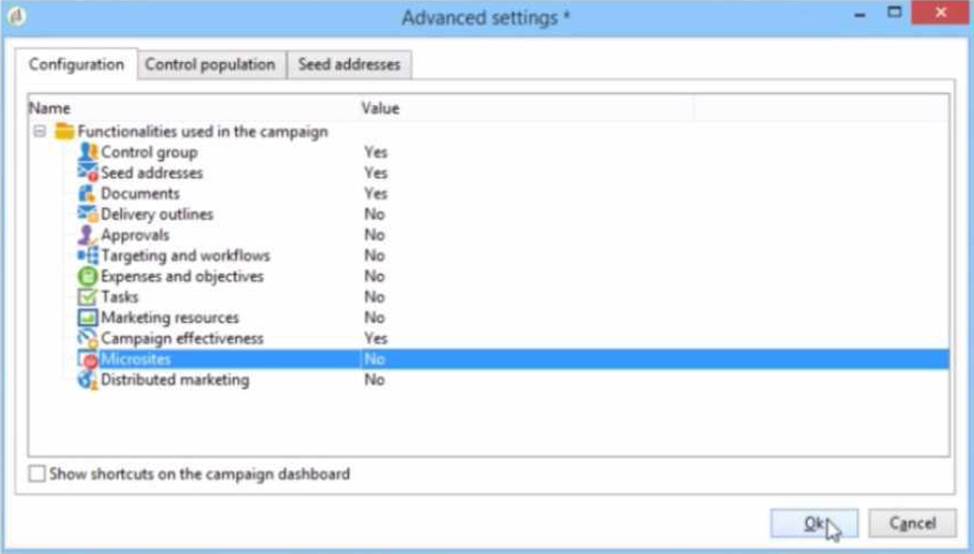
정답:
Explanation:
According to the Adobe Campaign Classic Business Practitioner Exam Guide1, one of the tasks that you should be able to perform as an Adobe Campaign Business Practitioner is to control costs.
Adobe Campaign lets you control scheduled, committed and invoiced marketing costs and to break them down by category using the Marketing Resource Management module1. This module allows you to define budgets for your campaigns and programs, as well as providers and stocks.
To enable budget detail properties for a campaign template, you need to activate the Expenses and Objectives option in Advanced campaign settings1. This option will display a Budget tab in the campaign template where you can configure budget details such as cost entries, providers, stocks, etc.
https://experienceleague.adobe.com/docs/campaign-classic/using/mrm/controlling-costs.html?lang=en
정답:
Explanation:
According to the Adobe Campaign Classic Business Practitioner Exam Guide1, one of the tasks that you should be able to perform as an Adobe Campaign Business Practitioner is to determine the correct campaign template.
Based on my web searches, I found that seed addresses are not managed via standard profiles and targets, but in a dedicated node of the Adobe Campaign hierarchy2. Therefore, they are not part of the campaign template settings.
Similarly, approvals are not part of the campaign template settings either. They are managed by creating a workflow activity that requires approval before sending a message3.
However, control groups are part of the campaign template settings. They can be configured in the Control population option in Advanced campaign settings.
an updated end date.
Answer: A