Adobe Workfront Core Developer Professional 온라인 연습
최종 업데이트 시간: 2025년04월16일
당신은 온라인 연습 문제를 통해 Adobe AD0-E908 시험지식에 대해 자신이 어떻게 알고 있는지 파악한 후 시험 참가 신청 여부를 결정할 수 있다.
시험을 100% 합격하고 시험 준비 시간을 35% 절약하기를 바라며 AD0-E908 덤프 (최신 실제 시험 문제)를 사용 선택하여 현재 최신 70개의 시험 문제와 답을 포함하십시오.
정답:
Explanation:
Objective: Configure Workfront to allow external agencies to collaborate with the core organization while restricting interaction between different external agencies.
Configuration Steps:
Step 1: Set up each external agency under their own Companies and Groups.
This separates the agencies structurally within Workfront, making it easier to manage access.
Reference: Workfront documentation on setting up companies and groups.
Step 2: Create a new access level with additional restrictions:
Restrict view: Configure the access level so users can only view other users from their primary Company and Group.
No inherited document access: Ensure they do not inherit document access from projects, tasks, or requests they are not directly involved in.
This setup allows agencies to collaborate with the core organization and within their agency without interacting with other agencies.
Reference: Detailed steps for configuring access levels can be found in Workfront documentation.
정답:
Explanation:
Objective: Ensure consistent project data fields for use in project reports.
Options:
Option A: Custom fields within the Custom Form can be pre-populated with data.
Pre-populating custom fields ensures that the data is consistent across all projects, facilitating accurate and consistent reporting.
Reference: Detailed in Workfront documentation on custom forms and fields.
Option D: The Custom Form is attached to the template used for the project creation.
Attaching the custom form to the project template ensures that all projects created from the template will have the same data fields, maintaining consistency.
Reference: Workfront documentation on project templates and custom forms provides more details on this setup.
정답:
Explanation:
To ensure that new projects created using the new template are shared with the marketing team upon project creation, the marketing team should be added to the template sharing menu. By doing this, every project created from this template will inherit the sharing settings, making it automatically shared with the marketing team.
Reference
Workfront documentation on managing template sharing settings explains how to configure templates to automatically share projects with specific teams or users.

정답:
Explanation:
The total number of available hours (AVL) for a user in Workfront can be affected by the following settings:
Time Off: If days are entered in the Time Off menu within a user's settings, these days will be excluded from the total available hours, reducing the AVL value.
FTE (Full Time Equivalent): If a user's FTE setting is less than 1, this indicates that the user is working part-time. This setting will proportionally reduce the number of available hours shown in the AVL column.
Reference
These settings are documented in Workfront’s user management and scheduling documentation, where the impact of time off and FTE adjustments on user availability is detailed.
정답:
Explanation:
For efficient use of a project template that captures phases within each project and supports critical-path timelines, the following elements are essential:
Predecessors: These define the relationships between tasks, ensuring that the sequence of tasks reflects their dependencies. This is crucial for maintaining the integrity of the critical path. Milestone Tasks: These are key tasks that mark significant points or stages in the project timeline. Including milestone tasks helps in tracking progress and ensuring that critical deadlines are met.
Reference
The importance of predecessors and milestone tasks in project templates is emphasized in Workfront's project management guidelines and best practices for creating reusable workflows.
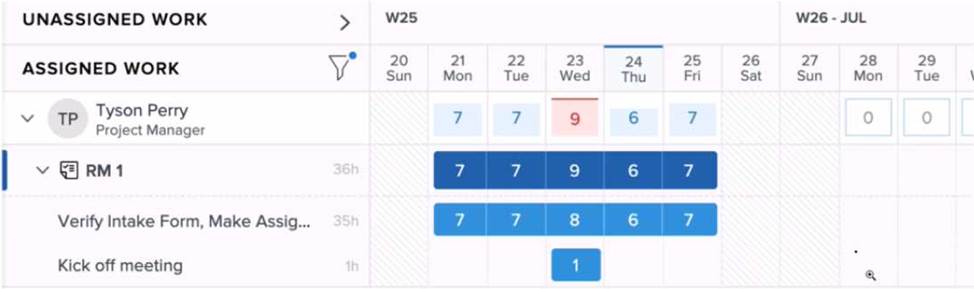
정답:
Explanation:
To ensure Tyson is not over-allocated in the Workload Balancer, a system administrator can take the following actions:
Edit Task Allocation: The administrator can adjust the allocation of hours for the "Verify Intake Form" task. Specifically, they can redistribute the hours from Wednesday (where Tyson is over-allocated with 9 hours) to other days where Tyson has available capacity.
Reassign Task: The administrator can reassign the "Kickoff Meeting" task to another user who has available capacity. This will immediately reduce Tyson's workload and ensure the task is still completed without overburdening Tyson.
Reference
Workfront documentation on using the Workload Balancer highlights these options for managing user allocations and ensuring workloads are balanced across team members.
정답:
Explanation:
Objective: Identify benefits of utilizing a project template for a new digital deliverable process workflow.
Benefits:
Benefit 1: Adherence to an accurate, repeatable process
Using a template ensures consistency and accuracy in the process, as the same steps are followed each time.
Benefit 2: Sharing settings completed by default
Templates can have predefined sharing settings, reducing the need to manually configure these settings for each new project.
Benefit 3: Efficiency in creating new projects
Templates streamline the project creation process, saving time and effort by providing a pre-defined structure.
Reference: These benefits are documented in Workfront's best practices for using project templates.
Top of Form
Bottom of Form
정답:
Explanation:
Objective: Ensure users have access to use a new project template and the projects created from it.
Configuration Steps:
Step 1: Configure Project Sharing
This setting ensures that users can access and use the projects created from the template.
Step 2: Configure Template Sharing
This setting ensures that users have access to the template itself, allowing them to create new projects from it.
Reference: These steps are outlined in the Workfront documentation on template and project sharing settings.
정답:
Explanation:
Objective: Identify prerequisites for using the Resource Planner and Workload Balancer.
Prerequisites:
Prerequisite 1: Job Roles assigned to Tasks
Assigning job roles helps in resource allocation and planning within the Resource Planner and Workload Balancer.
Prerequisite 2: Task Planned Hours greater than zero
Tasks need to have planned hours to be considered in the resource planning and workload balancing.
Prerequisite 3: Task Durations greater than zero
Tasks must have a duration set to be included in the workload calculations.
Reference: These prerequisites are detailed in the Workfront documentation on resource management and task settings.
정답:
Explanation:
Objective: Trigger the approval by the lead designer for a task to be completed.
Approval Trigger:
Action: Request a document approval from the lead designer.
This action specifically involves the lead designer in the approval process, ensuring their decision is captured before the task is marked as complete.
Reference: This is supported by the approval workflow settings in Workfront documentation.
정답:
Explanation:
Objective: Set up a consistent review and approval process where the approvals are first routed to the users' team and then to their manager.
Workflow Setup:
Step 1: Create an automated workflow template within Workfront.
Step 2: Define two stages in the workflow template:
Stage 1: Approval by the team members.
Stage 2: Approval by the manager.
Step 3: Apply this workflow template to the uploaded proof assets.
This ensures a structured and consistent approval process, routing the assets first to the team for feedback and then to the manager for final approval.
Reference: Detailed information on setting up workflows can be found in the Workfront documentation on automated workflows.
정답:
Explanation:
When organizing projects using Portfolios and Programs in Adobe Workfront, two key considerations apply:
Portfolios are containers for Programs: This means that programs are organized within portfolios, and a portfolio can contain multiple programs. This hierarchical structure helps in managing and aligning various programs under broader strategic initiatives represented by portfolios.
Projects can be associated with only one Program or Portfolio: A project can be linked to a single program and, by extension, to the portfolio containing that program. This ensures clarity in project alignment and reporting within the organizational structure. Reference
These considerations are discussed in the Workfront training materials and documentation, which explain the hierarchical relationships and constraints for using portfolios and programs to organize projects.
정답:
Explanation:
In Adobe Workfront, there are specific constraints regarding the association of projects, programs, portfolios, and tasks. A project and its tasks can only belong to one portfolio and one program at a time. This means that a single project cannot be simultaneously associated with multiple portfolios or programs. This constraint ensures clear and unambiguous project management and reporting within the organizational structure.
정답:
Explanation:
The Portfolio Optimizer in Adobe Workfront is a tool used by project managers and portfolio managers to analyze and prioritize projects. The information used in the Portfolio Optimizer primarily comes from the project's Alignment Score. This score is a calculated metric that reflects how well a project aligns with the strategic goals and priorities of the organization. The Alignment Score helps in objectively comparing and prioritizing projects based on their strategic value.
정답:
Explanation:
In Adobe Workfront, if a portfolio manager deletes a portfolio, the immediate effect is that all programs associated with that portfolio are also deleted. However, the projects associated with those programs remain intact but will no longer be associated with any portfolio or program unless they are reassigned. This hierarchical deletion ensures that while the structural organization (programs) under the portfolio is removed, the actual project data remains unaffected and can be reassigned or restructured as needed.