Microsoft Azure AI Fundamentals 온라인 연습
최종 업데이트 시간: 2025년03월22일
당신은 온라인 연습 문제를 통해 Microsoft AI-900 시험지식에 대해 자신이 어떻게 알고 있는지 파악한 후 시험 참가 신청 여부를 결정할 수 있다.
시험을 100% 합격하고 시험 준비 시간을 35% 절약하기를 바라며 AI-900 덤프 (최신 실제 시험 문제)를 사용 선택하여 현재 최신 62개의 시험 문제와 답을 포함하십시오.
정답:
Explanation:
Reference: https://docs.microsoft.com/en-us/azure/cognitive-services/custom-vision-service/overview
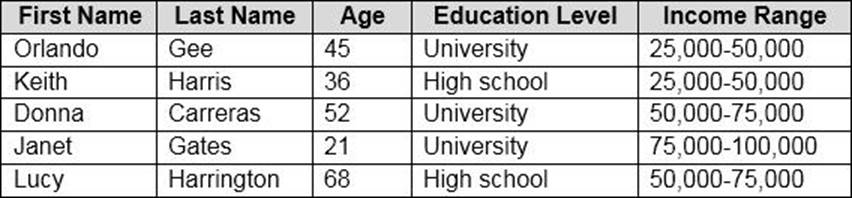
정답:
Explanation:
First Name, Last Name, Age and Education Level are features. Income range is a label (what you want to predict). First Name and Last Name are irrelevant in that they have no bearing on income. Age and Education level are the features you should use.
정답:
Explanation:
Note: Enterprise workspaces are no longer available as of September 2020. The basic workspace now has all the functionality of the enterprise workspace.
Reference:
https://www.azure.cn/en-us/pricing/details/machine-learning/
https://docs.microsoft.com/en-us/azure/machine-learning/concept-workspace
정답:
Explanation:
The goal is to produce a trained (fitted) model that generalizes well to new, unknown data. The fitted model is evaluated using “new” examples from the held-out datasets (validation and test datasets) to estimate the model's accuracy in classifying new data.
https://en.wikipedia.org/wiki/Training,_validation,_and_test_sets#:~:text=Training%20dataset,- A%20training%20dataset&text=The%20goal%20is%20to%20produce,accuracy%20in%20classifying%20new%20data.
정답:
Explanation:
Reference: https://docs.microsoft.com/en-us/learn/modules/create-classification-model-azure-machine-learning-designer/introduction
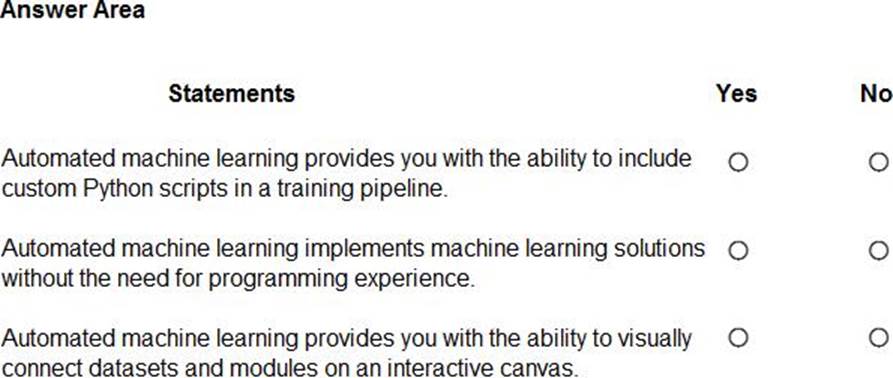
정답:
Explanation:
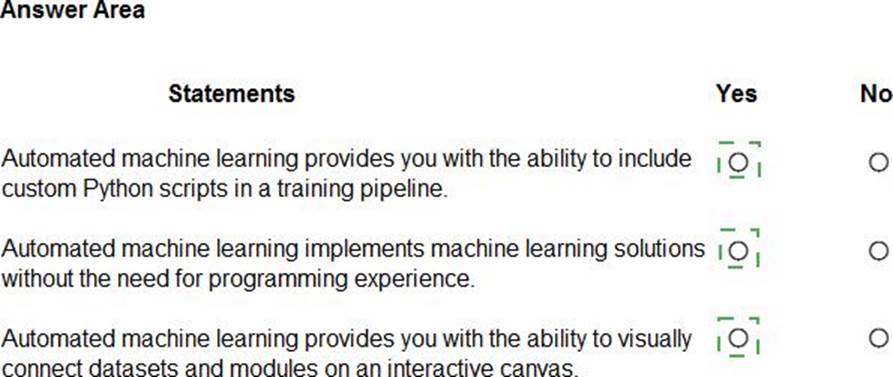
Explanation:
Reference:
https://docs.microsoft.com/en-us/azure/machine-learning/how-to-designer-python
https://docs.microsoft.com/en-us/azure/machine-learning/concept-automated-ml
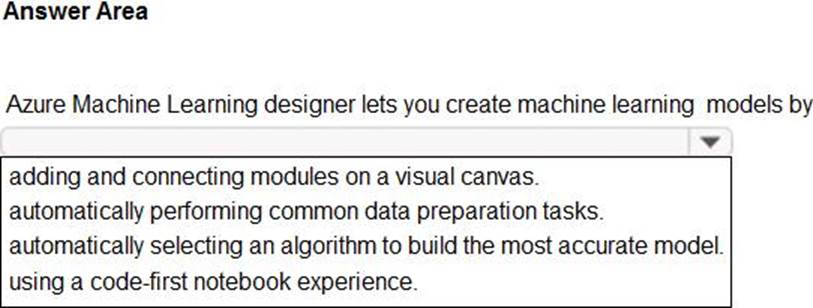
정답:
Explanation:
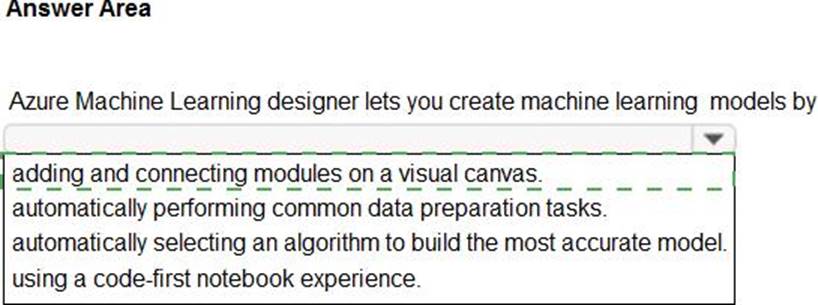
Explanation:
Reference: https://docs.microsoft.com/en-us/azure/machine-learning/concept-designer
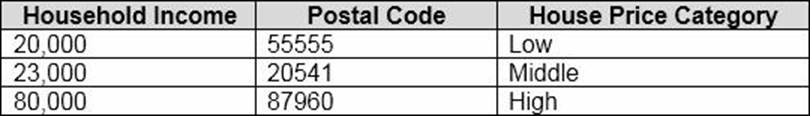
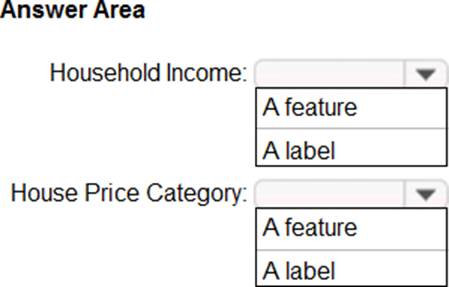
정답: 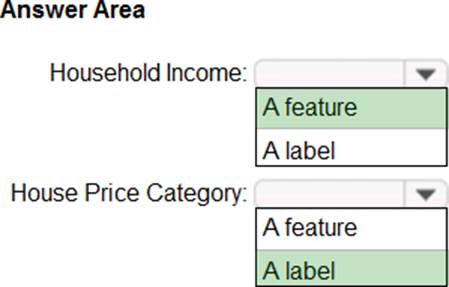
Explanation:
Box 1: A feature
Box 2: A label
Reference: https://docs.microsoft.com/en-us/azure/machine-learning/studio/interpret-model-results
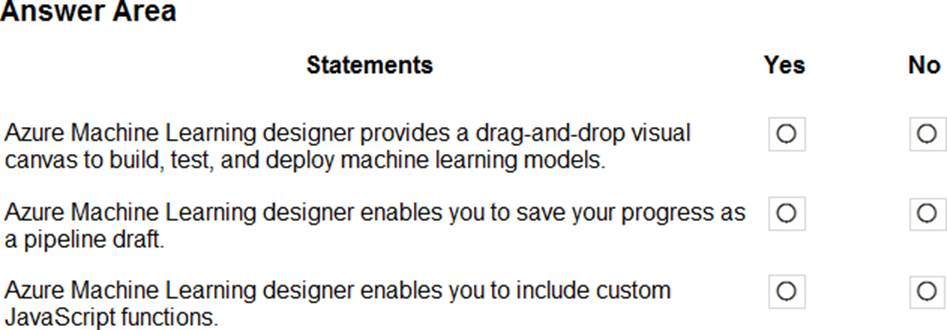
정답: 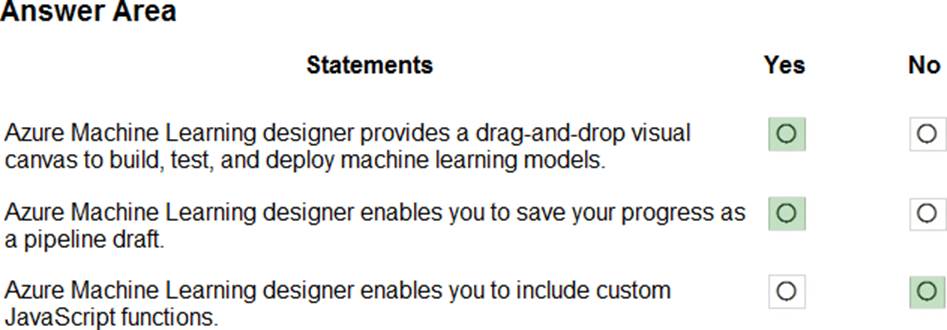
Explanation:
Box 1: Yes
Azure Machine Learning designer lets you visually connect datasets and modules on an interactive canvas to create machine learning models.
Box 2: Yes
With the designer you can connect the modules to create a pipeline draft.
As you edit a pipeline in the designer, your progress is saved as a pipeline draft.
Box 3: No
Reference: https://docs.microsoft.com/en-us/azure/machine-learning/concept-designer
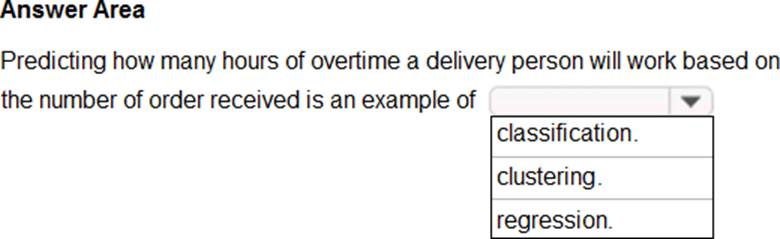
정답: 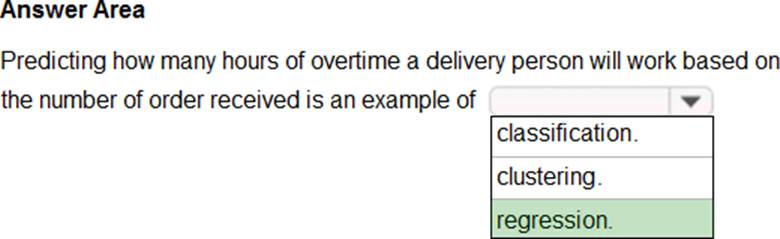
Explanation:
In the most basic sense, regression refers to prediction of a numeric target.
Linear regression attempts to establish a linear relationship between one or more independent variables and a numeric outcome, or dependent variable.
You use this module to define a linear regression method, and then train a model using a labeled dataset. The trained model can then be used to make predictions.
Reference:
https://docs.microsoft.com/en-us/azure/machine-learning/algorithm-module-reference/linear-regression
https://docs.microsoft.com/en-us/azure/machine-learning/studio-module-reference/machine-learning-initialize-model-clustering
Regression is a form of machine learning that is used to predict a numeric label based on an item's features.
https://docs.microsoft.com/en-us/learn/modules/create-regression-model-azure-machine-learning-designer/introduction
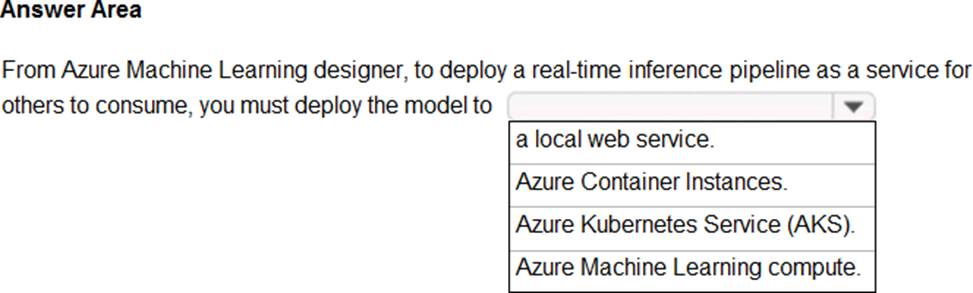
정답: 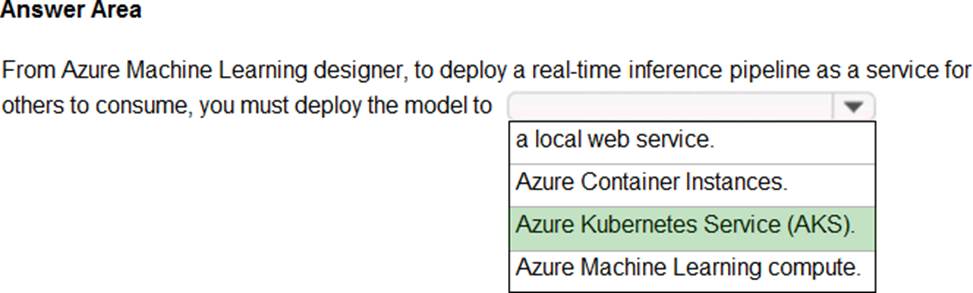
Explanation:
To perform real-time inferencing, you must deploy a pipeline as a real-time endpoint.
Real-time endpoints must be deployed to an Azure Kubernetes Service cluster.
Reference: https://docs.microsoft.com/en-us/azure/machine-learning/concept-designer#deploy
정답:
Explanation:
https://docs.microsoft.com/en-in/learn/modules/create-regression-model-azure-machine-learning-designer/deploy-service
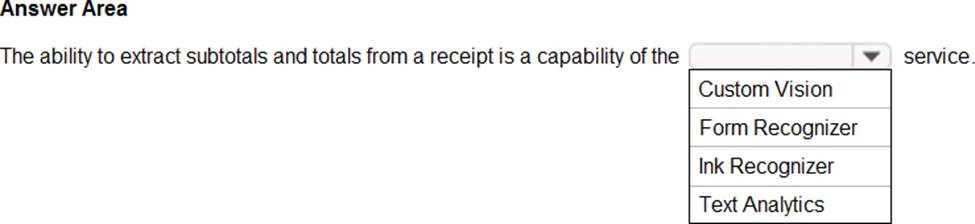
정답: 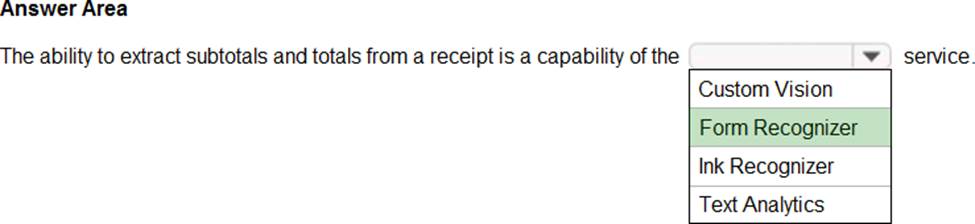
Explanation:
Accelerate your business processes by automating information extraction. Form Recognizer applies advanced machine learning to accurately extract text, key/value pairs, and tables from documents. With just a few samples, Form Recognizer tailors its understanding to your documents, both on-premises and in the cloud. Turn forms into usable data at a fraction of the time and cost, so you can focus more time acting on the information rather than compiling it.
Reference: https://azure.microsoft.com/en-us/services/cognitive-services/form-recognizer/
정답:
Explanation:
Accelerate your business processes by automating information extraction. Form Recognizer applies advanced machine learning to accurately extract text, key/value pairs, and tables from documents. With just a few samples, Form Recognizer tailors its understanding to your documents, both on-premises and in the cloud. Turn forms into usable data at a fraction of the time and cost, so you can focus more time acting on the information rather than compiling it.
Reference: https://azure.microsoft.com/en-us/services/cognitive-services/form-recognizer/
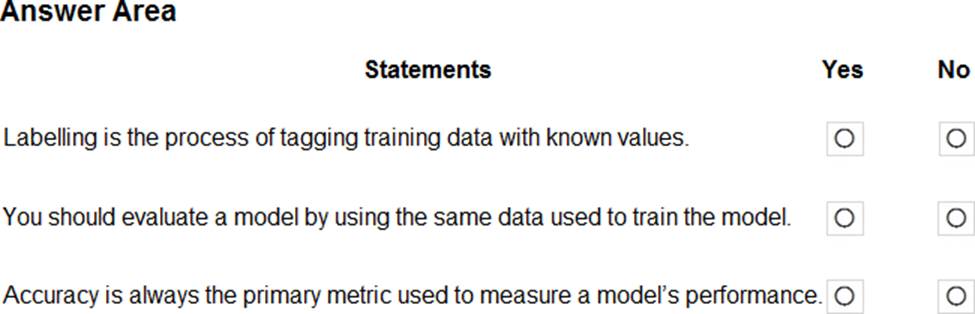
정답: 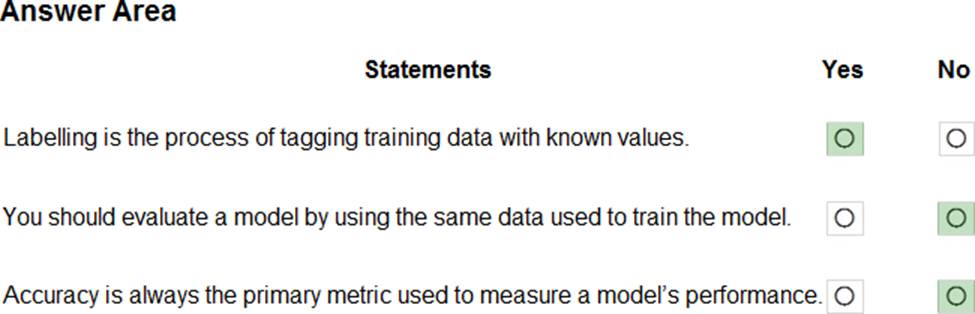
Explanation:
Box 1: Yes
In machine learning, if you have labeled data, that means your data is marked up, or annotated, to show the target, which is the answer you want your machine learning model to predict.
In general, data labeling can refer to tasks that include data tagging, annotation, classification, moderation, transcription, or processing.
Box 2: No
Box 3: No
Accuracy is simply the proportion of correctly classified instances. It is usually the first metric you look at when evaluating a classifier. However, when the test data is unbalanced (where most of the instances belong to one of the classes), or you are more interested in the performance on either one of the classes, accuracy doesn't really capture the effectiveness of a classifier.
Reference:
https://www.cloudfactory.com/data-labeling-guide
https://docs.microsoft.com/en-us/azure/machine-learning/studio/evaluate-model-performance