Developing Solutions for Microsoft Azure 온라인 연습
최종 업데이트 시간: 2025년03월22일
당신은 온라인 연습 문제를 통해 Microsoft AZ-203 시험지식에 대해 자신이 어떻게 알고 있는지 파악한 후 시험 참가 신청 여부를 결정할 수 있다.
시험을 100% 합격하고 시험 준비 시간을 35% 절약하기를 바라며 AZ-203 덤프 (최신 실제 시험 문제)를 사용 선택하여 현재 최신 132개의 시험 문제와 답을 포함하십시오.
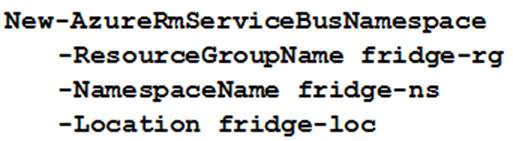
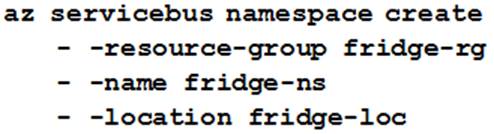
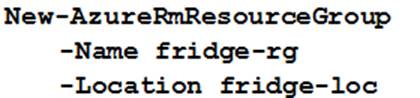
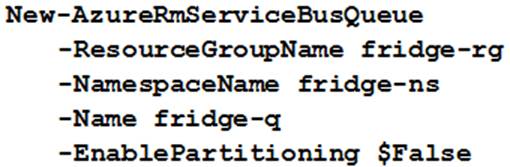
정답:
Explanation:
A service bus instance has already been created (Step 2 below). Next is step 3, Create a Service Bus queue.
Note:
Steps:
Step 1: # Create a resource group
resourceGroupName="myResourceGroup"
az group create --name $resourceGroupName --location eastus
Step 2: # Create a Service Bus messaging namespace with a unique name
namespaceName=myNameSpace$RANDOM
az servicebus namespace create --resource-group $resourceGroupName --name $namespaceName --location eastus
Step 3: # Create a Service Bus queue
az servicebus queue create --resource-group $resourceGroupName --namespace-name $namespaceName --name BasicQueue
Step 4: # Get the connection string for the namespace
connectionString=$(az servicebus namespace authorization-rule keys list --resource-group $resourceGroupName --namespace-name $namespaceName --name RootManageSharedAccessKey --query primaryConnectionString --output tsv)
References: https://docs.microsoft.com/en-us/azure/service-bus-messaging/service-bus-quickstart-cli
정답:
Explanation:
A: To customize your deployment, include a .deployment file in the repository root.
You just need to add a file to the root of your repository with the name .deployment and the content:
[config]
command = YOUR COMMAND TO RUN FOR DEPLOYMENT
this command can be just running a script (batch file) that has all that is required for your deployment, like copying files from the repository to the web root directory for example.
D: In Azure, you can run your functions directly from a deployment package file in your function app. The other option is to deploy your files in the d:\home\site\wwwroot directory of your function app (see A above).
To enable your function app to run from a package, you just add a WEBSITE_RUN_FROM_PACKAGE setting to your function app settings.
Note: The host.json metadata file contains global configuration options that affect all functions for a function app.
References:
https://github.com/projectkudu/kudu/wiki/Custom-Deployment-Script
https://docs.microsoft.com/bs-latn-ba/azure/azure-functions/run-functions-from-deployment-package
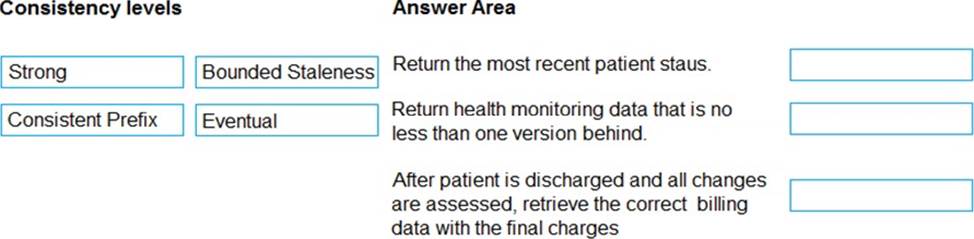
정답: 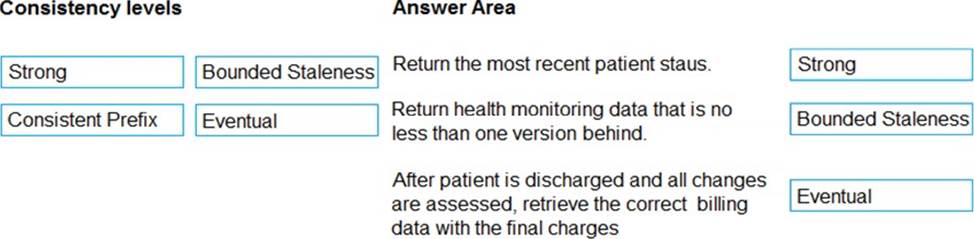
Explanation:
Box 1: Strong
Strong: Strong consistency offers a linearizability guarantee. The reads are guaranteed to return the most recent committed version of an item. A client never sees an uncommitted or partial write. Users are always guaranteed to read the latest committed write.
Box 2: Bounded staleness
Bounded staleness: The reads are guaranteed to honor the consistent-prefix guarantee. The reads might lag behind writes by at most "K" versions (that is "updates") of an item or by "t" time interval. When you choose bounded staleness, the "staleness" can be configured in two ways:
The number of versions (K) of the item
The time interval (t) by which the reads might lag behind the writes
Box 3: Eventual
Eventual: There's no ordering guarantee for reads. In the absence of any further writes, the replicas eventually converge.
Incorrect Answers:
Consistent prefix: Updates that are returned contain some prefix of all the updates, with no gaps. Consistent prefix guarantees that reads never see out-of-order writes.
References:
https://docs.microsoft.com/en-us/azure/cosmos-db/consistency-levels
정답:
Explanation:
B: Incremental Sync: the first parameter to the pull operation is a query name that is used only on the client. If you use a non-null query name, the Azure Mobile SDK performs an incremental sync. Each time a pull operation returns a set of results, the latest updated At timestamp from that result set is stored in the SDK local system tables. Subsequent pull operations retrieve only records after that timestamp.
E (not D): To use incremental sync, your server must return meaningful updated At values and must also support sorting by this field.
However, since the SDK adds its own sort on the updated At field, you cannot use a pull query that has its own order By clause.
References: https://docs.microsoft.com/en-us/azure/app-service-mobile/app-service-mobile-offline-data-sync
정답:
Explanation:
The function editor built into the Azure portal lets you update the function.json file and the code file for a function. The host.json file, which contains some runtime-specific configurations, is in the root folder of the function app.
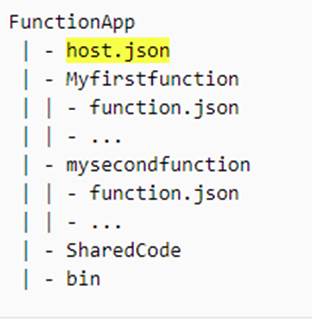
References: https://docs.microsoft.com/en-us/azure/azure-functions/functions-reference#fileupdate
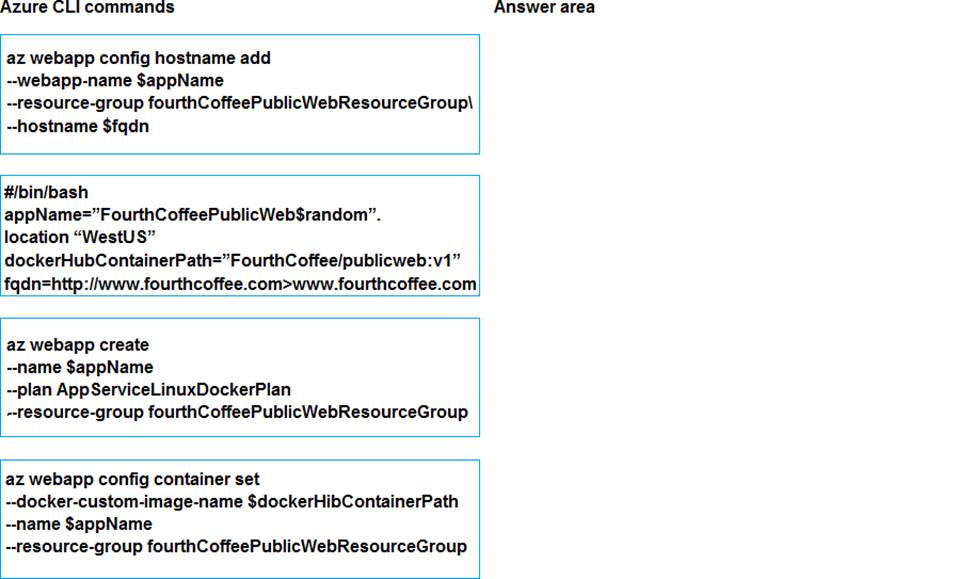
정답: 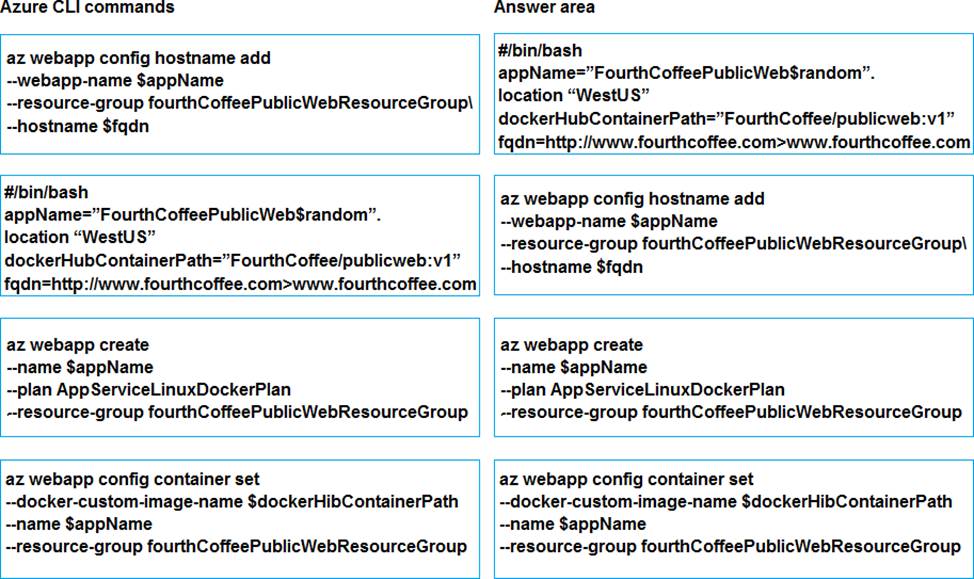
Explanation:
Step 1: #bin/bash
The appName is used when the webapp-name is created in step 2.
Step 2: az webapp config hostname add
The webapp-name is used when the webapp is created in step 3.
Step 3: az webapp create
Create a web app. In the Cloud Shell, create a web app in the myAppServicePlan App Service plan with the az webapp create command.
Step: az webapp confing container set
In Create a web app, you specified an image on Docker Hub in the az webapp create command. This is good enough for a public image. To use a private image, you need to configure your Docker account ID and password in your Azure web app.
In the Cloud Shell, follow the az webapp create command with az webapp config container set.
References:
https://docs.microsoft.com/en-us/azure/app-service/containers/tutorial-custom-docker-image
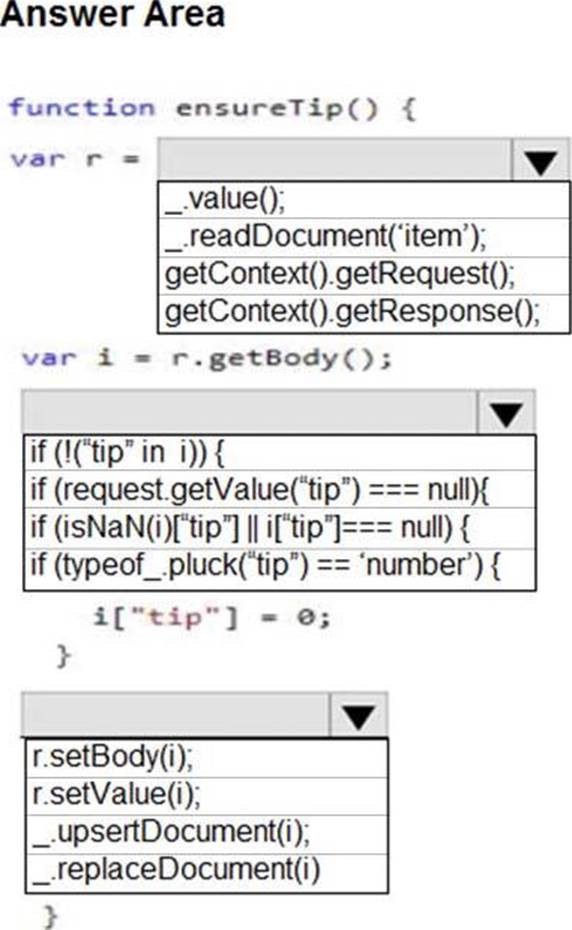
정답: 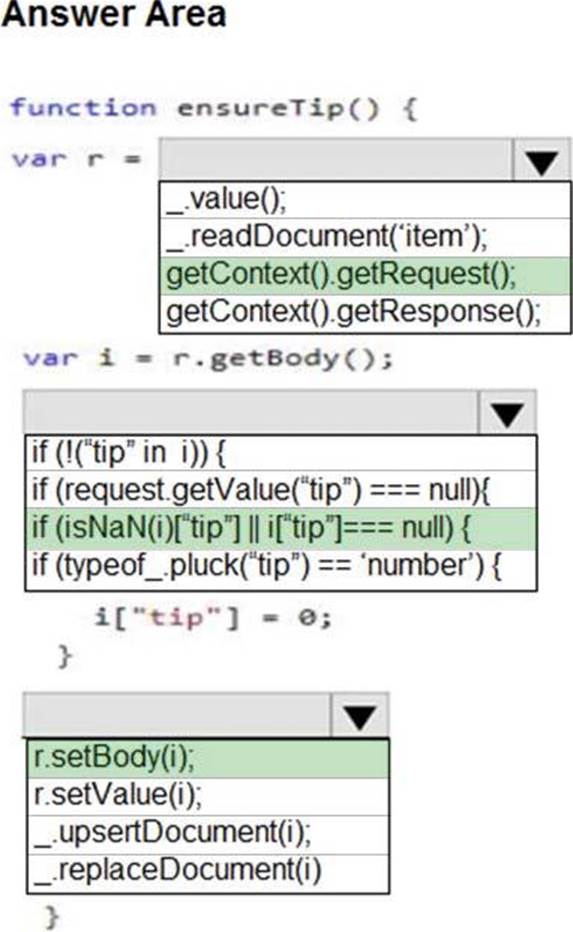
Explanation:
Box 1: getContext().getRequest();
Box 2: if(isNaN(i)["tip"] ..
In JavaScript, there are two ways to check if a variable is a number :
isNaN() C Stands for “is Not a Number”, if variable is not a number, it return true, else return false.
typeof C If variable is a number, it will returns a string named “number”.
Box 3:r.setBody(i);
// update the item that will be created
References:
https://docs.microsoft.com/bs-latn-ba/azure/cosmos-db/how-to-write-stored-procedures-triggers-udfs
https://mkyong.com/javascript/check-if-variable-is-a-number-in-javascript/
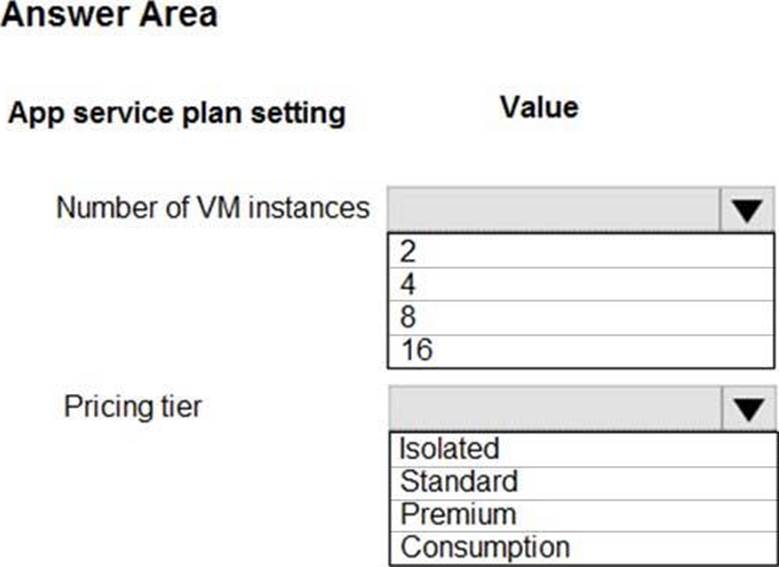
정답: 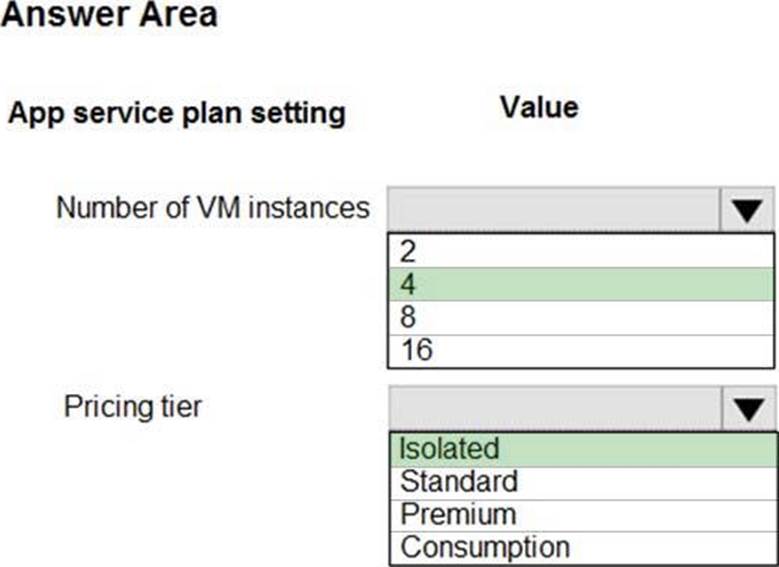
Explanation:
Number of VM instances: 4
You are not charged extra for deployment slots.
Pricing tier: Isolated
The App Service Environment (ASE) is a powerful feature offering of the Azure App Service that gives network isolation and improved scale capabilities. It is essentially a deployment of the Azure App Service into a subnet of a customer’s Azure Virtual Network (VNet).
References: https://azure.microsoft.com/sv-se/blog/announcing-app-service-isolated-more-power-scale-and-ease-of-use/
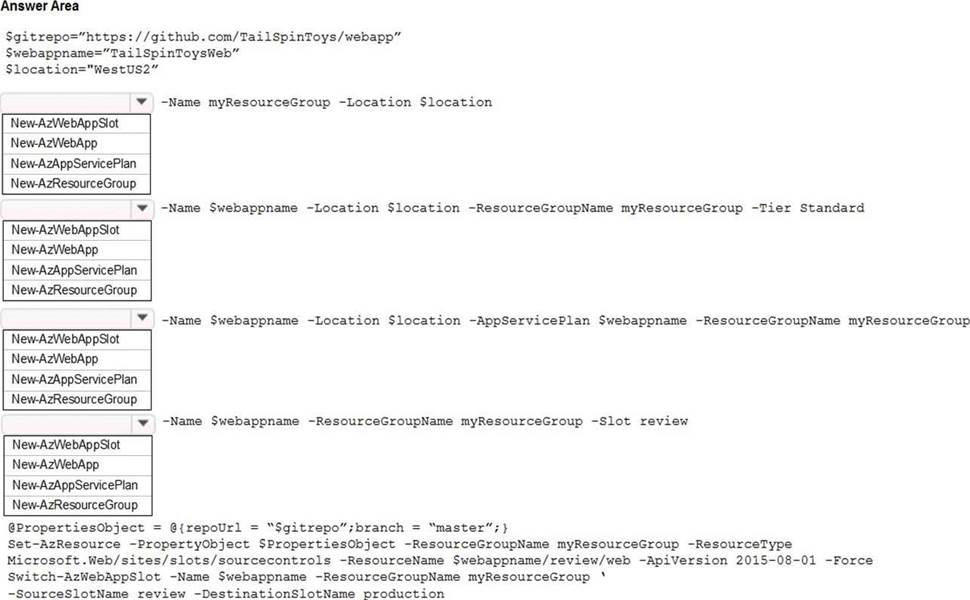
정답: 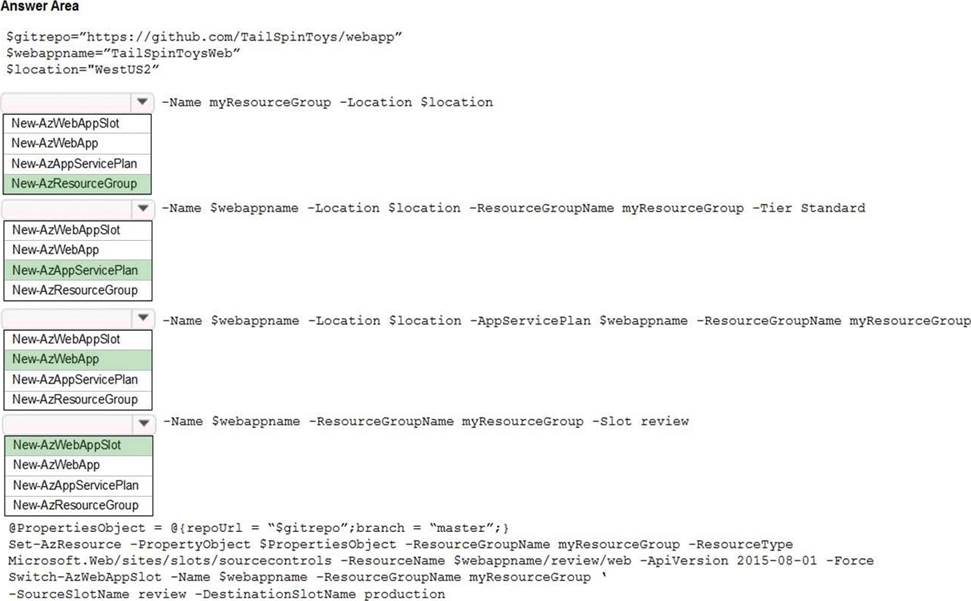
Explanation:
The New-AzResourceGroup cmdlet creates an Azure resource group.
The New-AzAppServicePlan cmdlet creates an Azure App Service plan in a given location
The New-AzWebApp cmdlet creates an Azure Web App in a given a resource group
The New-AzWebAppSlot cmdlet creates an Azure Web App slot.
References:
https://docs.microsoft.com/en-us/powershell/module/az.resources/new-azresourcegroup?view=azps-2.3.2
https://docs.microsoft.com/en-us/powershell/module/az.websites/new-azappserviceplan?view=azps-2.3.2
https://docs.microsoft.com/en-us/powershell/module/az.websites/new-azwebapp?view=azps-2.3.2
https://docs.microsoft.com/en-us/powershell/module/az.websites/new-azwebappslot?view=azps-2.3.2
정답:
Explanation:
Windows Azure Web Sites (WAWS) offers 3 modes: Standard, Free, and Shared.
Standard mode carries an enterprise-grade SLA (Service Level Agreement) of 99.9% monthly, even for sites with just one instance. Standard mode runs on dedicated instances, making it different from the other ways to buy Windows Azure Web Sites.
Incorrect Answers:
B: Shared and Free modes do not offer the scaling flexibility of Standard, and they have some important limits. Shared mode, just as the name states, also uses shared Compute resources, and also has a CPU limit. So, while neither Free nor Shared is likely to be the best choice for your production environment due to these limits.
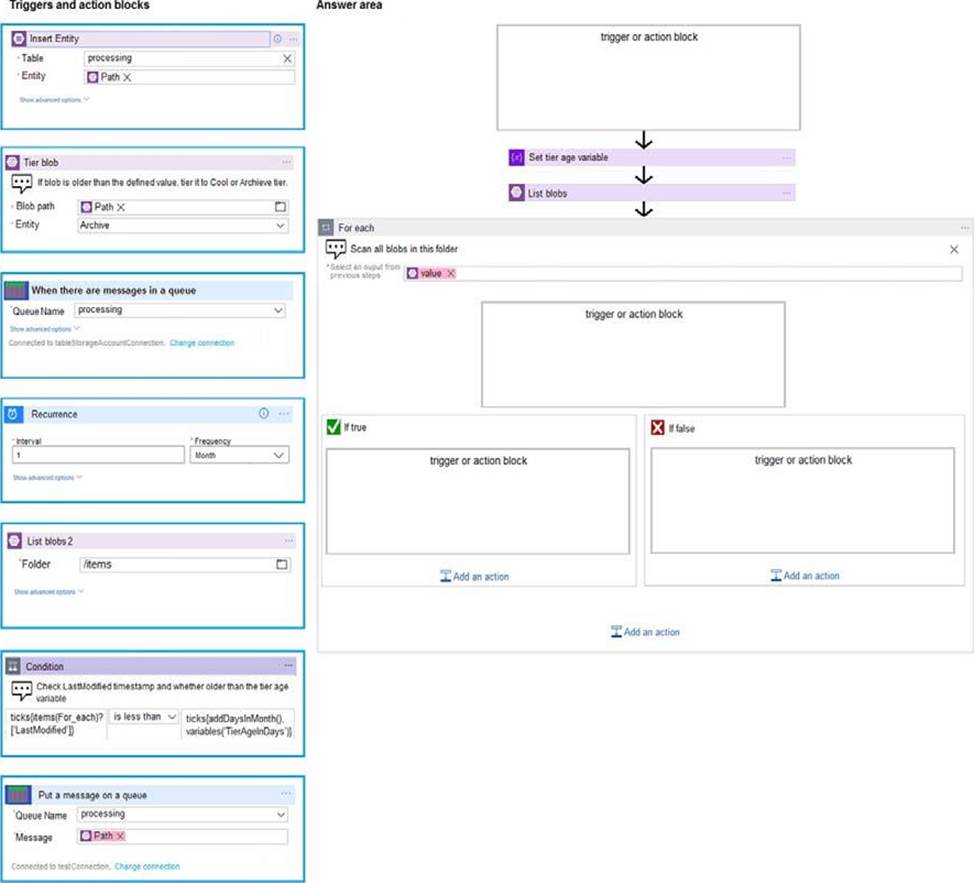
정답: 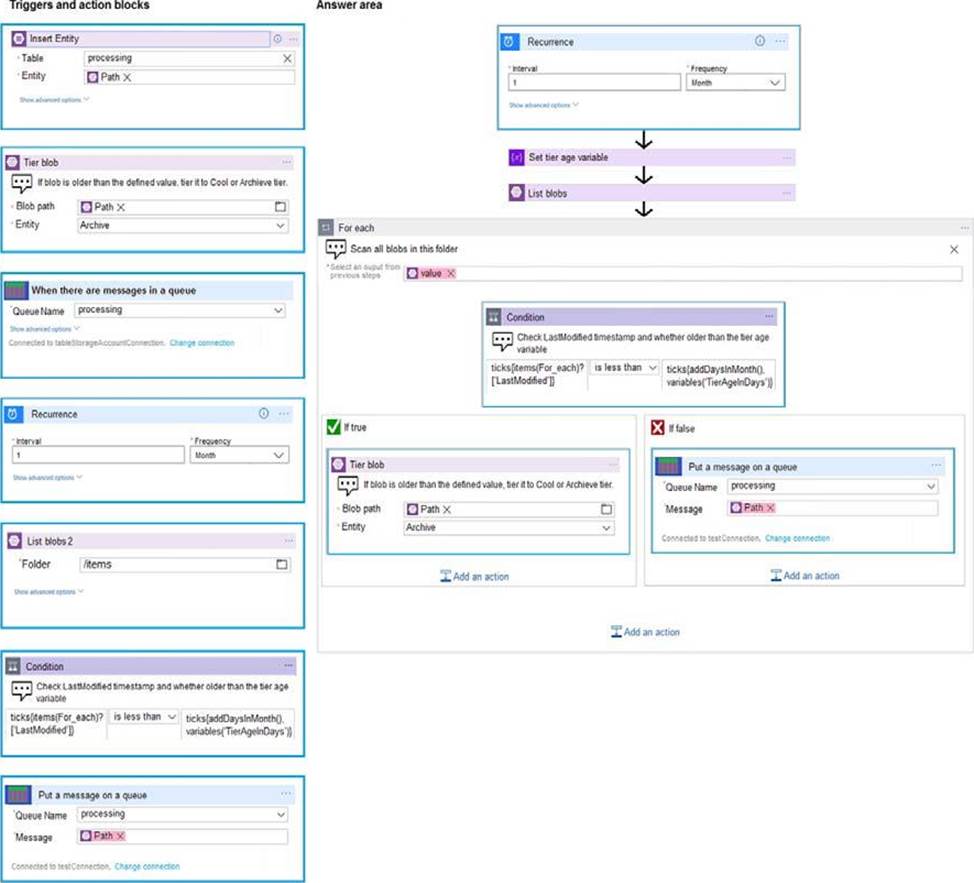
Explanation:
Box 1: Recurrence
This operation must be performed automatically once a month.
Box 2: Condition
Move blocks to Archive tier after they have not been accessed for 180 days.
Box 3 (if true): Tier Blob
Move blocks to Archive tier after they have not been accessed for 180 days.
Box 4: Put a message in a queue
The path for any item that is not archived must be placed in an existing queue.
References: https://docs.microsoft.com/en-us/azure/logic-apps/logic-apps-perform-data-operations
정답:
Explanation:
Add the validate-jwt policy to validate the OAuth token for every incoming request.
Incorrect Answers:
B: The jsonp policy adds JSON with padding (JSONP) support to an operation or an API to allow cross-domain calls from JavaScript browser-based clients. JSONP is a method used in JavaScript programs to request data from a server in a different domain. JSONP bypasses the limitation enforced by most web browsers where access to web pages must be in the same domain.
JSONP - Adds JSON with padding (JSONP) support to an operation or an API to allow cross-domain calls from JavaScript browser-based clients.
References: https://docs.microsoft.com/en-us/azure/api-management/api-management-howto-protectbackend-with-aad
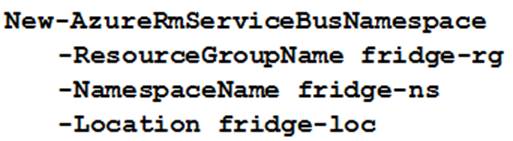
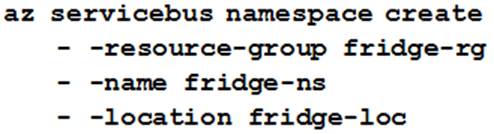
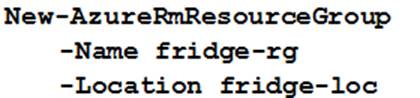
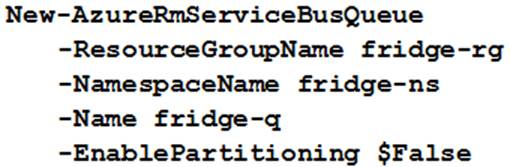
정답:
Explanation:
A service bus instance has already been created (Step 2 below). Next is step 3, Create a Service Bus queue.
Note:
Steps:
Step 1: # Create a resource group
resourceGroupName="myResourceGroup"
az group create --name $resourceGroupName --location eastus
Step 2: # Create a Service Bus messaging namespace with a unique name
namespaceName=myNameSpace$RANDOM
az servicebus namespace create --resource-group $resourceGroupName --name $namespaceName --location eastus
Step 3: # Create a Service Bus queue
az servicebus queue create --resource-group $resourceGroupName --namespace-name $namespaceName --name BasicQueue
Step 4: # Get the connection string for the namespace
connectionString=$(az servicebus namespace authorization-rule keys list --resource-group $resourceGroupName --namespace-name $namespaceName --name RootManageSharedAccessKey --query primaryConnectionString --output tsv)
References:
https://docs.microsoft.com/en-us/azure/service-bus-messaging/service-bus-quickstart-cli
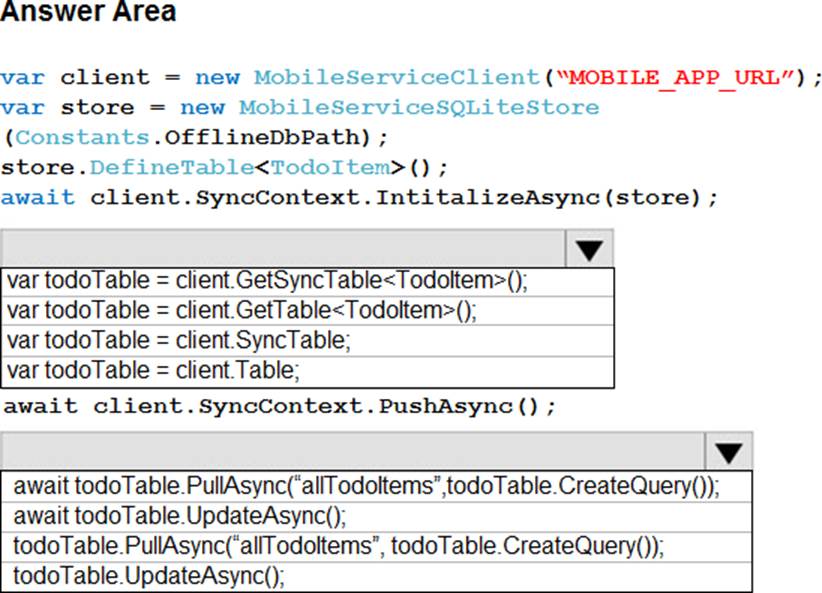
정답: 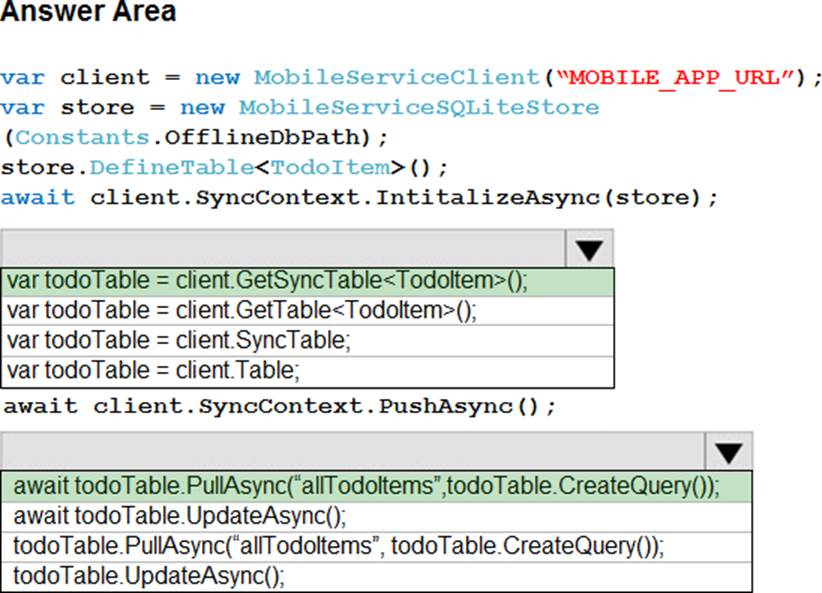
Explanation:
Box 1: var todoTable = client GetSyncTable<TodoItem>()
To setup offline access, when connecting to your mobile service, use the method GetSyncTable instead of GetTable (example):
IMobileServiceSyncTable todoTable = App.MobileService.GetSyncTable(); /
Box 2: await todoTable.PullAsync("allTodoItems",todo.Table.CreateQuery());
Your app should now use IMobileServiceSyncTable (instead of IMobileServiceTable) for CRUD operations. This will save changes to the local database and also keep a log of the changes. When the app is ready to synchronize its changes with the Mobile Service, use the methods PushAsync and PullAsync (example):
await App.MobileService.SyncContext.PushAsync();
await todoTable.PullAsync();
References:
https://azure.microsoft.com/es-es/blog/offline-sync-for-mobile-services/
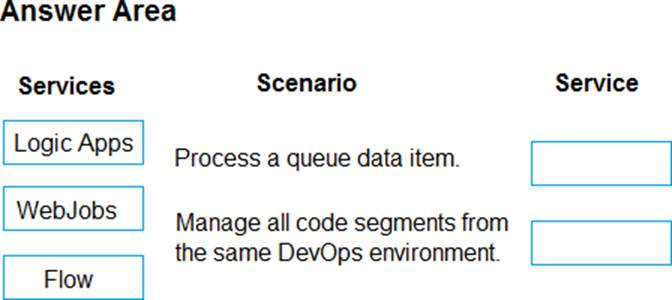
정답: 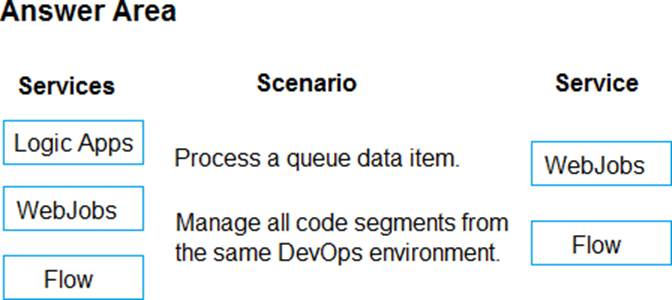
Explanation:
Box 1: WebJobs
A WebJob is a simple way to set up a background job, which can process continuously or on a schedule. WebJobs differ from a cloud service as it gives you get less fine-grained control over your processing environment, making it a more true PaaS service.
Box 2: Flow
Incorrect Answers:
Azure Logic Apps is a cloud service that helps you schedule, automate, and orchestrate tasks, business processes, and workflows when you need to integrate apps, data, systems, and services across enterprises or organizations. Logic Apps simplifies how you design and build scalable solutions for app integration, data integration, system integration, enterprise application integration (EAI), and business-to-business (B2B) communication, whether in the cloud, on premises, or both.
References:
https://code.msdn.microsoft.com/Processing-Service-Bus-84db27b4