Microsoft Azure Architect Technologies 온라인 연습
최종 업데이트 시간: 2025년10월19일
당신은 온라인 연습 문제를 통해 Microsoft AZ-300 시험지식에 대해 자신이 어떻게 알고 있는지 파악한 후 시험 참가 신청 여부를 결정할 수 있다.
시험을 100% 합격하고 시험 준비 시간을 35% 절약하기를 바라며 AZ-300 덤프 (최신 실제 시험 문제)를 사용 선택하여 현재 최신 256개의 시험 문제와 답을 포함하십시오.
정답:
Explanation:
You do not use access packages for Identity Governance. Instead use Azure AD Privileged Identity Management.
Note: PIM essentially helps you manage the who, what, when, where, and why for resources that you care about. Key features of PIM include: Conduct access reviews to ensure users still need roles
References:
https://docs.microsoft.com/en-us/azure/active-directory/privileged-identity-management/pim-configure https://docs.microsoft.com/en-us/azure/active-directory/governance/entitlement-management-overview
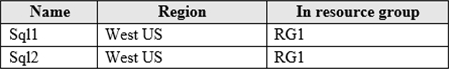
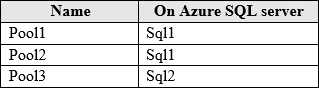
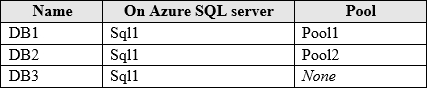
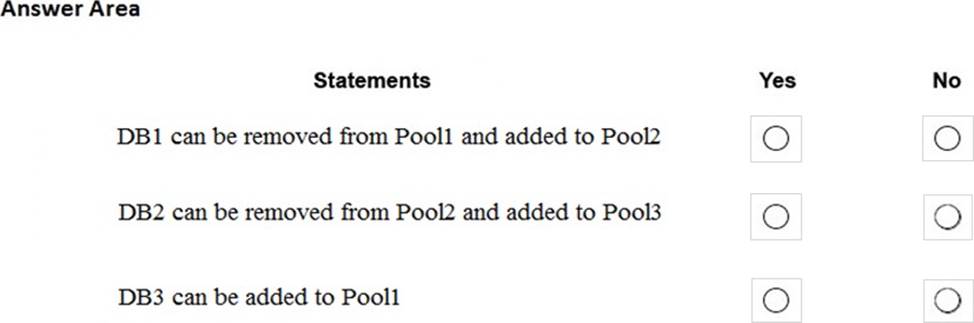
정답: 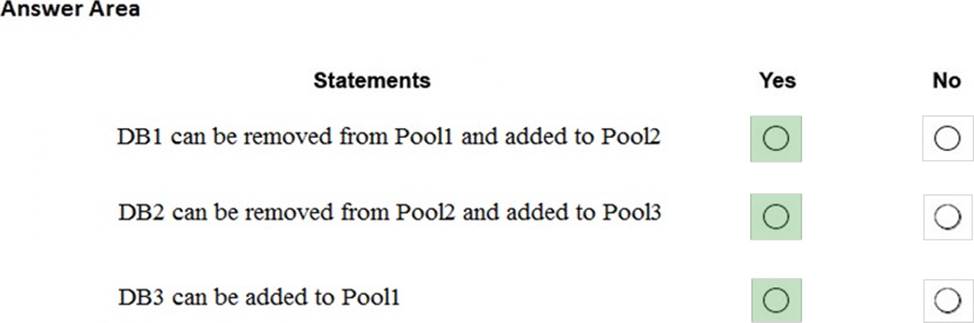
Explanation:
Note: You cannot add databases from different servers into the same pool
Box 1: Yes
Pool2 contains DB2 but DB1 and DB2 are on Sql1. DB1 can thus be added to Pool2.
Box 2: Yes
Pool3 is empty.
Box 3: Yes
Pool1 contains DB1 but DB3 and DB1 are on Sql1. DB3 can thus be added to Pool1.
References:
https://docs.microsoft.com/en-us/azure/sql-database/sql-database-elastic-pool
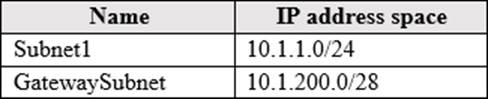
정답:
Explanation:
A route with the 0.0.0.0/0 address prefix instructs Azure how to route traffic destined for an IP address that is not within the address prefix of any other route in a subnet's route table. When a subnet is created, Azure creates a default route to the 0.0.0.0/0 address prefix, with the Internet next hop type. We need to create a custom route in Azure to use a virtual network gateway in the Seattle office as the next hop.
References:
https://docs.microsoft.com/en-us/azure/virtual-network/virtual-networks-udr-overview
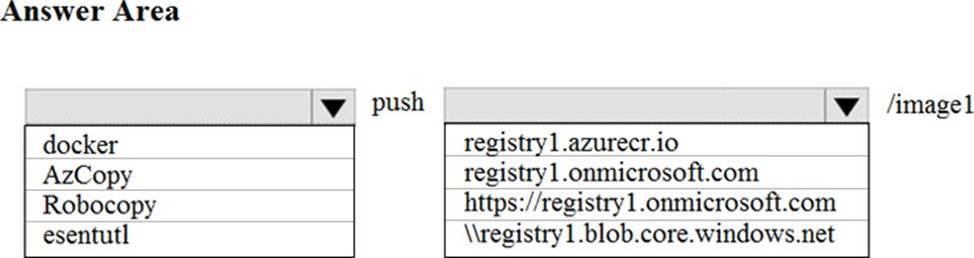
정답: 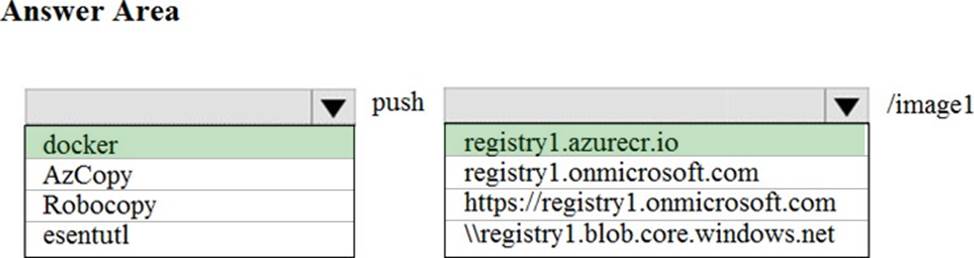
Explanation:
An Azure container registry stores and manages private Docker container images, similar to the way Docker Hub stores public Docker images. You can use the Docker command-line interface (Docker CLI) for login, push, pull, and other operations on your container registry.
Reference:
https://docs.microsoft.com/en-us/azure/container-registry/container-registry-get-started-docker-cli https://docs.docker.com/engine/reference/commandline/push/
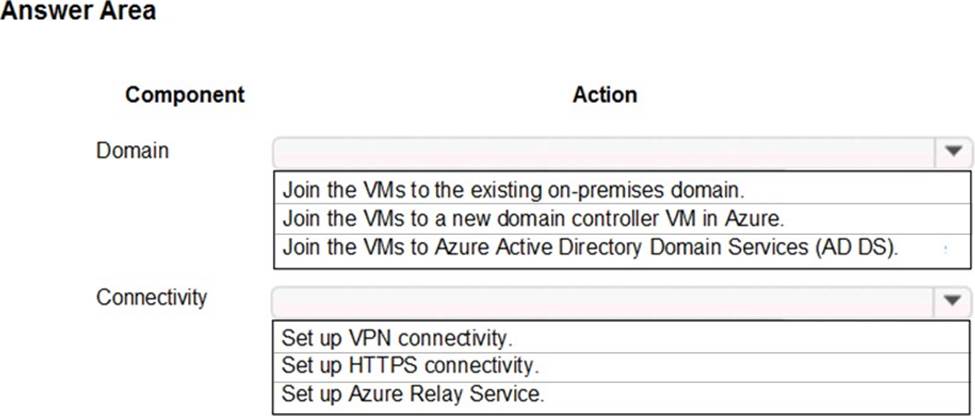
정답: 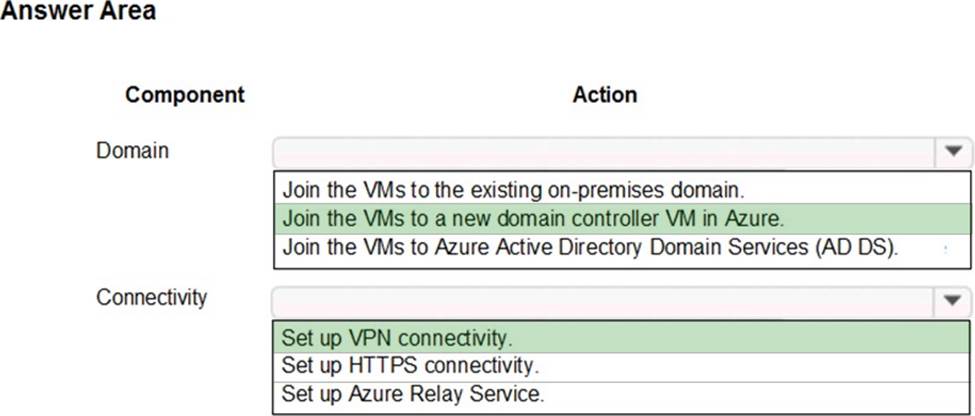
Explanation:
Box 1: Join the VMs to a new domain controller VM in Azure
Azure provides two solutions for implementing directory and identity services in Azure:
- (Used in this scenario) Extend your existing on-premises Active Directory infrastructure to Azure, by deploying a VM in Azure that runs AD DS as a Domain Controller. This architecture is more common when the on-premises network and the Azure virtual network (VNet) are connected by a VPN or ExpressRoute connection.
- Use Azure AD to create an Active Directory domain in the cloud and connect it to your on-premises Active Directory domain. Azure AD Connect integrates your on-premises directories with Azure AD.
Box 2: Set up VPN connectivity.
This architecture is more common when the on-premises network and the Azure virtual network (VNet) are connected by a VPN or ExpressRoute connection.
References:
https://docs.microsoft.com/en-us/azure/architecture/reference-architectures/identity/
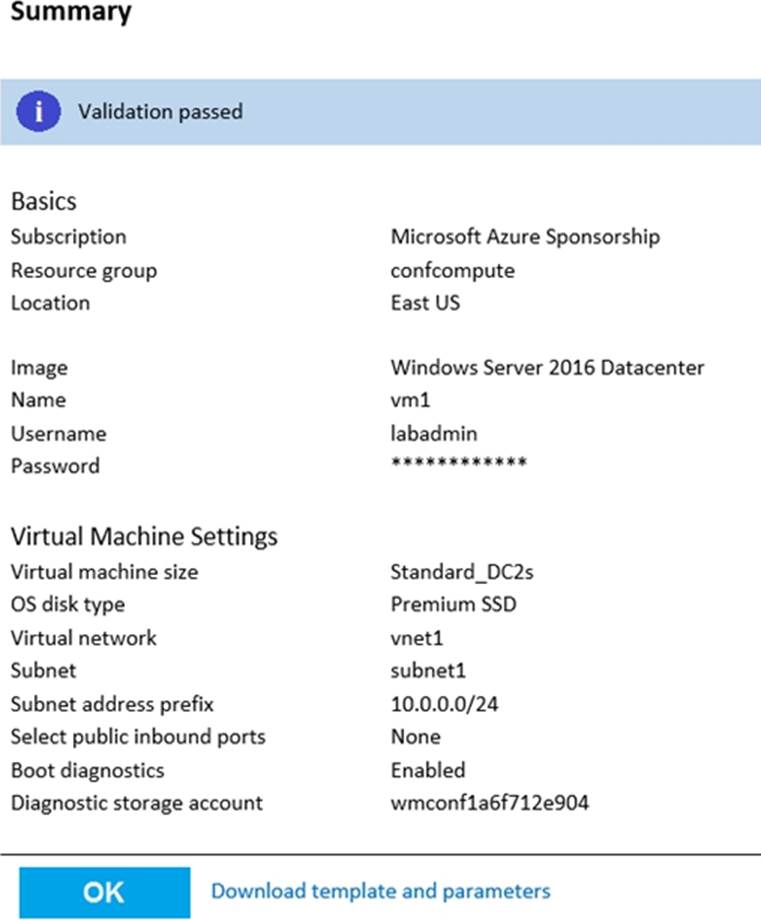
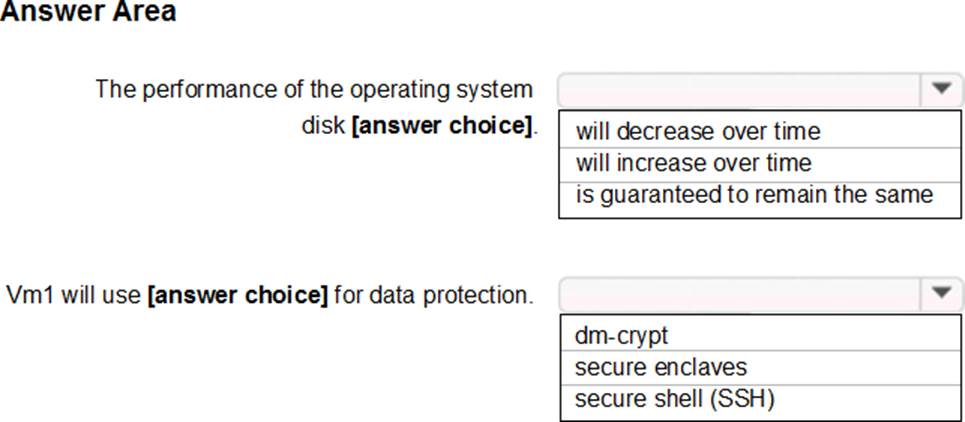
정답: 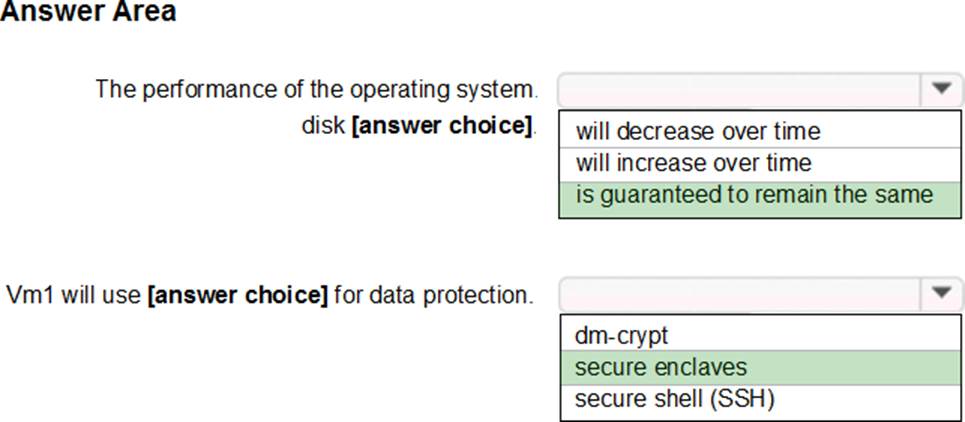
Explanation:
Box 1: is guaranteed to remain the same
OS disk type: Premium SSD
Premium SSD Managed Disks are high performance Solid State Drive (SSD) based Storage designed to support I/O intensive workloads with significantly high throughput and low latency. With Premium SSD Managed Disks, you can provision a persistent disk and configure its size and performance characteristics.
Box 2: secure enclaves
Virtual machine size: Standard_DC2s
DC-series virtual machines are a new family of VMs to protect the confidentiality and integrity of your data and code while it's processed in Azure through the use of secure enclaves.
Incorrect:
Not dm-crypt: Azure Disk Encryption helps protect and safeguard your data to meet your organizational security and compliance commitments. It uses the BitLocker feature of Windows and the DM-Crypt feature of Linux to provide volume encryption for the OS and data disks of Azure virtual machines (VMs).
References:
https://docs.microsoft.com/en-us/azure/virtual-machines/windows/disks-types
https://azure.microsoft.com/en-us/pricing/details/virtual-machines/series/
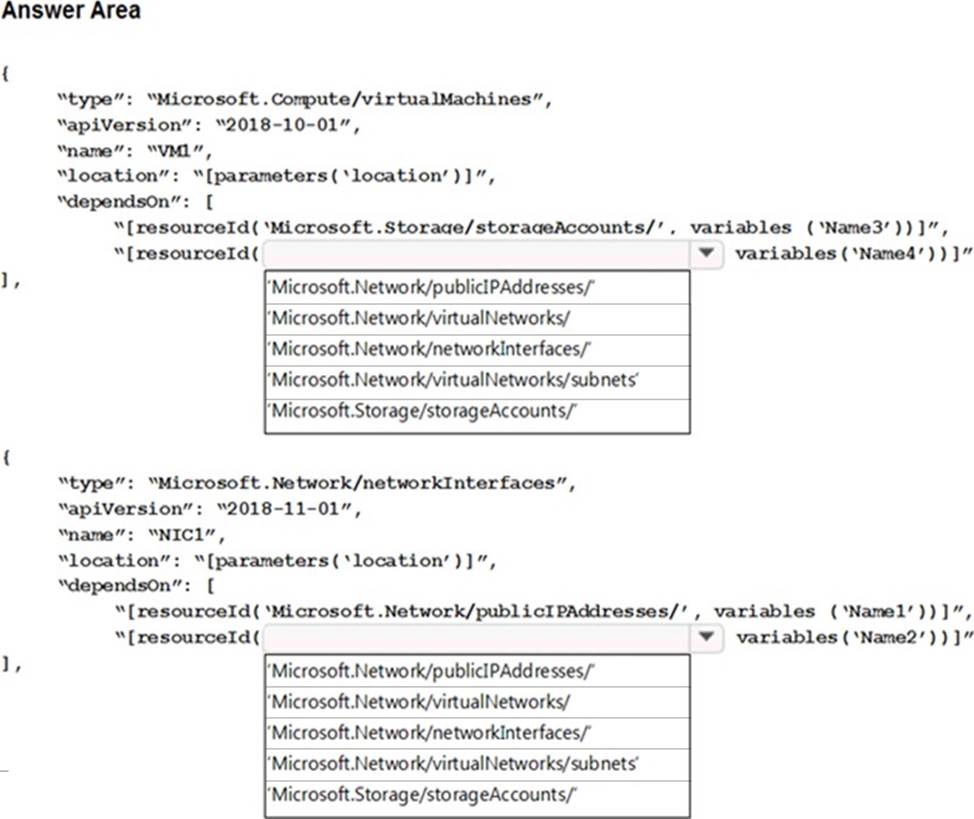
정답: 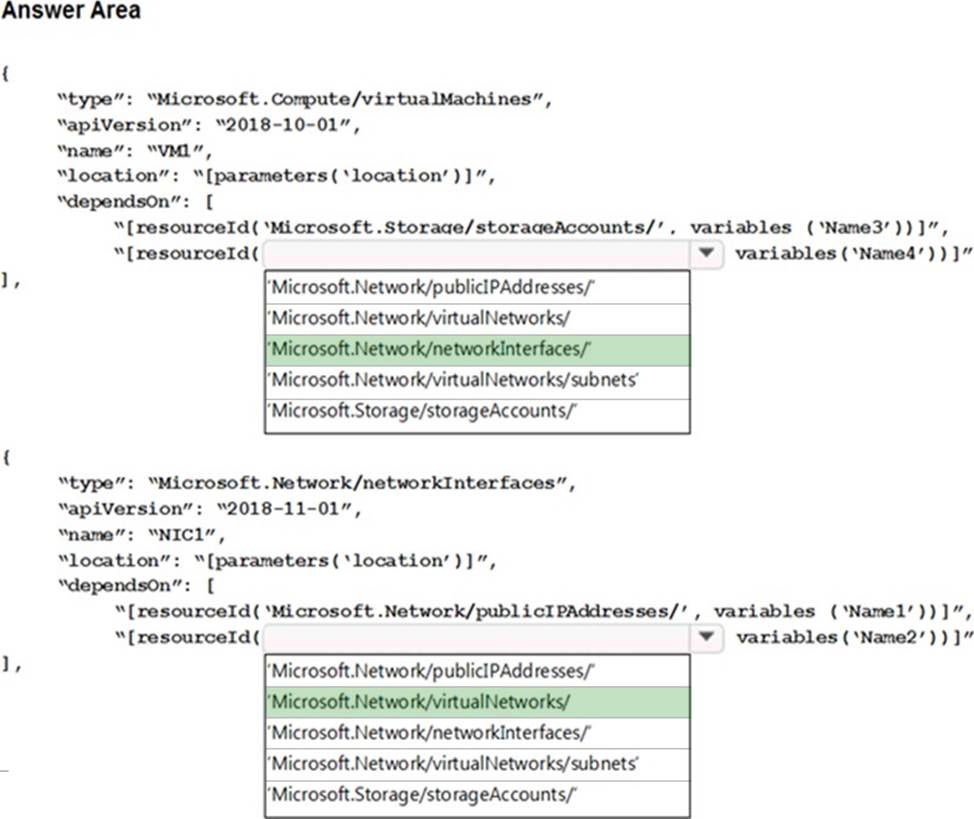
Explanation:
Within your template, the dependsOn element enables you to define one resource as a dependent on one or more resources. Its value can be a comma-separated list of resource names.
Box 1: 'Microsoft.Network/networkInterfaces'
This resource is a virtual machine. It depends on two other resources:
Microsoft.Storage/storageAccounts
Microsoft.Network/networkInterfaces
Box 2: 'Microsoft.Network/virtualNetworks/'
The dependsOn element enables you to define one resource as a dependent on one or more resources. The resource depends on two other resources:
Microsoft.Network/publicIPAddresses
Microsoft.Network/virtualNetworks

References:
https://docs.microsoft.com/en-us/azure/azure-resource-manager/resource-manager-tutorial-createtemplates-with-dependent-resources
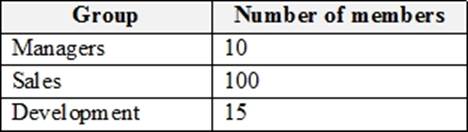
정답:
Explanation:
Enterprise State Roaming is available to any organization with an Azure AD Premium or Enterprise Mobility + Security (EMS) license.
References:
https://docs.microsoft.com/bs-latn-ba/azure/active-directory/devices/enterprise-state-roaming-enable
정답: C
Explanation:
Virtual Network (VNet) service endpoints extend your virtual network private address space and the identity of your VNet to the Azure services, over a direct connection. Endpoints allow you to secure your critical Azure service resources to only your virtual networks. Traffic from your VNet to the Azure service always remains on the Microsoft Azure backbone network.
References:
https://docs.microsoft.com/en-us/azure/virtual-network/virtual-network-service-endpoints-overview
정답:
Explanation:
Instead use Azure AD Privileged Identity Management.
Note: PIM essentially helps you manage the who, what, when, where, and why for resources that you care about. Key features of PIM include:
- Conduct access reviews to ensure users still need roles
References:
https://docs.microsoft.com/en-us/azure/active-directory/privileged-identity-management/pim-configure
정답:
Explanation:
Instead use Azure AD Privileged Identity Management.
Note: PIM essentially helps you manage the who, what, when, where, and why for resources that you care about. Key features of PIM include:
- Conduct access reviews to ensure users still need roles
References: https://docs.microsoft.com/en-us/azure/active-directory/privileged-identity-management/pim-configure
정답:
Explanation:
PIM essentially helps you manage the who, what, when, where, and why for resources that you care about. Key features of PIM include:
- Conduct access reviews to ensure users still need roles
Note: Azure Active Directory (Azure AD) Privileged Identity Management (PIM) is a service that enables you to manage, control, and monitor access to important resources in your organization. This includes access to resources in Azure AD, Azure resources, and other Microsoft Online Services like Office 365 or Microsoft Intune.
References:
https://docs.microsoft.com/en-us/azure/active-directory/privileged-identity-management/pim-configure
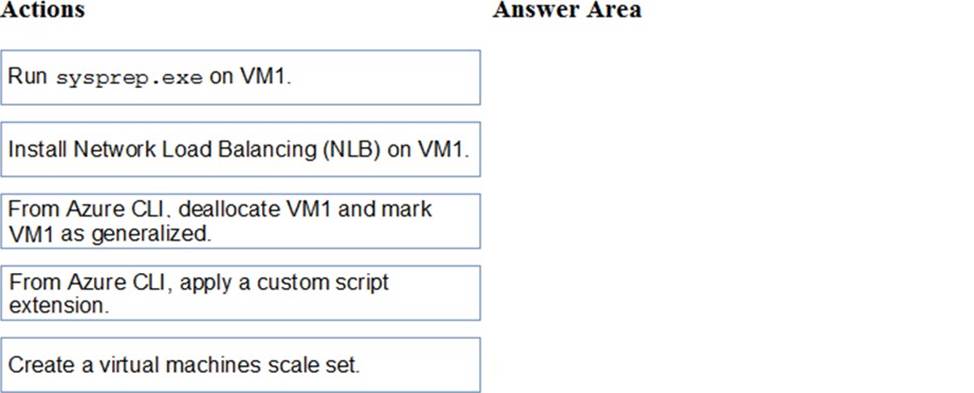
정답: 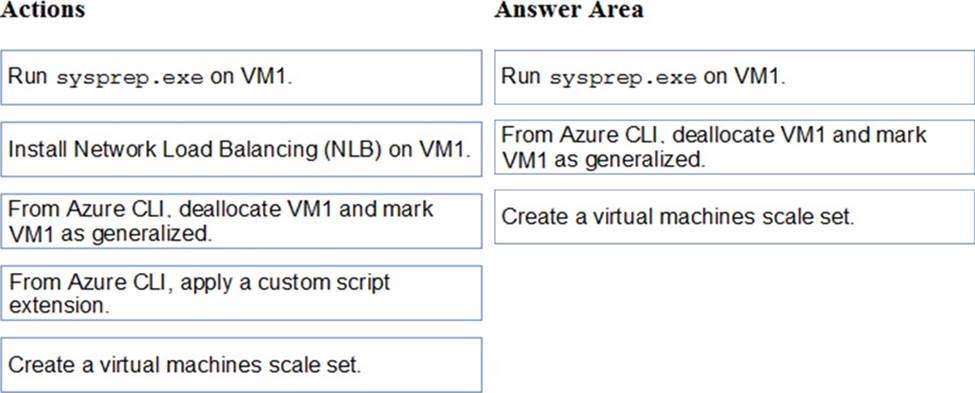
Explanation:
Step 1: Run sysprep.exe on VM1.
If a template, or system image is used, System administrators must run the Sysprep tool to clear the SID information. The Sysprep tool is usually one of the last tasks performed by a system administrator when building a server image/template, that way each clone of the template will generalize a new unique SID for every server image copied from the template and will prepare the server for a first time boot.
The end result is a System template that functions as a new unique build every time it is deployed.
Step 2: From Azure CLI, deallocate VM1 and mark VM1 as generalized
To create an image, the VM needs to be deallocated. Deallocate the VM with Stop-AzVm. Then, set the state of the VM as generalized with Set-AzVm so that the Azure platform knows the VM is ready for use a custom image
Step 3: Create a virtual machine scale set
Now create a scale set with New-AzVmss that uses the -ImageName parameter to define the custom VM image created in the previous step.
References:
https://thesolving.com/server-room/when-and-how-to-use-sysprep/
https://docs.microsoft.com/en-us/azure/virtual-machine-scale-sets/tutorial-use-custom-image-powershell
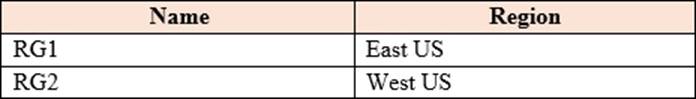
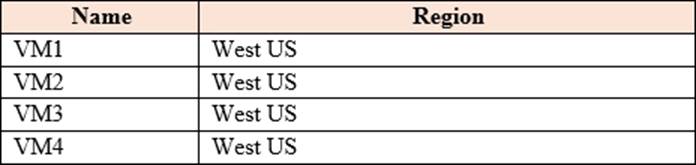
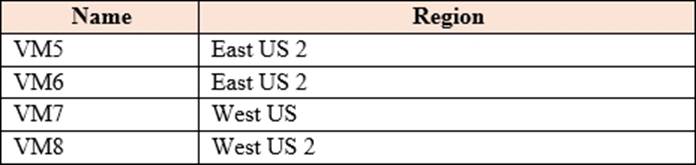
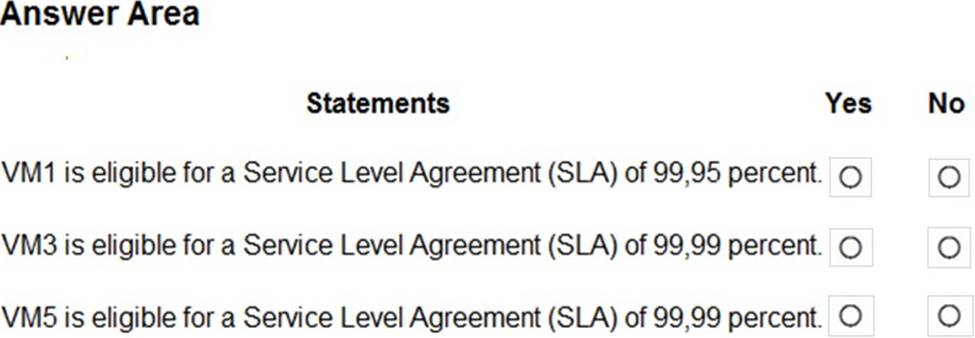
정답: 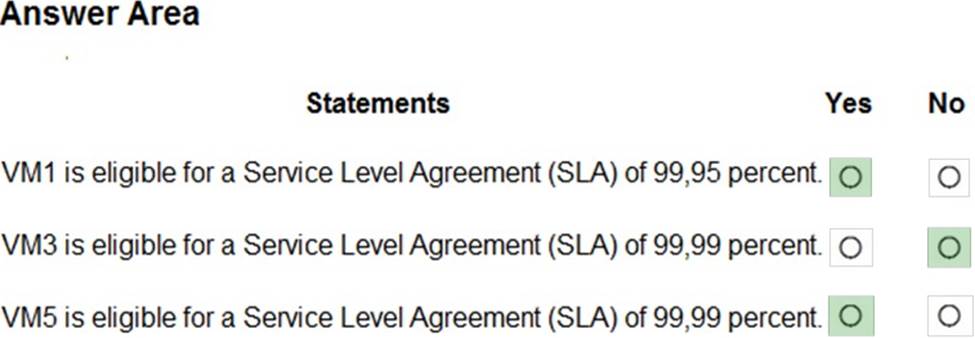
Explanation:
Box 1: Yes
VM1 and VM2 are in an available set named AVSET1.
For all Virtual Machines that have two or more instances deployed in the same Availability Set, we [Microsoft] guarantee you will have Virtual Machine Connectivity to at least one instance at least 99.95% of the time.
Box 2: No
VM3 and VM4 are in the same availability zone and are in an availability set named AVSET2.
Box 3: Yes
VM5 and VM6 are in different availability zones.
For all Virtual Machines that have two or more instances deployed across two or more Availability Zones in the same Azure region, we [Microsoft] guarantee you will have Virtual Machine Connectivity to at least one instance at least 99.99% of the time.
References: https://azure.microsoft.com/en-us/support/legal/sla/virtual-machines/v1_8/
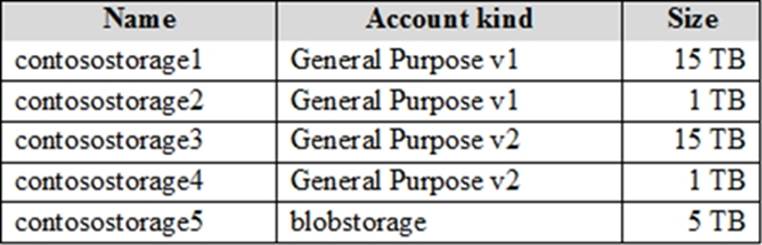
정답:
Explanation:
Microsoft recommends that you use a general-purpose v2 storage account for most scenarios. You can easily upgrade a general-purpose v1 or an Azure Blob storage account to a general-purpose v2 account with no downtime and without the need to copy data.
References:
https://docs.microsoft.com/en-us/azure/storage/common/storage-scalability-targets