IBM Spectrum Protect V8.1 Administration 온라인 연습
최종 업데이트 시간: 2025년03월24일
당신은 온라인 연습 문제를 통해 IBM C9060-528 시험지식에 대해 자신이 어떻게 알고 있는지 파악한 후 시험 참가 신청 여부를 결정할 수 있다.
시험을 100% 합격하고 시험 준비 시간을 35% 절약하기를 바라며 C9060-528 덤프 (최신 실제 시험 문제)를 사용 선택하여 현재 최신 128개의 시험 문제와 답을 포함하십시오.
정답:
Explanation:
PROTECT STGPOOL protects a directory-container storage pool.
Use this command to protect data in a directory-container storage pool by storing a copy of the data in another storage pool on a replication target server or on the same server by protecting the data to tape.
References: IBM Spectrum Protect for Windows Version 8.1.0, Administrator's Reference, p 706
정답:
Explanation:
QUERY REPLICATION displays information about node replication processes. Issue this command on the server that acts as a source for replicated data.
References: IBM Spectrum Protect for Windows Version 8.1.0, Administrator's Reference, p 937
정답:
Explanation:
On Windows, the journal service configuration file is called tsmjbbd.ini.
References: http://www.tsmtutorials.com/2013/04/how-to-configure-journal-based-backup.html
정답:
Explanation:
Data deduplication is a method of reducing storage needs by eliminating redundant data. Client-side data deduplication is the process of removing the redundant data during a backup operation on the client system. Client-side data deduplication is especially effective when you want to conserve bandwidth between the IBM Spectrum Protect client and server.
References: https://www.ibm.com/support/knowledgecenter/en/SSEQVQ_8.1.0/perf/t_client_tuning_dedup.html
정답:
Explanation:
QUERY DRMEDIA (Query disaster recovery media)
Use this command to display information about database backup volumes, and volumes in copy storage pools, container-copy storage pools, and active-data storage pools. You can also use the command to create a file of executable commands to process the volumes.
WHERESTate specifies the state of volumes to be processed. Mountable: These volumes contain valid data and are available for onsite processing.
References: IBM Spectrum Protect for Windows Version 8.1.0, Administrator's Reference, p 661
정답:
Explanation:
The following options are designed to control the transaction size for a Tivoli Storage Manager client/server session for the backup-archive client: txngroupmax
The txngroupmax option specifies the maximum number of objects (files and directories) that are included in a client session transaction. For Tivoli Storage Manager 5.2 and later, this option is set globally for the Tivoli Storage Manager server and can be set individually for each node by issuing the UPDATE NODE command. txnbytelimit
The txnbytelimit option specifies the maximum object size in KB that is included in a client session transaction. A single file exceeding this size is always processed as a single transaction.
References: http://www.tsmtutorials.com/2013/04/performance-tuning-tips-in-tivoli.html
정답:
Explanation:
On the IBM Spectrum Protect server, issue the QUERY DRIVE FORMAT=DETAILED command to obtain the worldwide name (WWN) and serial number for the drive that will be connected to the NAS file server.
References: https://www.ibm.com/support/knowledgecenter/en/SSEQVQ_8.1.0/srv.admin/ t_ndmp_drive_path_defining_nastsm.html
정답:
Explanation:
Before you use the policies that are defined on a target replication server, you must issue the VALIDATE REPLPOLICY command for that target replication server. This command displays the differences between the policies for the client nodes on the source replication server and policies on the target replication server.
References: IBM Spectrum Protect for Windows Version 8.1.0, Administrator's Reference, p 1208
정답:
Explanation:
The client options file is an editable text file that contains configuration information for the backup-archive client. The first time that you start the Windows Backup-Archive Client GUI, the installation program searches for an existing client options file, called dsm.opt. If this file is not detected, a client options file configuration wizard starts and prompts you to specify initial client configuration settings.
References: https://www.ibm.com/support/knowledgecenter/en/SSGSG7_7.1.0/com.ibm.itsm.client.doc/ t_cfg_crtmodoptwin.html
정답:
Explanation:
You cannot schedule multiple PROTECT STGPOOL operations to run concurrently. Wait for one PROTECT STGPOOL operation to finish before you start another.
References: IBM Spectrum Protect for Windows Version 8.1.0, Administrator's Reference, p 706
정답:
Explanation:
To display detailed statistical information about the database. Issue the command:
query db format=detailed
or QUERY DB F=D
Out sample:
Database Name: TSM_DB2
Total Space of File System (MB):
1,748,800
Space Used on File System
(MB): 2,304,355
Space
Used by Database (MB): 448
Free Space Available (MB): 235,609
Total Pages: 32,776
Usable Pages: 32,504
Used Pages: 24,220
Free Pages: 8,284
Buffer Pool Hit Ratio: 99.3
Total Buffer Requests: 204,121
Sort Overflows: 0
Package Cache Hit Ratio: 89.8
Last Database
Reorganization: 05/25/2009 16:44:06
Full Device Class Name: FILE
Number of Database Backup Streams: 4
Incrementals
Since Last Full: 0
Last Complete Backup
Date/Time: 05/18/2009 22:55:19
Compress Database Backups: Yes
Protect Master
Encryption Key: No
Incorrect Answers:
A: QUERY DBSPACE (Display database storage space)
Use this command to display information about the directories used by the database to store data.
Example: Display database storage space information
Display information about database storage space. Issue the command:
query dbspace
Location Total Space of Used Space on Free Space
File System (MB) File System (MB) Available (MB)
------------------ ---------------- --------------- ---------------
d:\tsm\db001 1,748,800 1,513,191.125 117,804.422
e:\tsm\db002 1,748,800 1,513,191.125 117,804.422
References: https://www.ibm.com/support/knowledgecenter/SSEQVQ_8.1.2/srv.reference/ r_cmd_db_query.html
정답:
Explanation:
B: Choose one of the following options to define when an alert in the closed state is deleted from the Tivoli Storage Manager server: Delete the alert as soon as its state is changed to closed. Delete the alert after it is in the closed state for a defined time interval.
F: From the Operations Center, you can change the alert state from active to inactive.
Incorrect Answers:
E: If the message that triggered the alert does not recur within the defined time interval for the inactive state, the alert is changed from inactive to closed state.
References: https://www.ibm.com/support/knowledgecenter/en/SSGSG7_7.1.1/com.ibm.itsm.srv.doc/ c_oc_srv_alerts_ovw.html
정답:
Explanation:
Use the SET DISSIMILARPOLICIES command to enable the policies that are defined on the target replication server to manage replicated client-node data. If you do not use the policies on the target replication server, replicated client-node data is managed by policies on the source replication server.
ON specifies that replicated client-node data is managed by the policies that are defined on the target replication server.
Syntax:
Read syntax diagramSkip visual syntax diagram
.-OFf-.
>>-Set DISSIMILARPolicies--target_server_name--+-----+---------><
+-OFf-+
'-ON--'References: https://www.ibm.com/support/knowledgecenter/en/SSGSG7_7.1.6/srv.reference/
r_cmd_dissimilarpolicies_set.html
정답:
Explanation:
A management class indicates a storage policy for a file. The storage policy determines whether a file can be migrated and how the migrated copy is stored.
References: https://www.ibm.com/support/knowledgecenter/SSERBH_8.1.0/hsmul/b_hsm_guide_unx_lnx.pdf, p 24
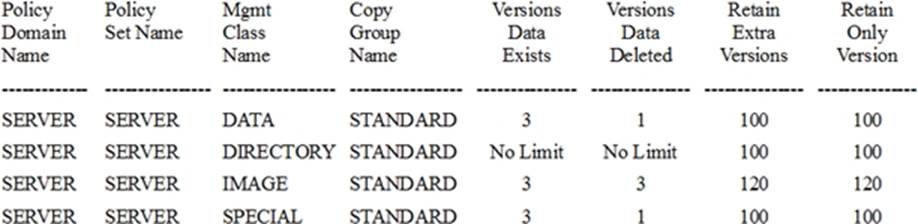
정답:
Explanation:
References: https://www.ibm.com/support/knowledgecenter/en/SSEQVQ_8.1.0/srv.reference/ r_cmd_copygroup_query.html