Dell SONiC Deploy Exam 온라인 연습
최종 업데이트 시간: 2025년04월16일
당신은 온라인 연습 문제를 통해 DELL EMC D-SNC-DY-00 시험지식에 대해 자신이 어떻게 알고 있는지 파악한 후 시험 참가 신청 여부를 결정할 수 있다.
시험을 100% 합격하고 시험 준비 시간을 35% 절약하기를 바라며 D-SNC-DY-00 덤프 (최신 실제 시험 문제)를 사용 선택하여 현재 최신 45개의 시험 문제와 답을 포함하십시오.
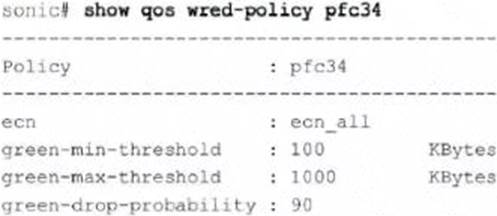
정답:
Explanation:
The output of the command show qos wred-policy pfc34 shows the ECN (Explicit Congestion Notification) configuration for the policy pfc34. The line ecn: ecn_all indicates that ECN is enabled for all traffic classes (all DSCP values). Additionally, the green-min-threshold, green-max-threshold, and green-drop-probability settings are shown, but there is no indication of a 10% probability for marking traffic as congested. Therefore, the correct answer is B.
References:
Dell Enterprise SONiC documentation
Dell Technologies InfoHub
정답:
Explanation:
The ztp enable command is used to administratively enable the Zero Touch Provisioning (ZTP) process on the switch. This process allows the switch to automatically download and apply configuration files upon boot-up without manual intervention. The show ztp status command is used to check on the progress and status of the ZTP process, providing information about whether the process is active, completed, or encountered any issues.
References:
Dell Technologies SONiC documentation
Dell Networking Configuration Guide
정답:
Explanation:
The show vlan command displays all configured VLANs on the device, including their status, ports, and other relevant details. It does not limit the display to only active VLANs or all possible VLANs but shows those that are currently configured.
References:
Dell Technologies SONiC Command Reference Guide
Dell Networking Configuration Guide
정답:
Explanation:
The show interface breakout port slot/slot command displays the breakout modes available for the specified port. Breakout modes determine how a single high-speed port can be split into multiple lower-speed ports, providing flexibility in network port configurations.
References:
Dell Technologies SONiC Command Reference Guide
Port Breakout Configuration Guide
정답:
Explanation:
Dell SONiC Management Interface Configuration:
In Dell SONiC, the management port configuration is a crucial aspect that allows administrators to access and manage the network device.
The management interface typically provides out-of-band management access to the device, ensuring that even if the data network is down, the management network can still be accessed.
Common Interface Naming Conventions:
mgmt 1/1/1: This naming convention is not typically used in Dell SONiC environments for management interfaces.
ma 0/1: This could be a potential naming convention but is not standard for Dell SONiC.
Management 0: This is a logical name but does not align with the standard interface naming conventions used in Dell SONiC.
eth0: This is the standard naming convention used for the primary management interface in most Linux-based systems, including Dell SONiC.
Verification with Dell SONiC Documentation:
Dell SONiC documentation specifies that the management interface is usually named eth0.
When accessing the management interface within the MF-CLI (Management Framework Command Line Interface) environment, eth0 is the correct interface to configure.
Practical Configuration Example:
When configuring the management port, the command might look something like:
config interface ip add eth0 <management_ip_address>/<subnet_mask>
This command specifies the management interface eth0 and assigns it an IP address for network management purposes.
References:
Dell Enterprise SONiC Deployment Guide
Dell Technologies Networking - SONiC
This detailed step-by-step explanation confirms that the correct answer is D, providing insights into the typical interface naming conventions and configuration practices within the Dell SONiC environment.
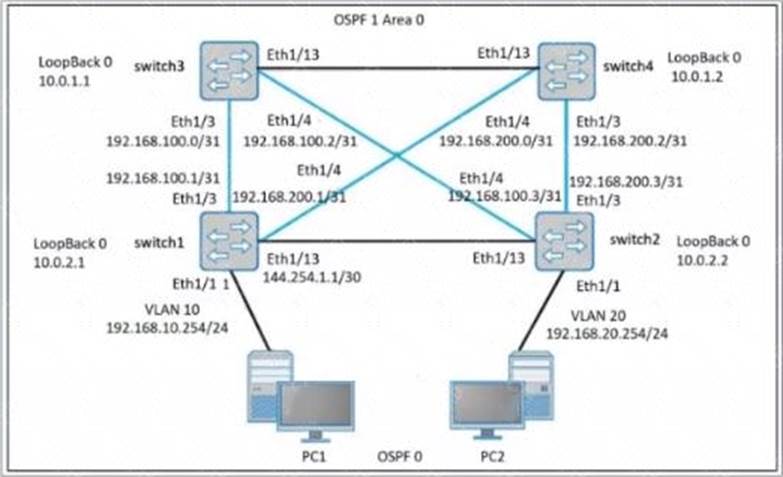
정답:
Explanation:
In the absence of a manually configured router ID, OSPF typically uses the highest IP address on the switch's active interfaces. For Switch 3 in the exhibit, the highest IP address is 10.0.1.1 on Loopback 0. Therefore, 10.0.1.1 is used as the router ID for Switch 3.
References:
Dell Technologies SONiC documentation
OSPF Configuration Guide
정답:
Explanation:
In a symmetric Integrated Routing and Bridging (IRB) overlay network, the Source Virtual Tunnel End Point (VTEP) and the Destination VTEP route unencapsulated user traffic. Symmetric IRB ensures that routing occurs at both the ingress and egress VTEPs, allowing for optimized traffic flow and efficient network operations.
References:
Dell Technologies SONiC documentation
VXLAN Configuration Guide
정답:
Explanation:
Each port-group on the S5200 series switches consists of 4 ports. This grouping allows for efficient management and configuration of the switch ports in sets.
References:
Dell S5200 Series Switches Documentation
Dell Technologies InfoHub
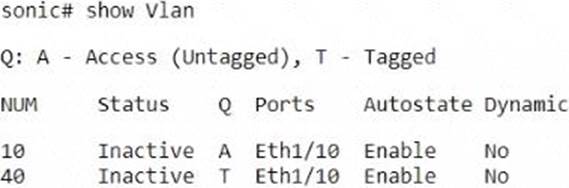
정답:
Explanation:
Configure the access mode for the switch port (A):
This involves setting the switch port to operate in access mode.
Remove the current access VLAN configuration (D): Before changing the VLAN, the current configuration must be cleared.
Enter it into the relevant interface (E): Apply the new configuration to the specific interface, Eth1/10.
Steps:
interface Ethernet 1/10
no switchport access vlan <current VLAN> (Remove current VLAN)
switchport mode access
switchport access vlan 40
References:
Dell Technologies SONiC documentation
Dell Networking Configuration Guide
정답:
Explanation:
The write erase boot command option deletes the startup configuration and enables zero touch provisioning (ZTP). This is used to reset the switch to its default state and prepare it for automated configuration through ZTP.
References:
Dell Technologies SONiC Command Reference Guide
Switch Configuration Guide
정답:
Explanation:
When running symmetric Integrated Routing and Bridging (IRB) with two Virtual Forwarding Routers (VFRs), BGP must be configured twice. Each VFR will have its own BGP instance to handle the routing information.
References:
Dell Technologies SONiC Routing Guide
Dell Networking Configuration Guide
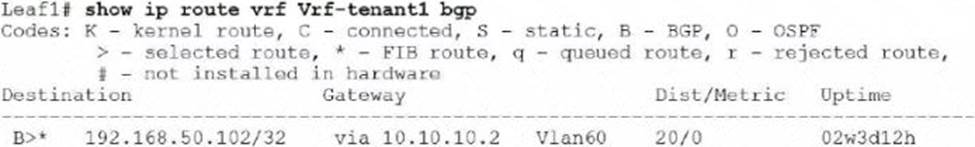
정답:
Explanation:
The exhibit shows a BGP EVPN route in a VXLAN environment. The route type can be determined based on the details provided. Type 2 routes in BGP EVPN are used to advertise MAC address reachability information between VTEPs (Virtual Tunnel End Points). The exhibit indicates a host route from another VTEP, which corresponds to a Type 2 route.
References:
Dell Technologies SONiC documentation
BGP EVPN Configuration Guide
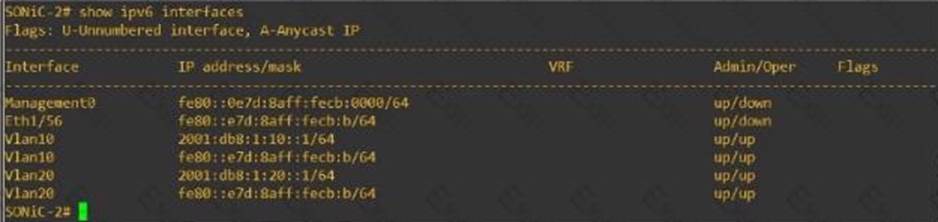
정답:
Explanation:
From the exhibit, it is evident that Eth1/56 on SONiC-2 is assigned a link-local IPv6 address (fe80::e7d:8aff:fecb /64). Link-local addresses are not routable beyond the local network segment, which means they cannot be used to route traffic between SONiC-1 and SONiC-2. For routed links, global unicast addresses must be used.
References:
Dell Technologies SONiC documentation
IPv6 Addressing Guide
정답:
Explanation:
ECMP (Equal-Cost Multi-Path) is a Layer 3 routing feature that allows traffic to be forwarded using multiple available paths of equal cost. This improves bandwidth utilization and provides redundancy. ECMP is commonly used in modern networks to optimize the flow of traffic and increase the resiliency of network connections.
References:
Dell Technologies SONiC documentation
ECMP Configuration Guide
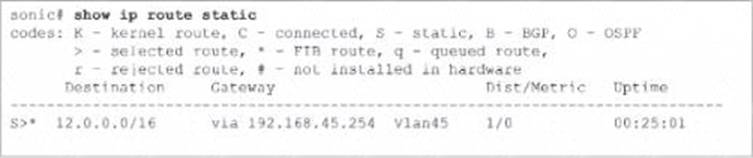
정답:
Explanation:
The static route shown in the exhibit S* 12.0.0.0/16 via 192.168.45.254 Vlan45 is used to provide a route to the 12.0.0.0 network. This static route directs traffic destined for the 12.0.0.0/16 network through the gateway at 192.168.45.254, which is associated with VLAN 45. This configuration is typically used to ensure that traffic can reach a specific network via a defined path.
References:
Dell Technologies SONiC Routing Guide
Dell Networking Configuration Guide