Data Engineering on Microsoft Azure 온라인 연습
최종 업데이트 시간: 2025년03월22일
당신은 온라인 연습 문제를 통해 Microsoft DP-203 시험지식에 대해 자신이 어떻게 알고 있는지 파악한 후 시험 참가 신청 여부를 결정할 수 있다.
시험을 100% 합격하고 시험 준비 시간을 35% 절약하기를 바라며 DP-203 덤프 (최신 실제 시험 문제)를 사용 선택하여 현재 최신 61개의 시험 문제와 답을 포함하십시오.
정답:
Explanation:
There's an important reason to put the date at the end of the directory structure. If you want to lock down certain regions or subject matters to users/groups, then you can easily do so with the POSIX permissions. Otherwise, if there was a need to restrict a certain security group to viewing just the UK data or certain planes, with the date structure in front a separate permission would be required for numerous directories under every hour directory. Additionally, having the date structure in front would exponentially increase the number of directories as time went on.
Note: In IoT workloads, there can be a great deal of data being landed in the data store that spans across numerous products, devices, organizations, and customers. It’s important to pre-plan the directory layout for organization, security, and efficient processing of the data for down-stream consumers. A general template to consider might be the following layout:
{Region}/{SubjectMatter(s)}/{yyyy}/{mm}/{dd}/{hh}/
정답:
Explanation:
Data Discovery & Classification is built into Azure SQL Database, Azure SQL Managed Instance, and Azure Synapse Analytics. It provides basic capabilities for discovering, classifying, labeling, and reporting the sensitive data in your databases.
Your most sensitive data might include business, financial, healthcare, or personal information. Discovering and classifying this data can play a pivotal role in your organization's information-protection approach. It can serve as infrastructure for:
✑ Helping to meet standards for data privacy and requirements for regulatory compliance.
✑ Various security scenarios, such as monitoring (auditing) access to sensitive data.
✑ Controlling access to and hardening the security of databases that contain highly
sensitive data.
Reference: https://docs.microsoft.com/en-us/azure/azure-sql/database/data-discovery-and-classification-overview
정답:
Explanation:
Scenario: All cloud data must be encrypted at rest and in transit.
Always Encrypted is a feature designed to protect sensitive data stored in specific database columns from access (for example, credit card numbers, national identification numbers, or data on a need to know basis). This includes database administrators or other privileged users who are authorized to access the database to perform management tasks, but have no business need to access the particular data in the encrypted columns. The data is always encrypted, which means the encrypted data is decrypted only for processing by client applications with access to the encryption key.
References: https://docs.microsoft.com/en-us/azure/sql-database/sql-database-security-overview
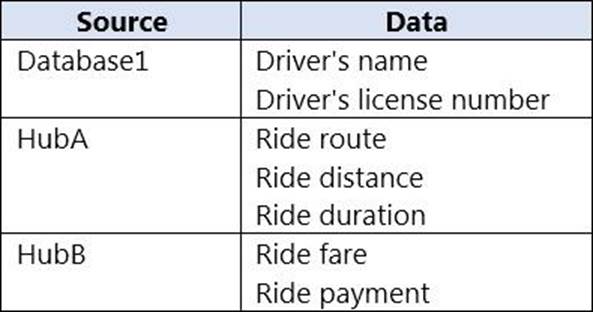
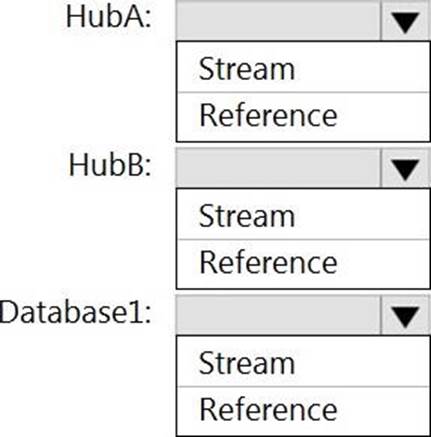
정답: 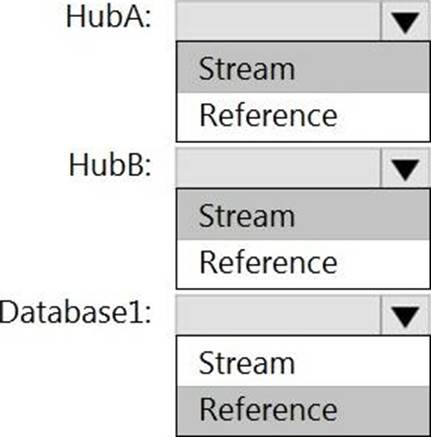
Explanation:
HubA: Stream
HubB: Stream
Database1: Reference
Reference data (also known as a lookup table) is a finite data set that is static or slowly changing in nature, used to perform a lookup or to augment your data streams. For example, in an IoT scenario, you could store metadata about sensors (which don’t change often) in reference data and join it with real time IoT data streams. Azure Stream Analytics loads reference data in memory to achieve low latency stream processing
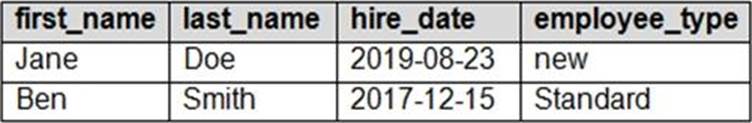
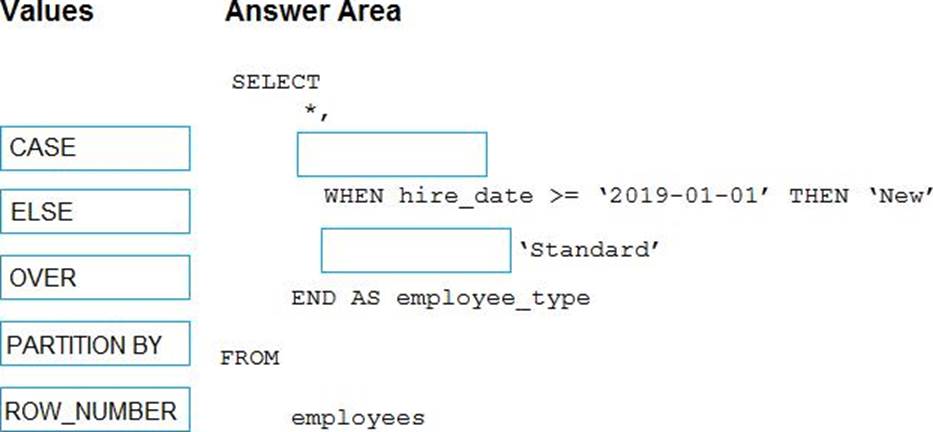
정답: 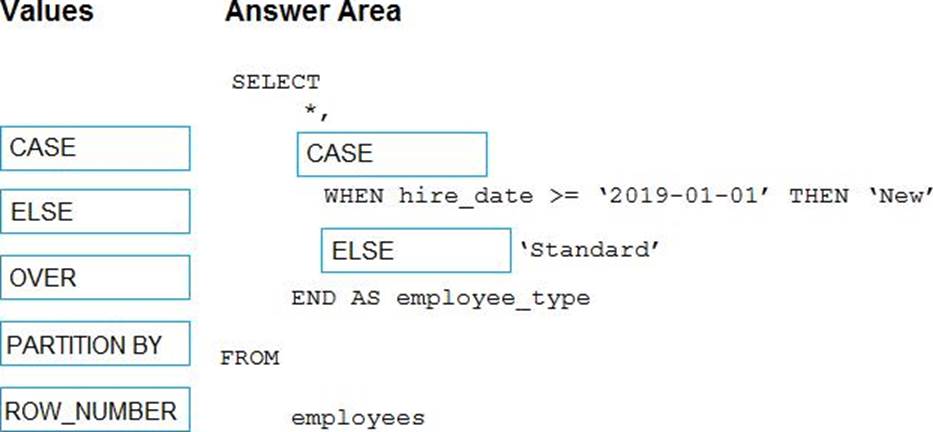
Explanation:
Graphical user interface, text, application
Description automatically generated
Box 1: CASE
CASE evaluates a list of conditions and returns one of multiple possible result expressions.
CASE can be used in any statement or clause that allows a valid expression. For example, you can use CASE in statements such as SELECT, UPDATE, DELETE and SET, and in clauses such as select_list, IN, WHERE, ORDER BY, and HAVING.
Syntax: Simple CASE expression:
CASE input_expression
WHEN when_expression THEN result_expression [ ...n ] [ ELSE else_result_expression ] END
Box 2: ELSE
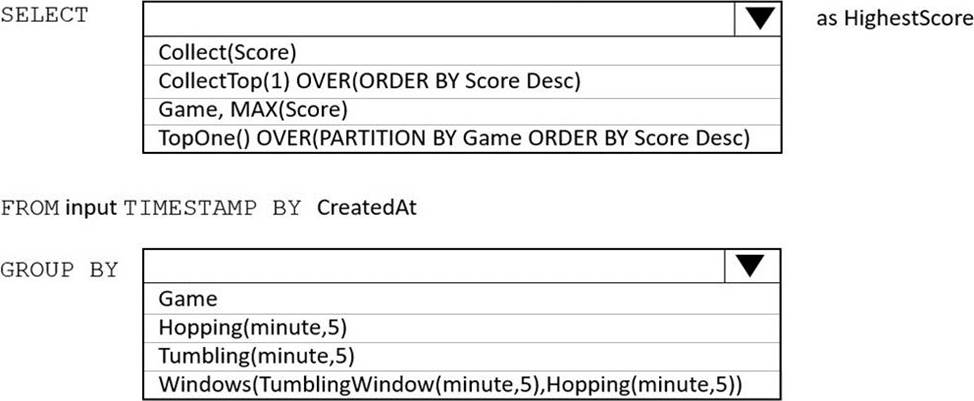
정답: 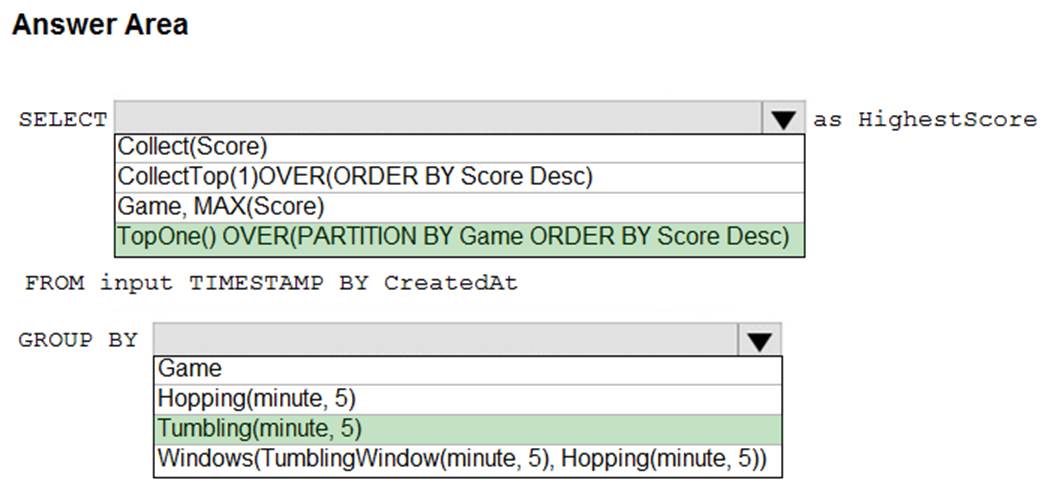
Explanation:
Box 1: TopOne OVER(PARTITION BY Game ORDER BY Score Desc)
TopOne returns the top-rank record, where rank defines the ranking position of the event in the window according to the specified ordering. Ordering/ranking is based on event columns and can be specified in ORDER BY clause.
Box 2: Hopping(minute,5)
Hopping window functions hop forward in time by a fixed period. It may be easy to think of them as Tumbling windows that can overlap and be emitted more often than the window size. Events can belong to more than one Hopping window result set. To make a Hopping window the same as a Tumbling window, specify the hop size to be the same as the window size.
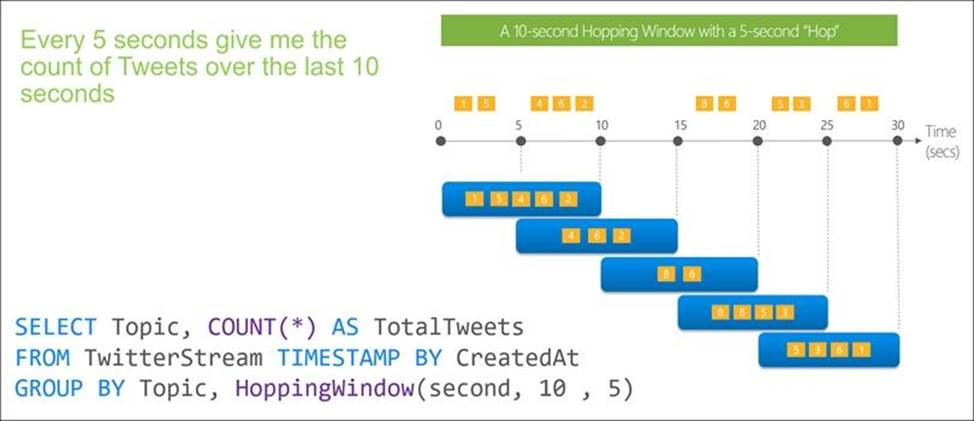
A picture containing timeline
Description automatically generated
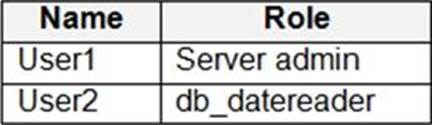
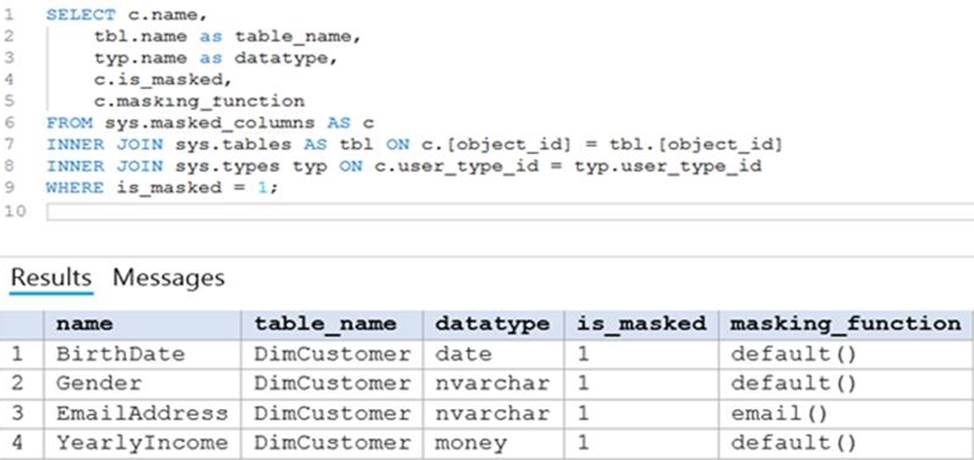
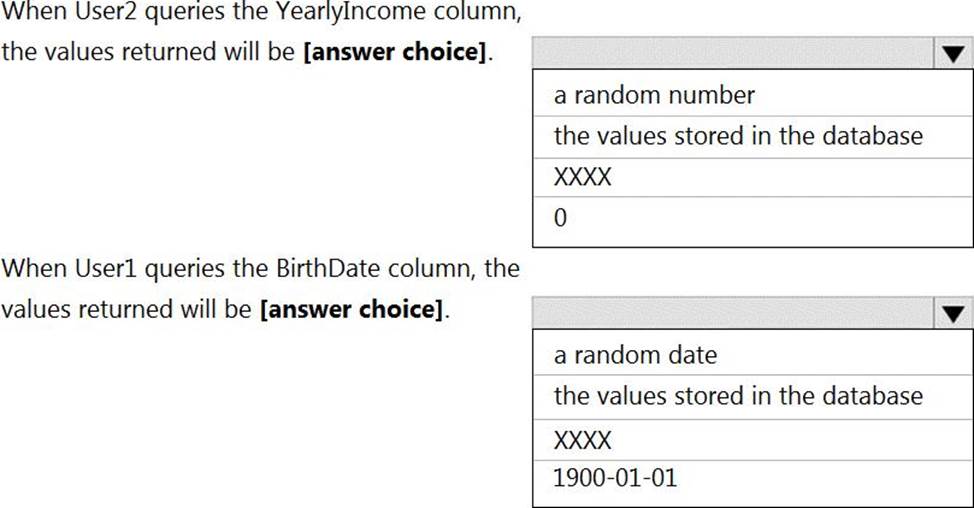
정답: 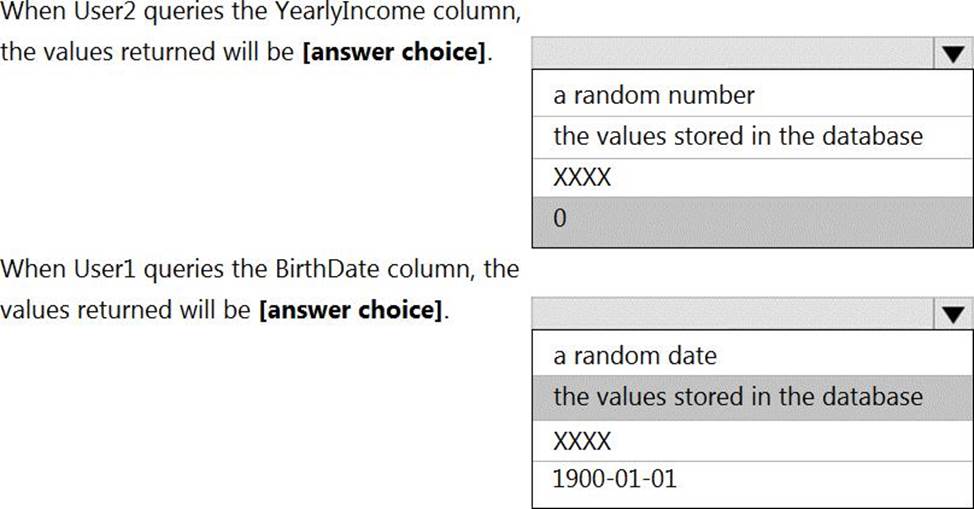
Explanation:
Graphical user interface, text, application, email
Description automatically generated
Box 1: 0
The YearlyIncome column is of the money data type.
The Default masking function: Full masking according to the data types of the designated fields
✑ Use a zero value for numeric data types (bigint, bit, decimal, int, money, numeric, smallint, smallmoney, tinyint, float, real).
Box 2: the values stored in the database
Users with administrator privileges are always excluded from masking, and see the original data without any mask.
정답:
Explanation:
The Databricks ABS-AQS connector uses Azure Queue Storage (AQS) to provide an optimized file source that lets you find new files written to an Azure Blob storage (ABS) container without repeatedly listing all of the files.
This provides two major advantages:
✑ Lower latency: no need to list nested directory structures on ABS, which is slow and resource intensive.
✑ Lower costs: no more costly LIST API requests made to ABS.
Reference: https://docs.microsoft.com/en-us/azure/databricks/spark/latest/structured-streaming/aqs
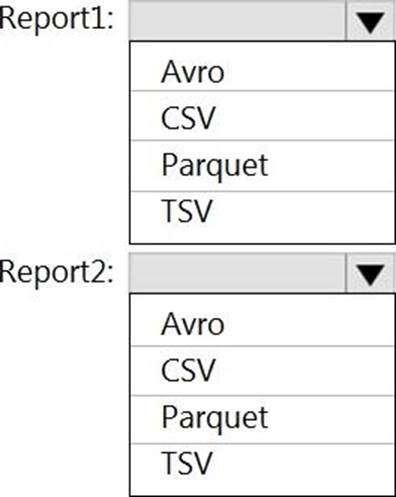
정답: 1: Parquet
2: AVRO
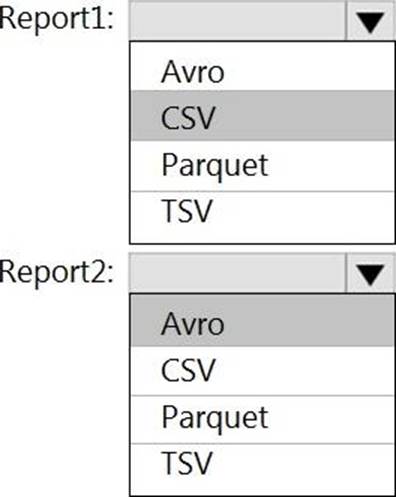
Explanation:
Report1: CSV
CSV: The destination writes records as delimited data.
Report2: AVRO
AVRO supports timestamps.
Not Parquet, TSV: Not options for Azure Data Lake Storage Gen2.
정답:
Explanation:
Hopping window functions hop forward in time by a fixed period. It may be easy to think of them as Tumbling windows that can overlap and be emitted more often than the window size. Events can belong to more than one Hopping window result set. To make a Hopping window the same as a Tumbling window, specify the hop size to be the same as the window size.
Reference: https://docs.microsoft.com/en-us/azure/stream-analytics/stream-analytics-window-functions
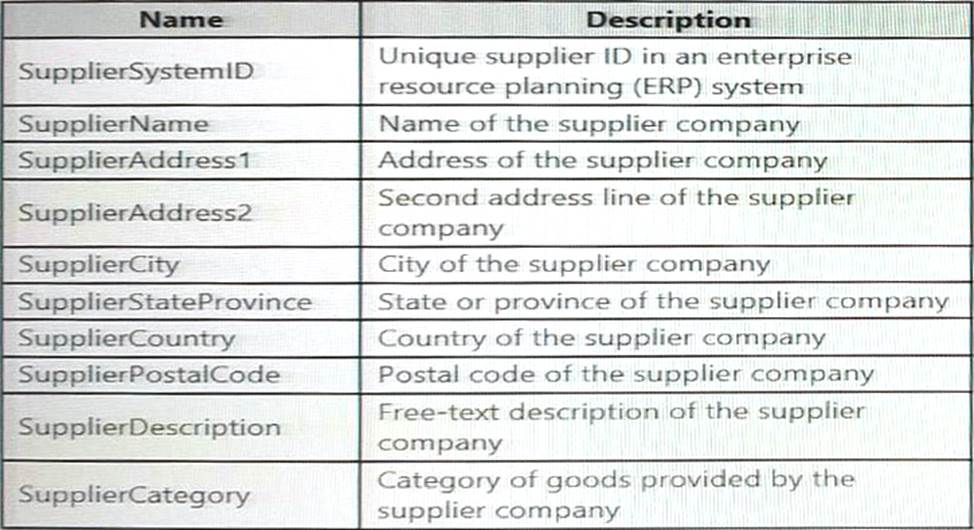
정답:
Explanation:
Reference: https://docs.microsoft.com/en-us/sql/integration-services/data-flow/transformations/slowly-changing-dimension-transformation
정답:
Explanation:
Data Factory stores pipeline-run data for only 45 days. Use Azure Monitor if you want to keep that data for a longer time.
Reference: https://docs.microsoft.com/en-us/azure/data-factory/monitor-using-azure-monitor
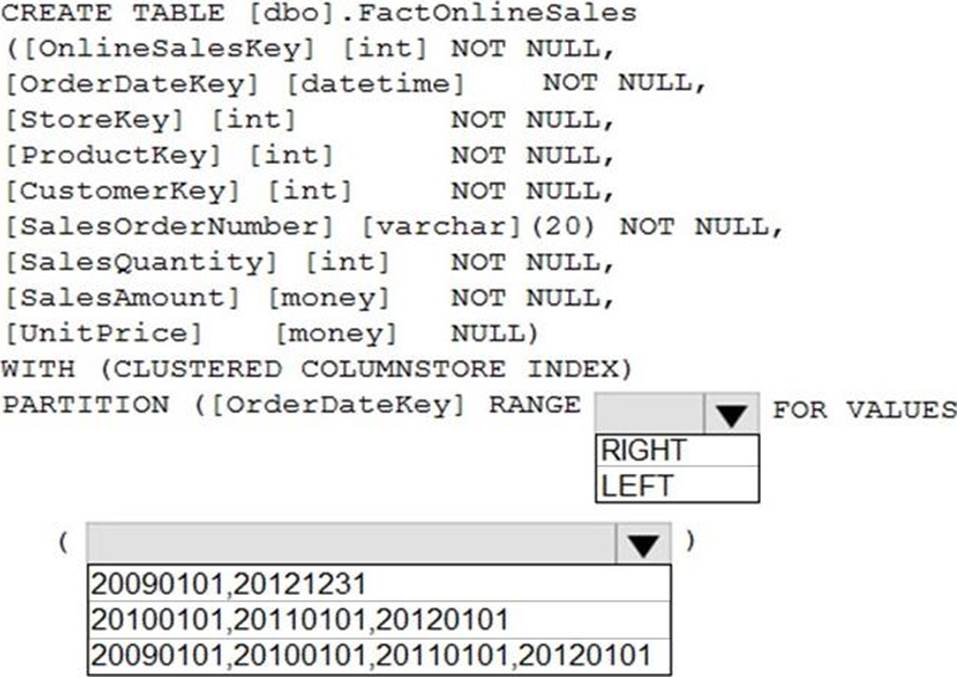
정답: 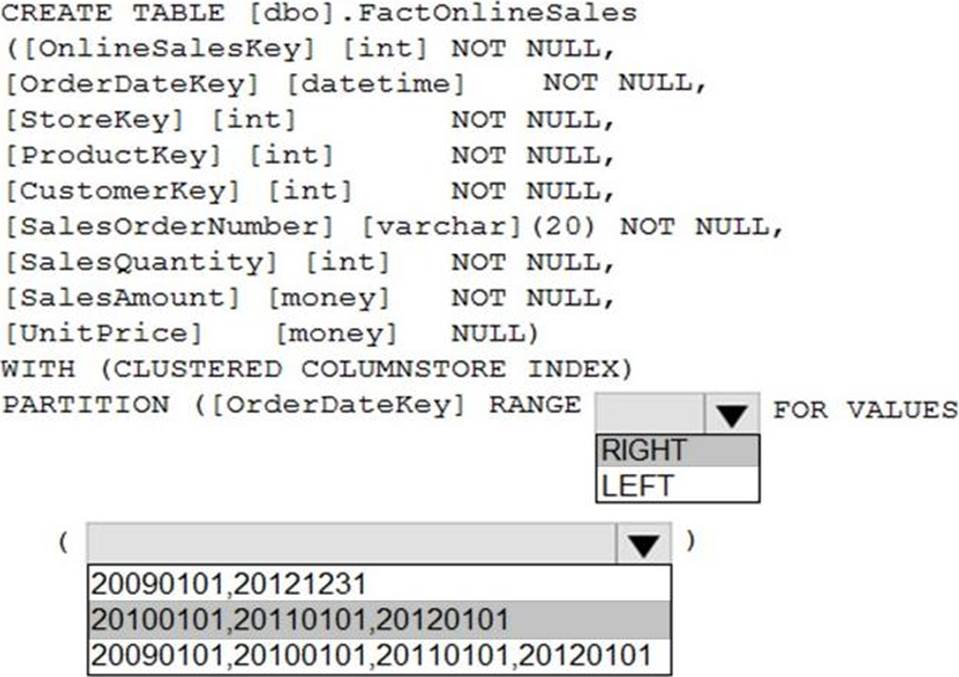
Explanation:
Text
Description automatically generated
Range Left or Right, both are creating similar partition but there is difference in comparison
For example: in this scenario, when you use LEFT and 20100101,20110101,20120101 Partition will be, datecol<=20100101, datecol>20100101 and datecol<=20110101, datecol>20110101 and datecol<=20120101, datecol>20120101
But if you use range RIGHT and 20100101,20110101,20120101
Partition will be, datecol<20100101, datecol>=20100101 and datecol<20110101, datecol>=20110101 and datecol<20120101, datecol>=20120101
In this example, Range RIGHT will be suitable for calendar comparison Jan 1st to Dec 31st
정답:
Explanation:
General symptoms of the job hitting system resource limits include:
✑ If the backlog event metric keeps increasing, it’s an indicator that the system resource is constrained (either because of output sink throttling, or high CPU).
Note: Backlogged Input Events: Number of input events that are backlogged. A non-zero value for this metric implies that your job isn't able to keep up with the number of incoming events. If this value is slowly increasing or consistently non-zero, you should scale out your job: adjust Streaming Units.
Reference:
https://docs.microsoft.com/en-us/azure/stream-analytics/stream-analytics-scale-jobs
https://docs.microsoft.com/en-us/azure/stream-analytics/stream-analytics-monitoring
정답:
Explanation:
Cluster-scoped Init Scripts: Init scripts are shell scripts that run during the startup of each cluster node before the Spark driver or worker JVM starts. Databricks customers use init scripts for various purposes such as installing custom libraries, launching background processes, or applying enterprise security policies.
Logs for Cluster-scoped init scripts are now more consistent with Cluster Log Delivery and can be found in the same root folder as driver and executor logs for the cluster.
Reference: https://databricks.com/blog/2018/08/30/introducing-cluster-scoped-init-scripts.html