Microsoft PowerApps + Dynamics 365 Developer 온라인 연습
최종 업데이트 시간: 2025년03월22일
당신은 온라인 연습 문제를 통해 Microsoft MB-400 시험지식에 대해 자신이 어떻게 알고 있는지 파악한 후 시험 참가 신청 여부를 결정할 수 있다.
시험을 100% 합격하고 시험 준비 시간을 35% 절약하기를 바라며 MB-400 덤프 (최신 실제 시험 문제)를 사용 선택하여 현재 최신 61개의 시험 문제와 답을 포함하십시오.
정답:
Explanation:
C: Organization information is stored in the Instance entity of the Discovery service. To see the kind of information contained in that entity, send an HTTP GET request to the service for one of your instances.
GET https://dev.{servername}/api/discovery/v9.0/Instances(UniqueName='myorg')
In the above example, the discovery service is used to obtain the organization information of the instance with a unique name of "myorg".
Reference:
https://docs.microsoft.com/en-in/dynamics365/customerengagement/on-premises/developer/webapi/discover-url-organization-web-api
https://docs.microsoft.com/en-us/powerapps/developer/common-data-service/webapi/samples/global-discovery-service-csharp
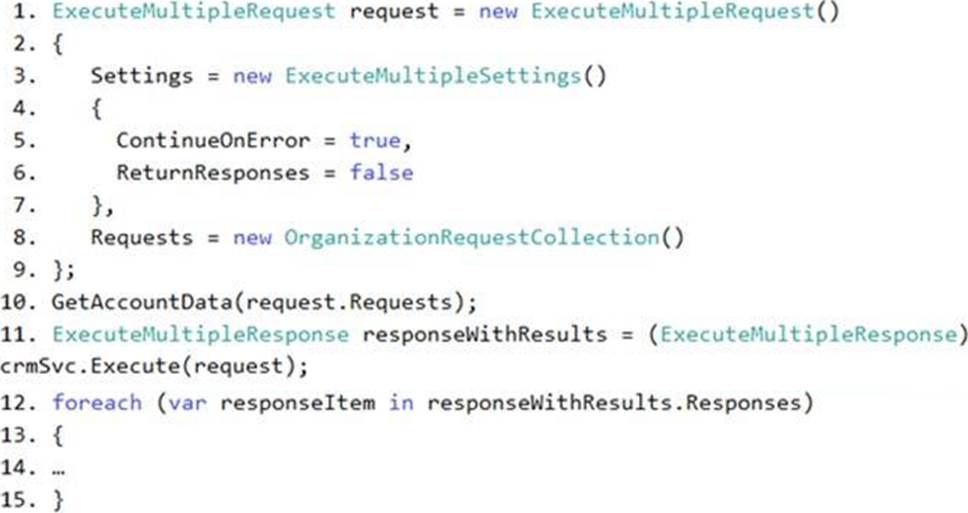
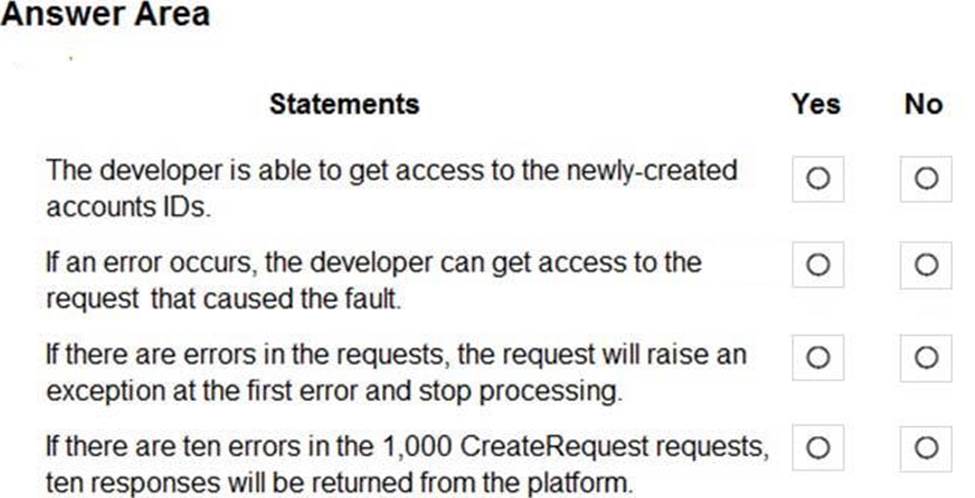
정답: 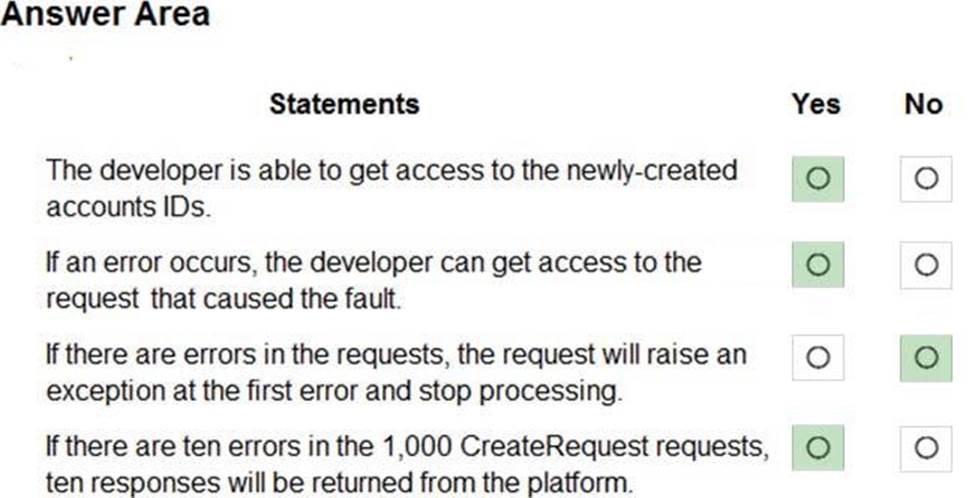
Explanation:
Box 1: Yes
Box 2: Yes
Even when ReturnResponses is false, the Responses collection will not be empty if errors are returned. If errors are returned, there will be one response item in the collection for each processed request that returned a fault and Fault will be set to the actual fault that occurred.
Box 3: No
ContinueOnError, here set to true: when true, continue processing the next request in the collection even if a fault has been returned from processing the current request in the collection. When false, do not continue processing the next request.
Box 4: Yes
Even when ReturnResponses is false, the Responses collection will not be empty if errors are returned. If errors are returned, there will be one response item in the collection for each processed request that returned a fault and Fault will be set to the actual fault that occurred.
Reference:
https://docs.microsoft.com/en-us/powerapps/developer/common-data-service/org-service/execute-multiple-requests
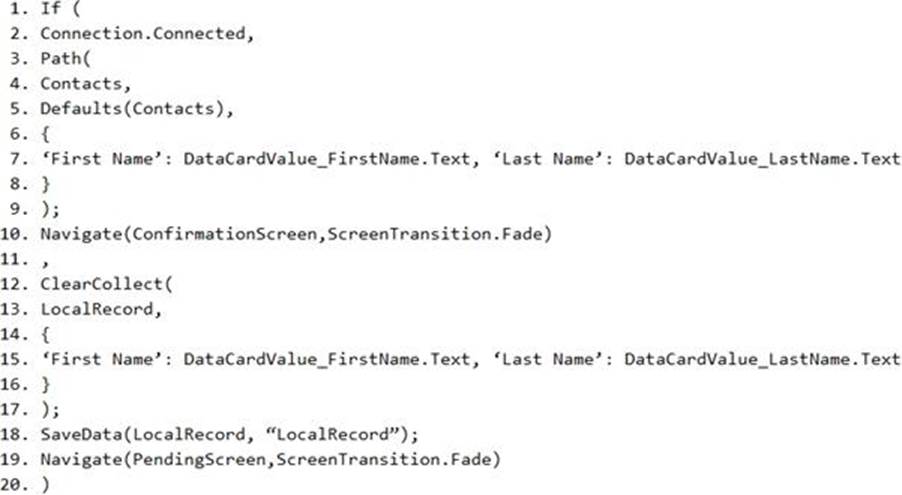
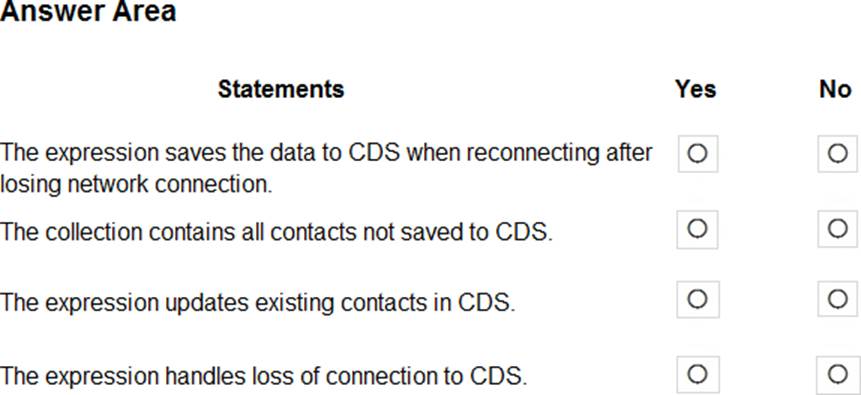
정답: 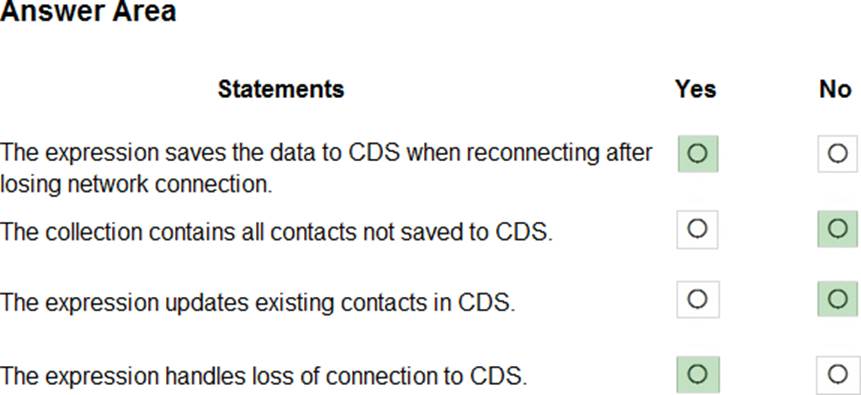
Explanation:
Box 1: Yes
LoadData and SaveData combine to form a simple mechanism to store small amounts of data on a local device. By using these functions, you can add simple offline capabilities to your app.
Box 2: No
Box 3: No
Box 4: Yes
Reference: https://docs.microsoft.com/en-us/powerapps/maker/canvas-apps/offline-apps
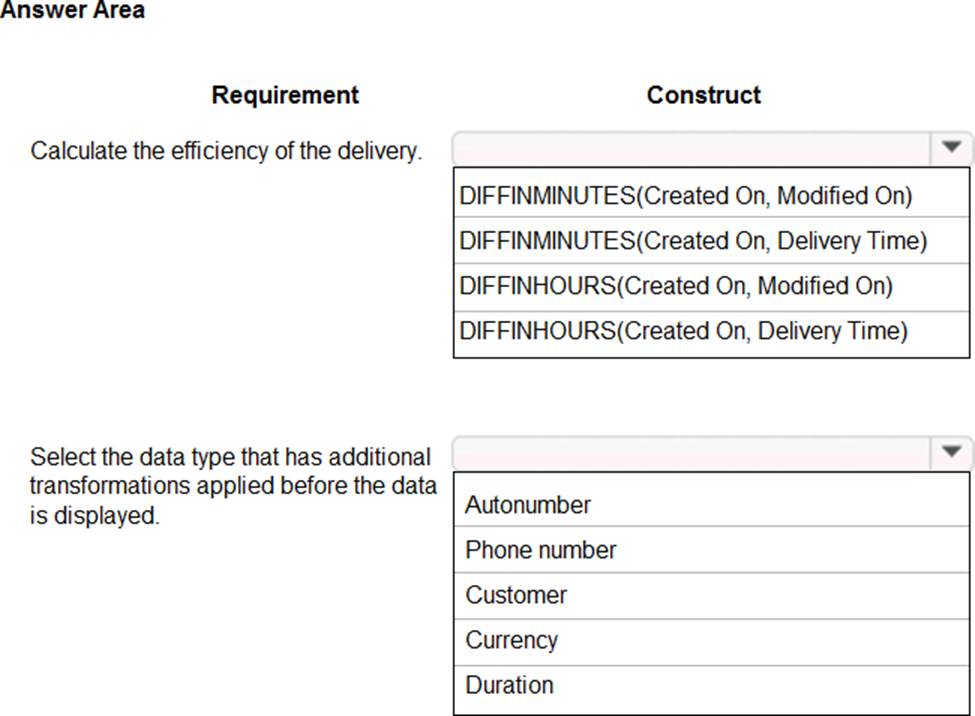
정답: 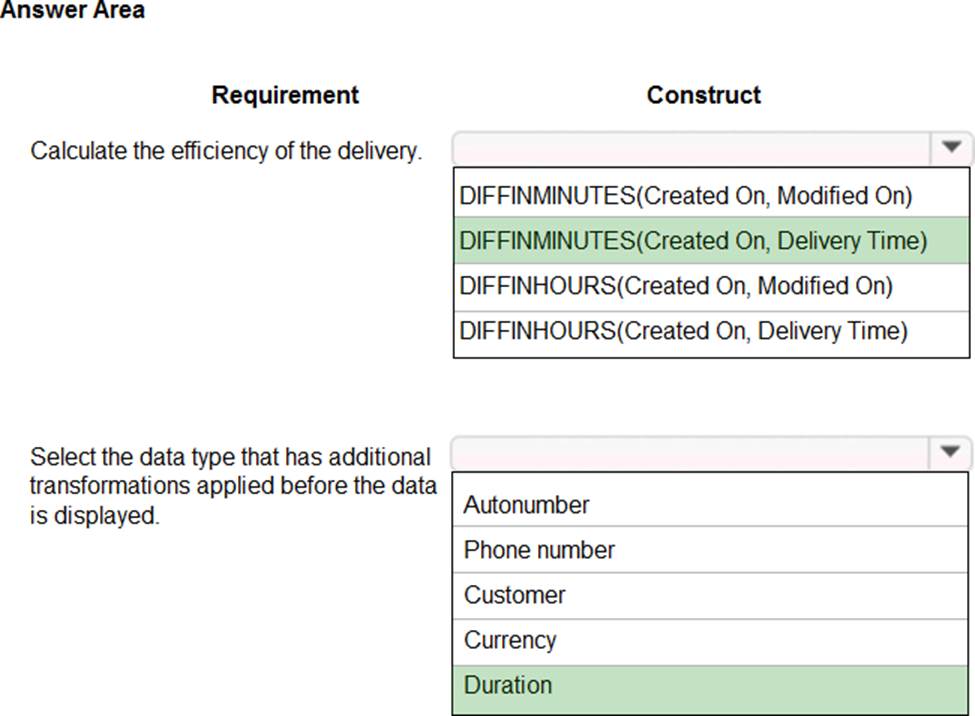
Explanation:
Box 1: DIFFINMINUTES(Created On, Delivery Time)
DIFFINMINUTES (date and time, date and time) returns the difference in minutes between two Date and Time fields as a whole Number
Box 2: Duration
Duration fields can be used to show a whole number as x number of minutes, x number of hours or x number of days instead of just showing the whole number of minutes to the user. Out of the box, CRM activities such as Phone Calls use the Duration field to track the length of time a phone call lasted. For new Phone Call activity records, the Duration field is set to 30 minutes, but the user can update that prior to completing the phone call activity record.
Prior to the user updating the field, they can click on the Optionset arrow and choose a formatted duration.
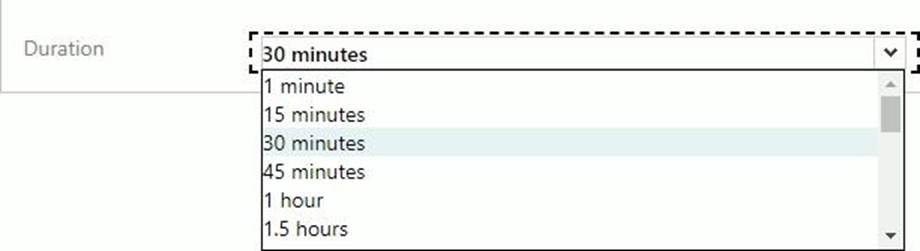
Reference:
https://docs.microsoft.com/en-us/dynamics365/customerengagement/on-premises/customize/define-calculated-fields
https://www.arbelatech.com/insights/blog/how-to-use-duration-fields-in-dynamics-365-for-sales.html
정답:
Explanation:
To implement field-level security, a system administrator performs the following tasks.
정답:
Explanation:
Reference:
https://docs.microsoft.com/en-us/power-platform/admin/wp-solution-packages
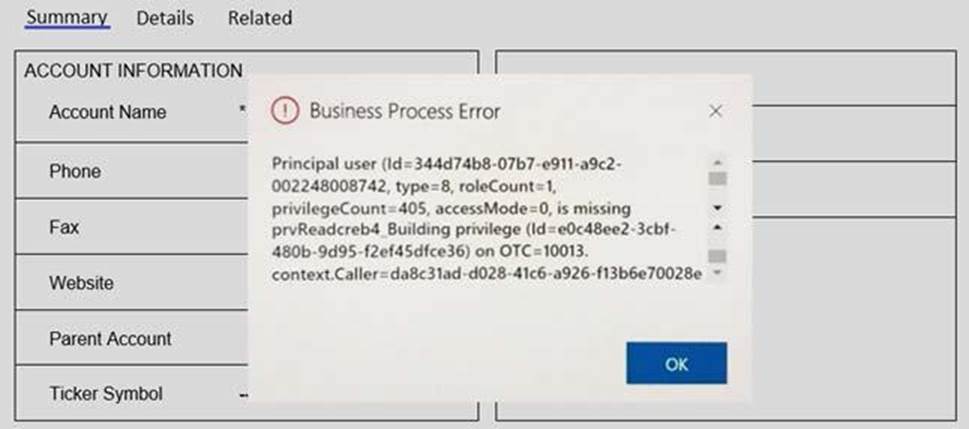
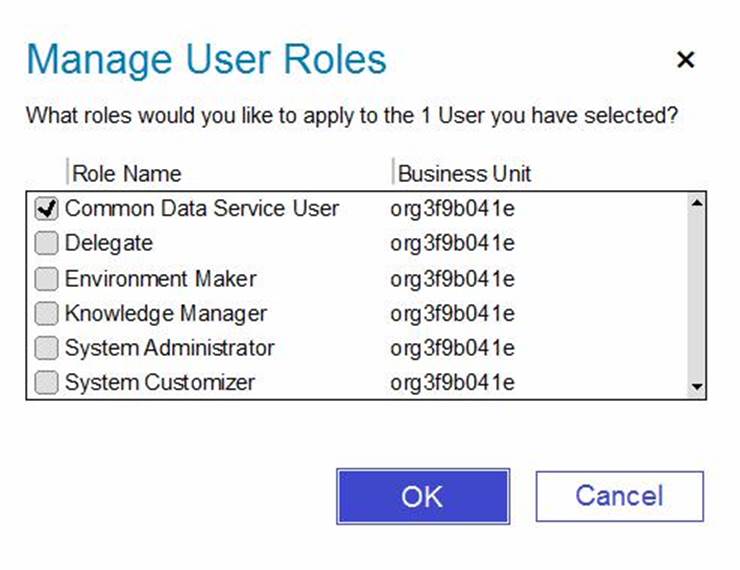

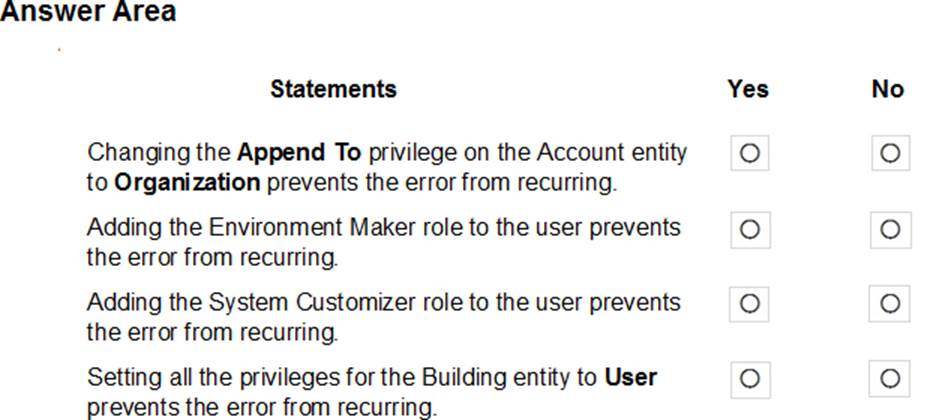
정답: 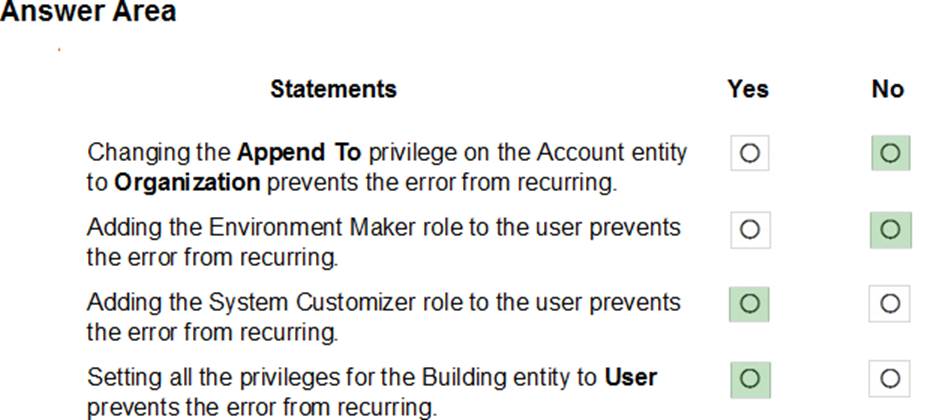
Explanation:
Box 1: No
There is a read error.
Box 2: No
Note: The Environment Maker role can create resources within an environment including apps, connections, custom connectors, gateways, and flows using Power Automate.
Box 3: Yes
The System Customizer role is similar to the System Administrator role which enables non-system administrators to customize Dynamics 365. A Customizer is a user who customizes entities, attributes and relationships.
Box 4: Yes