Microsoft PowerPoint (PowerPoint and PowerPoint 2019) 온라인 연습
최종 업데이트 시간: 2025년10월09일
당신은 온라인 연습 문제를 통해 Microsoft MO-300 시험지식에 대해 자신이 어떻게 알고 있는지 파악한 후 시험 참가 신청 여부를 결정할 수 있다.
시험을 100% 합격하고 시험 준비 시간을 35% 절약하기를 바라며 MO-300 덤프 (최신 실제 시험 문제)를 사용 선택하여 현재 최신 35개의 시험 문제와 답을 포함하십시오.
정답:
정답: In PowerPoint, a placeholder is a pre-formatted container on a slide for content (text, graphics, or video). The pre-set formatting makes it easier to format slides consistently. You format a placeholder in Slide Master view. Then you use the placeholder―add content to it―in Normal view.
The pictured slide has two rectangular placeholders:
✑ The (upper) Title placeholder prompts the user for text and formats it in the default Heading font, size, and color
✑ The (lower) Content placeholder accepts text, or a table, chart, SmartArt graphic, picture, or video, as indicated by the clickable icons at its center.
정답: Select File > Print.
✑ For Printer, select the printer you want to print to.
✑ For Settings, select the options you want:
The Outline prints only the text in the slides, without images. The Notes of a presentation show the slide and the related speaker notes below it. If you choose to print Handouts, you can print several slides on one page using a variety of layouts, some with space for note-taking.
✑ uk.co.certification.simulator.questionpool.PList@182f45b0
✑ For Copies, select how many copies you want to print.
✑ Select Print.
정답: ✑ Click the object you want to animate.
✑ On the Animations tab, click Add Animation.
✑ Scroll down to Motion Paths, and pick one.

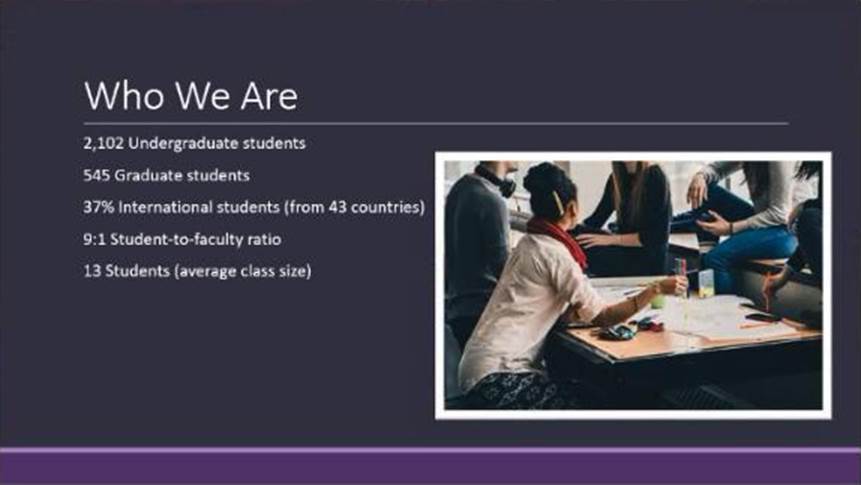
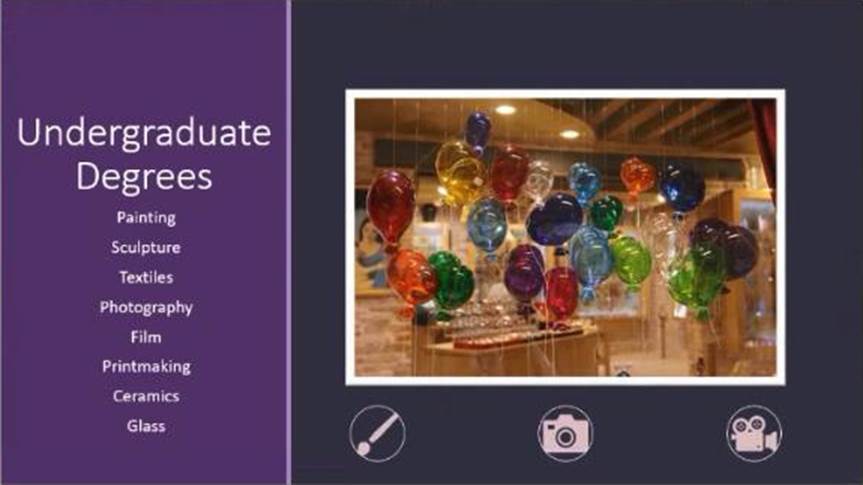
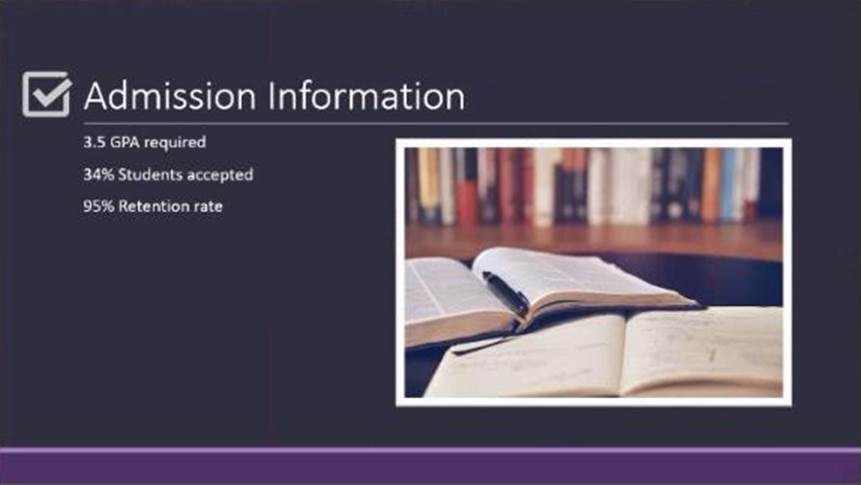
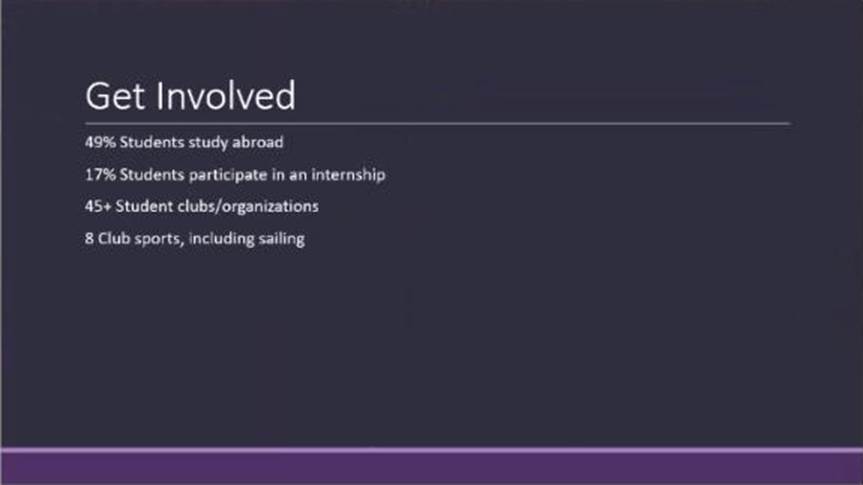
정답: ✑ In Normal view, select the slide you'd like to add a video to.
✑ On the Insert tab, click Video, then click Movie from File.
✑ In the Choose a Movie dialog box, select the file you want to insert. If you want to embed the video on the slide, simply click Insert.
정답: On the Insert tab, in the Illustrations group, click Chart. In the Insert Chart dialog box, click a chart, and then click OK
정답: ✑ Do one of the following: Right-click the object and select Edit Alt Text. Select the object. Select Format > Alt Text. ...
✑ In the Alt Text pane, type 1-2 sentences in the text box to describe the object and its context to someone who cannot see it.
정답: Open PowerPoint, and select Home > New Slide.
✑ Select Slides from Outline.
✑ In the Insert Outline dialog box, find and select your Word outline and select Insert.
Note: If your Word document contains no Heading 1 or Heading 2 styles, PowerPoint will create a slide for each paragraph in your content.
정답: ✑ To add a row above the selected cell, click Insert Above.
✑ To add a row below the selected cell, click Insert Below. Notes: To add a row at
the end of a table, you can click the rightmost cell of the last row, and then press TAB.

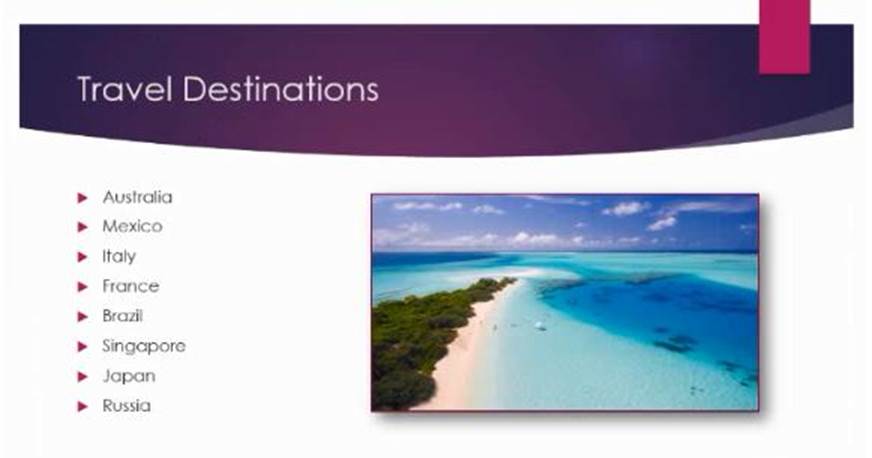

정답: To see more properties or statistics, click Project Information at the top of the page, and then click Advanced Properties or Project Statistics. On the Summary tab in the Properties dialog box, you can add or edit the Title, Subject, Author, Manager, Company, Category, Keywords (also called Tags), and Comments