Fortinet NSE 7 - Enterprise Firewall 7.2 온라인 연습
최종 업데이트 시간: 2025년11월24일
당신은 온라인 연습 문제를 통해 Fortinet NSE7_EFW-7.2 시험지식에 대해 자신이 어떻게 알고 있는지 파악한 후 시험 참가 신청 여부를 결정할 수 있다.
시험을 100% 합격하고 시험 준비 시간을 35% 절약하기를 바라며 NSE7_EFW-7.2 덤프 (최신 실제 시험 문제)를 사용 선택하여 현재 최신 50개의 시험 문제와 답을 포함하십시오.
정답:
Explanation:
To enable AD-VPN, you need to edit an SD-WAN overlay template and enable the Auto-Discovery VPN toggle. This will automatically add the required settings to the IPsec template and the BGP template. You cannot enable AD-VPN directly in the IPsec phase 1 settings using VPN Manager. Reference: = ADVPN | FortiManager 7.2.0 - Fortinet Documentation
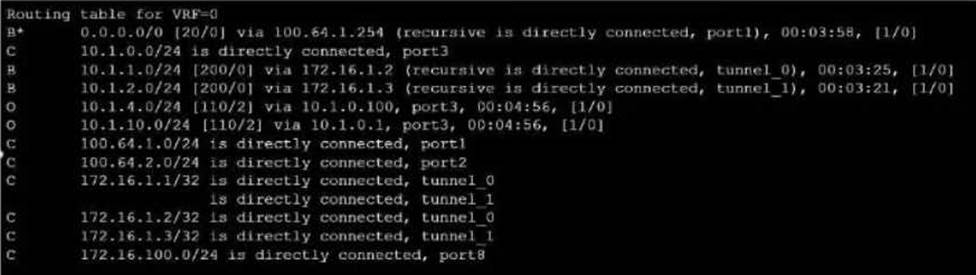
정답:
Explanation:
Option B is correct because the routing table shows that the tunnel interfaces have a netmask of 255.255.255.255, which indicates that net-device is enabled in the phase 1 configuration. This option allows the FortiGate to use the tunnel interface as a next-hop for routing, without adding a route to the phase 2 destination1.
Option D is correct because the routing table does not show any routes to the phase 2 destination networks, which indicates that add-route is disabled in the phase 1 configuration. This option controls whether the FortiGate adds a static route to the phase 2 destination network using the tunnel interface as the gateway2.
Option A is incorrect because IPSec tunnel aggregation is a feature that allows multiple phase 2 selectors to share a single phase 1 tunnel, reducing the number of tunnels and improving performance3. This feature is not related to the routing table or the phase 1 configuration.
Option C is incorrect because OSPF is a dynamic routing protocol that can run over IPSec tunnels, but it requires additional configuration on the FortiGate and the peer device4. This option is not related to the routing table or the phase 1 configuration.
Reference: =
1: Technical Tip: ‘set net-device’ new route-based IPsec logic2
2: Adding a static route5
3: IPSec VPN concepts6
4: Dynamic routing over IPsec VPN7

정답:
Explanation:
To block the advertisement of the 10.1.10.0 prefix in OSPF, you can configure a distribute-list-out or a route-map out. A distribute-list-out is used to filter outgoing routing updates from being advertised to OSPF neighbors1. A route-map out can also be used for filtering and is applied to outbound routing updates2.
Reference: = Technical Tip: Inbound route filtering in OSPF usi … - Fortinet Community, OSPF | FortiGate / FortiOS 7.2.2 - Fortinet Documentation
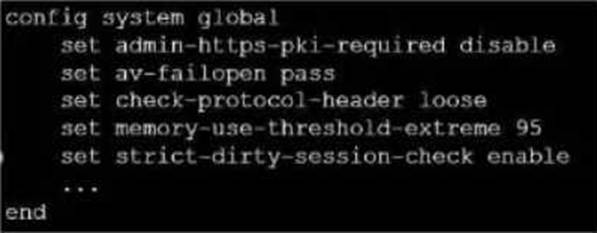
정답:
Explanation:
The configuration does not show any explicit disabling of NPs (Network Processors) or CPs (Content Processors). In Fortinet Enterprise Firewall, unless explicitly disabled, these processors are enabled by default to handle specific types of traffic efficiently12. Reference: = Hardware acceleration | FortiGate / FortiOS 7.2.2 - Fortinet Documentation, NSE 7 Network Security Architect - Fortinet
정답:
Explanation:
The command output shows that the Neighbor Count is 2, indicating that there are more than one OSPF routers on the port3 network (Option A). NGFW-1 is also identified as the Designated Router (Option D). Reference: = OSPF | FortiGate / FortiOS 7.2.2 - Fortinet Documentation, OSPF configuration guide for ABR … - Fortinet … - Fortinet Community
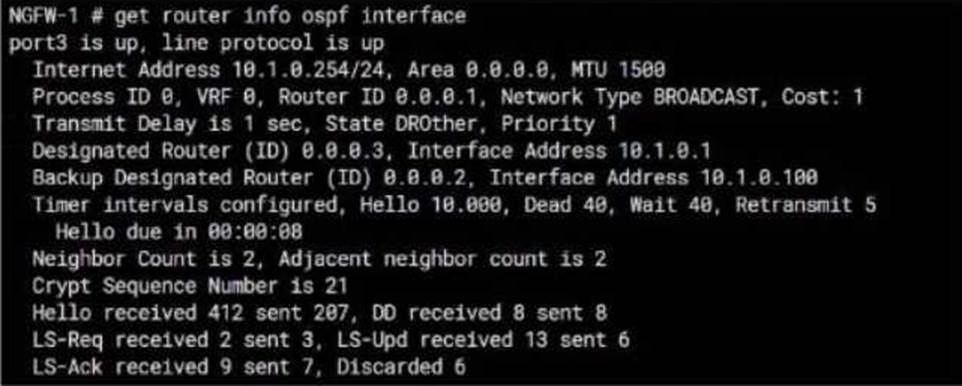
정답:
정답:
Explanation:
Virtual MAC Address and Failover
- The new primary broadcasts Gratuitous ARP packets to notify the network that each virtual MAC is now reachable through a different switch port.
- Some high-end switches might not clear their MAC table correctly after a failover - Solution: Force former primary to shut down all its interfaces for one second when the failover happens (excluding heartbeat and reserved management interfaces):
#Config system ha
set link-failed-signal enable
end
- This simulates a link failure that clears the related entries from MAC table of the switches.
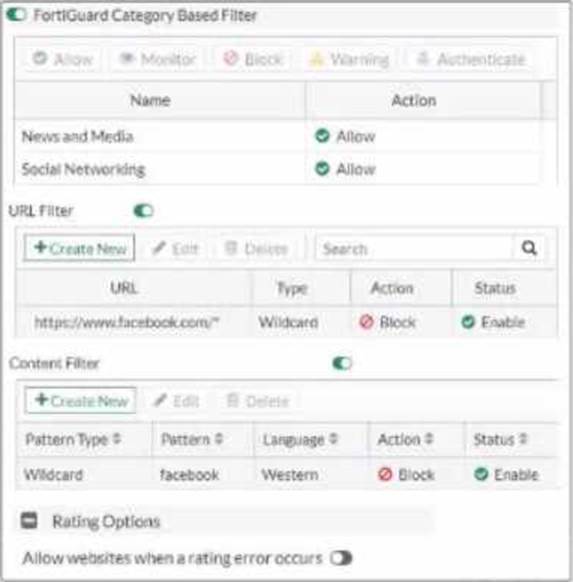
정답:
Explanation:
The access to www.facebook.com is blocked based on the URL Filter configuration. In the exhibit, it shows that the URL “www.facebook.com” is specifically set to “Block” under the URL Filter section1. Reference: = Fortigate: How to configure Web Filter function on Fortigate, Web filter |
FortiGate / FortiOS 7.0.2 | Fortinet Document Library, FortiGate HTTPS web URL filtering … - Fortinet … - Fortinet Community
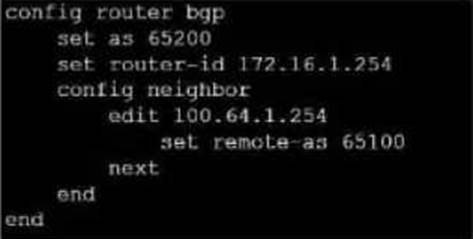
정답:
Explanation:
To configure a loopback as the BGP source, you need to set the “ebgp-enforce-multihop” and “update-source” parameters in the BGP configuration. The “ebgp-enforce-multihop” allows EBGP connections to neighbor routers that are not directly connected, while “update-source” specifies the IP address that should be used for the BGP session1.
Reference: = BGP on loopback, Loopback interface, Technical Tip: Configuring EBGP Multihop Load-Balancing, Technical Tip: BGP routes are not installed in routing table with loopback as update source
정답:
Explanation:
Metadata variables are custom fields that you can create on FortiManager to store additional information about objects or devices. They can be used as variables in Jinja2 CLI templates or scripts to apply configurations to multiple devices or objects. They do not apply only to non-firewall objects, but also to firewall objects such as addresses, services, policies, etc. The metadata format is not $<metadata_variable_name>, but @<metadata_variable_name>@.
Reference: = Using meta field variables, Metadata Variables are supported in Firewall Objects configuration, Technical Tip: New Meta Variables and their usage including Jinja Templates, Technical Tip: Firewall objects use as metadata variable