Microsoft Power BI Data Analyst 온라인 연습
최종 업데이트 시간: 2025년04월09일
당신은 온라인 연습 문제를 통해 Microsoft PL-300 시험지식에 대해 자신이 어떻게 알고 있는지 파악한 후 시험 참가 신청 여부를 결정할 수 있다.
시험을 100% 합격하고 시험 준비 시간을 35% 절약하기를 바라며 PL-300 덤프 (최신 실제 시험 문제)를 사용 선택하여 현재 최신 131개의 시험 문제와 답을 포함하십시오.
정답:
Explanation:
Example:
Replace the text "ur" with the text "or" in the table.
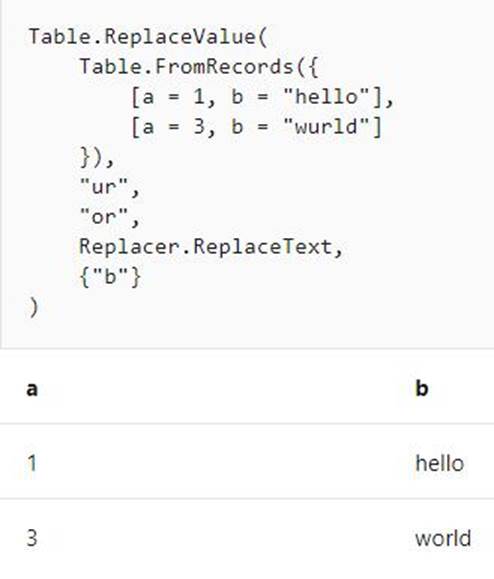
Reference: https://docs.microsoft.com/en-us/powerquery-m/table-replacevalue
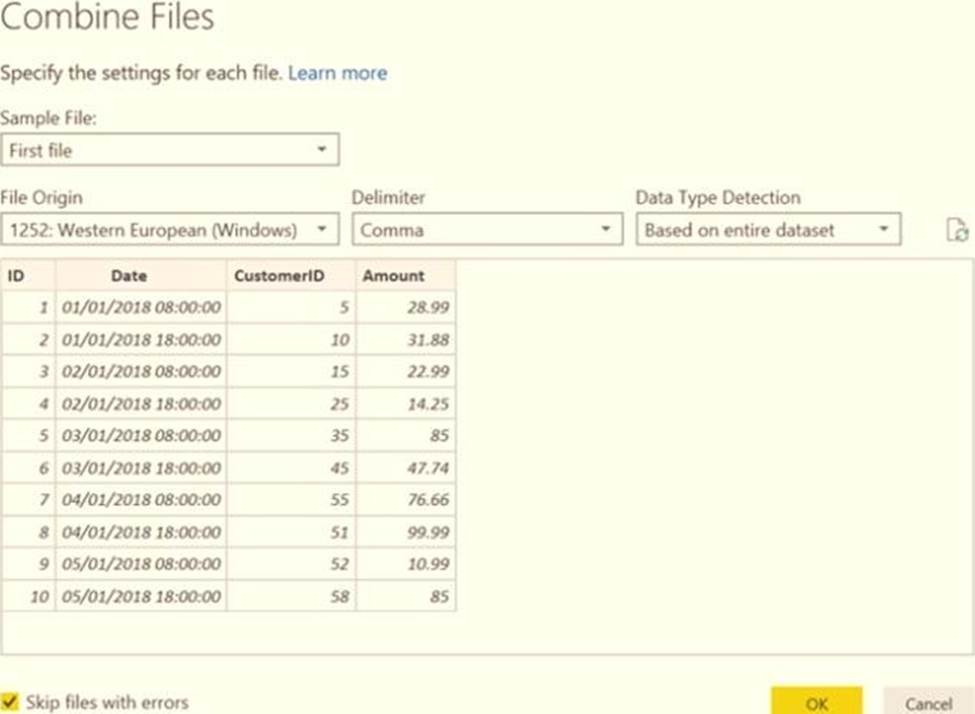
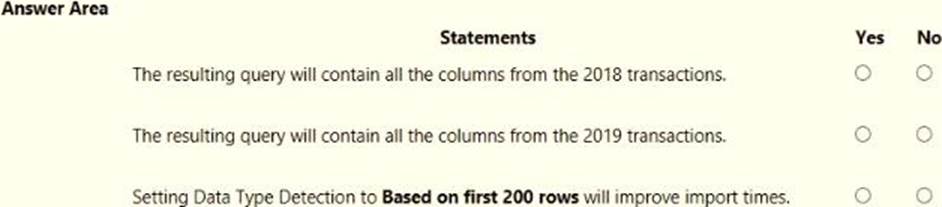
정답: 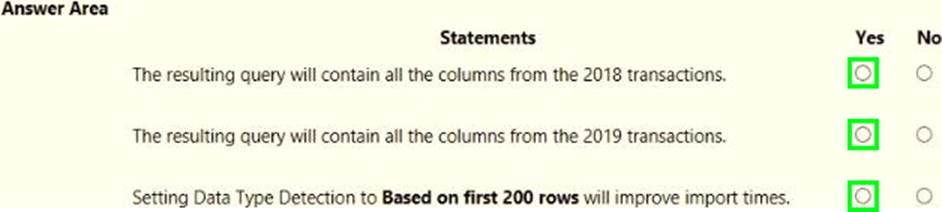
Explanation:
Graphical user interface, text, application
Description automatically generated
Box 1: Yes
The four columns used in the 2018 transactions are already displayed.
Box 2: Yes
The columns used are based on the entire dataset. The additional columns in the 2019 files will be detected.
Box 3: Yes
Note: Under the hoods, Power BI will automatically detect which delimiter to use, and may even promote the first row as headers. You can manually change the delimiter, or define how Power BI should handle data types. You can set it to automatically detect data types based on first 200 rows, or the entire dataset or you can even opt out the detection of data types.
정답:
Explanation:
Example:
My SharePoint site root url is https://powerbipanama.sharepoint.com/, but all of my files are actually in another site that starts with https://powerbipanama.sharepoint.com/sites/externalsales/ URL.
In order to use the correct URL, we need to be in the folder of the data that we’re trying to get and check the url that our browser shows. If it has the if it starts with the format of https://<site address>/sites/<sitename>/ then we need to use that url, otherwise we use the much simpler https://<site address>
In my own case, I’ll be using the https://powerbipanama.sharepoint.com/sites/externalsales url in order to connect to my site.
Reference: https://powerbi.microsoft.com/sv-se/blog/combining-excel-files-hosted-on-a-sharepoint-folder/
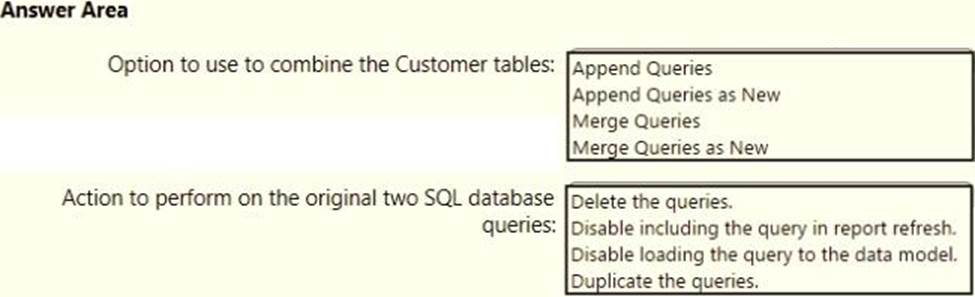
정답: 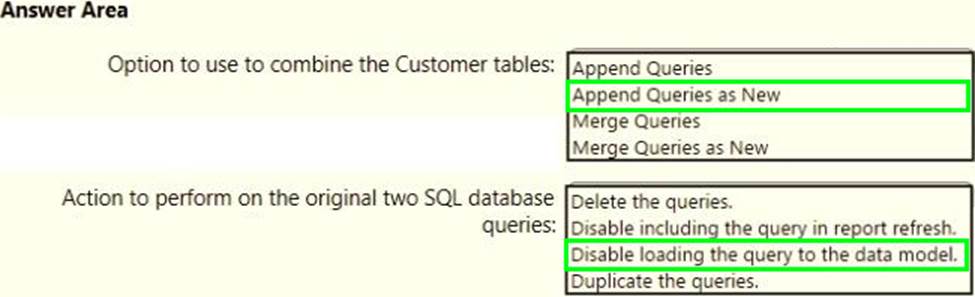
Explanation:
Graphical user interface, text
Description automatically generated with medium confidence
Box 1: Append Queries as New.
There are two primary ways of combining queries: merging and appending.
✑ When you have one or more columns that you’d like to add to another query, you merge the queries.
✑ When you have additional rows of data that you’d like to add to an existing query, you append the query.
Box 2: Disable loading the query to the data model
For every query that loads into model memory will be consumed. and Memory is our asset in the Model, less memory consumption leads to better performance in most of the cases. The best approach is to disable loading.
Reference: https://docs.microsoft.com/en-us/power-query/append-queries
정답:
Explanation:
https://docs.microsoft.com/en-us/power-bi/consumer/end-user-comment
정답:
Explanation:
Slicers are another way of filtering. They narrow the portion of the dataset that is shown in the other report visualizations.
By default, slicers on report pages affect all the other visualizations on that page, including each other. Use visual interactions to exclude some page visualizations from being affected by others.
Reference: https://docs.microsoft.com/en-us/power-bi/visuals/power-bi-visualization-slicers
정답:
Explanation:
https://powerbi.microsoft.com/en-us/blog/announcing-persistent-filters-in-the-service/
정답:
정답:
Explanation:
You can subscribe yourself and your colleagues to the report pages, dashboards, and paginated reports that matter most to you.
Power BI e-mail subscriptions allow you to:
✑ Decide how often you want to receive the emails: daily, weekly, hourly, monthly, or once a day after the initial data refresh.
✑ Choose the time you want to receive the email, if you choose daily, weekly, hourly, or monthly.
Note: Email subscriptions don't support most custom visuals. The one exception is those custom visuals that have been certified.
Email subscriptions don't support R-powered custom visuals at this time.
Reference:
https://docs.microsoft.com/en-us/power-bi/collaborate-share/service-report-subscribe
https://docs.microsoft.com/en-us/power-bi/create-reports/service-set-data-alerts
정답:
Explanation:
If you find yourself unable to navigate to an object or visual while using a keyboard, it may be because the report author has decided to hide that object from the tab order. Report authors commonly hide decorative objects from the tab order. If you find that you cannot tab through a report in a logical manner, you should contact the report author. Report authors can set the tab order for objects and visuals.
Reference: https://docs.microsoft.com/en-us/power-bi/create-reports/desktop-accessibility-consuming-tools
정답:
Explanation:
Add a report-level filter to filter an entire report.
The visuals on the active page, and on all pages in the report, change to reflect the new filter.
You can sync a slicer and use it on any or all pages in a report.

정답:
Explanation:
Reference: https://docs.microsoft.com/en-us/power-bi/connect-data/refresh-data
정답:
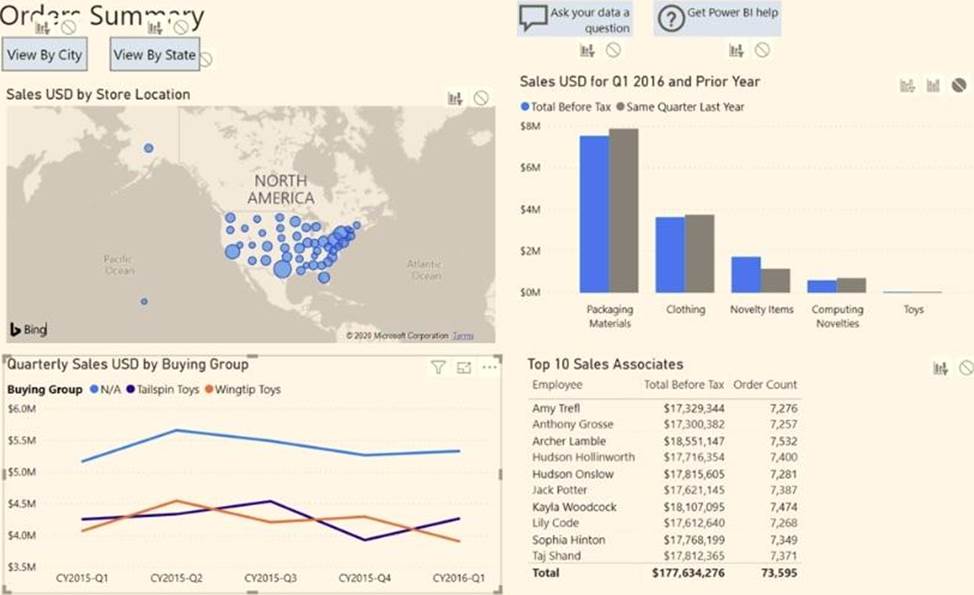
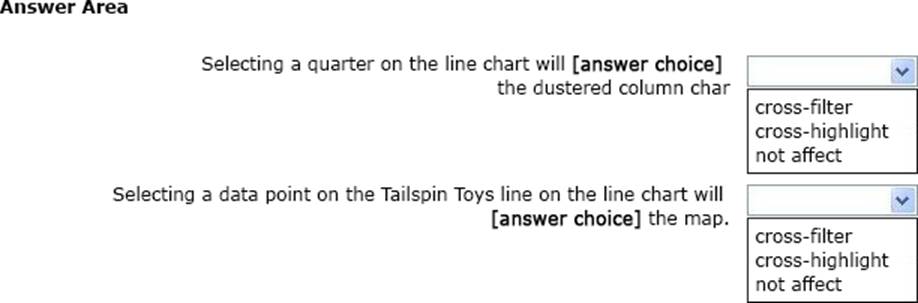
정답: 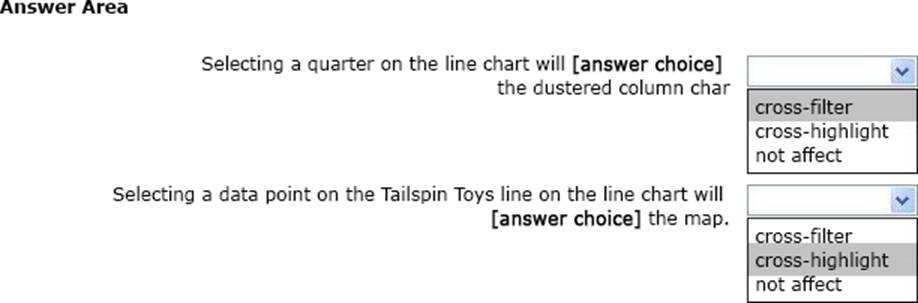
Explanation:
Box 1: cross-filter
By default, selecting a data point in one visual on a report page will cross-filter or cross-highlight the other visuals on the page.
Box 2: cross-highlight
Example:
By default, selecting a data point in one visual on a report page will cross-filter or cross-highlight the other visuals on the page.
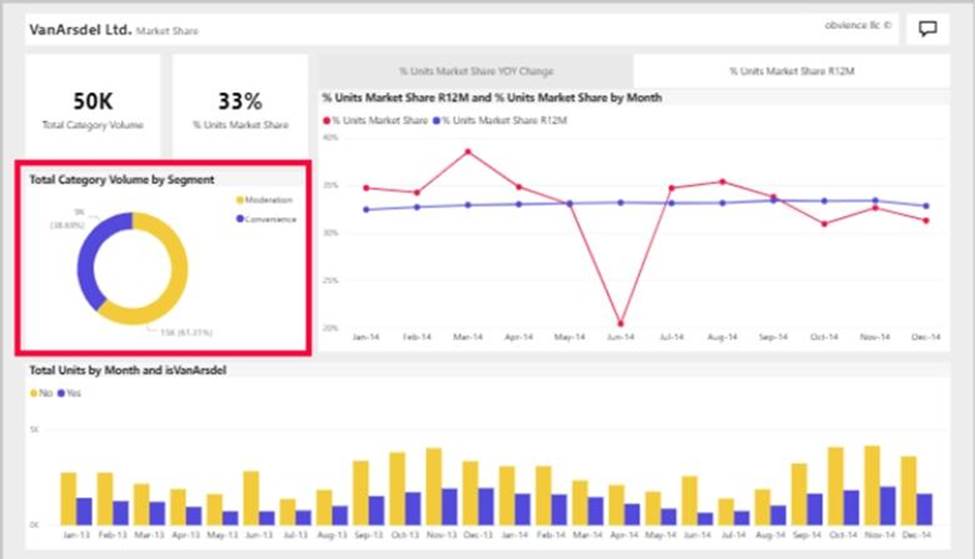
정답: